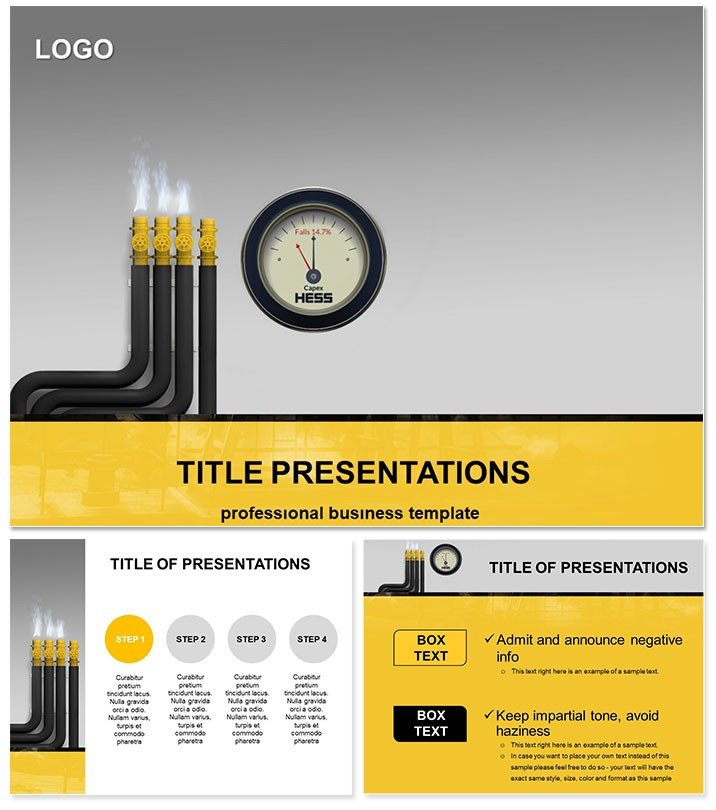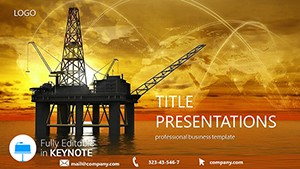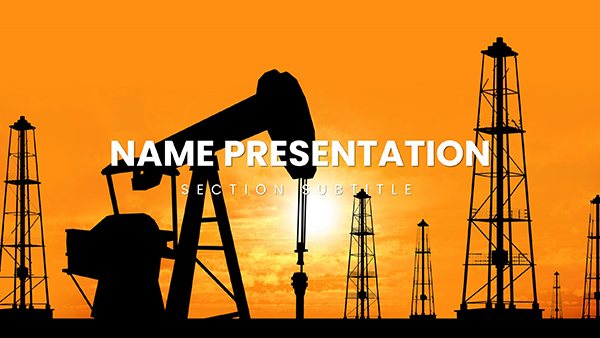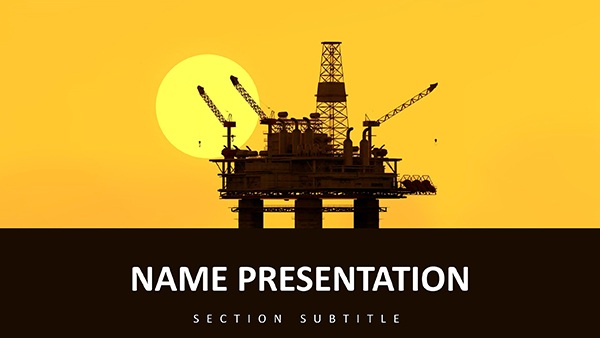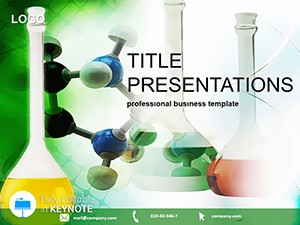Imagine stepping into a high-stakes conference room where executives are hanging on your every word about gas sales pipelines and export logistics. With the Gas Conduit Keynote template, you transform those dry data dumps into a visual narrative that flows as smoothly as a well-managed supply chain. Tailored for professionals in the gas production and distribution world, this template packs 28 meticulously crafted diagrams across 7 versatile color schemes, backed by 3 master slides and 3 background options. Whether you`re pitching quarterly export targets or breaking down conduit infrastructure updates, these slides let you highlight efficiencies and opportunities without wrestling with clunky designs.
At its core, this template speaks directly to the challenges of the gas industry - conveying complex flow dynamics, regulatory compliance visuals, and market trend analyses in a way that`s instantly digestible. Picture a slide where pipeline routes snake across a clean, professional layout, color-coded by region or capacity, pulling your audience into the strategic depth of your operations. It`s not just about looking sharp; it`s about equipping you to make informed decisions feel intuitive, turning potential skeptics into advocates for your vision.
Unlocking the Power of Diagram-Driven Insights
Dive deeper into what makes these 28 diagrams a game-changer for your Keynote deck. Each one is built from the ground up for scalability - start with a basic conduit overview and layer in real-time data like throughput rates or environmental impact metrics. The seven color schemes range from cool industrial blues for technical sessions to warmer earth tones for investor meetings, ensuring your palette aligns with the room`s vibe.
- Flowchart Mastery: Diagram 1 kicks off with a simple linear process map for gas extraction to delivery, perfect for onboarding new team members or clarifying vendor partnerships.
- Network Visuals: Slides 5-8 map out interconnected conduits, using vector icons that resize without losing crispness, ideal for illustrating cross-border export routes.
- Data-Heavy Breakdowns: From pie charts on market share (Diagram 12) to stacked bars tracking sales volumes (Diagram 20), these elements handle dense info with elegance.
Customization is effortless: Swap in your branding via the master slides, tweak backgrounds for seasonal reports, or animate transitions to mimic gas flow - think subtle fades that reveal pressure points in your supply chain. This isn`t generic clipart; it`s purpose-built for the grit and precision of gas operations, drawing from real-world workflows like those seen in annual industry reports from major players.
Step-by-Step: Building a Compelling Gas Sales Pitch
- Gather Your Data: Pull export figures, conduit capacities, and sales forecasts into a spreadsheet - the template`s diagrams import seamlessly via Keynote`s data linking.
- Select Your Scheme: Choose a color set that matches your company`s guidelines; the industrial gray-blue works wonders for formal audits.
- Layer Narratives: Use Diagram 15`s timeline to sequence your pitch: Start with current challenges, pivot to conduit upgrades, end with projected revenue lifts.
- Rehearse and Refine: Animate key reveals to pace your delivery, ensuring the audience follows the conduit from source to sale without overload.
- Export and Share: Output to PDF for handouts or video for remote stakeholders, preserving the professional sheen.
Professionals like pipeline engineers have leaned on similar structured visuals to secure multi-million-dollar contracts, proving that a well-mapped conduit isn`t just informative - it`s persuasive.
Real-World Applications in Gas Conferences
Beyond the boardroom, this template shines in diverse scenarios. For a regional gas export summit, leverage the radial diagrams (Slides 22-25) to radiate discussion points from a central hub, fostering interactive Q&A on trade barriers. In internal training, the modular backgrounds let you theme sessions around safety protocols, with icons denoting hazard zones along conduits.
Consider a mid-sized distributor prepping for an international trade fair: They used adaptable pie charts to slice market segments, blending in custom photos of their facilities for authenticity. The result? A deck that not only informed but inspired partnerships, underscoring how targeted visuals can bridge cultural gaps in global sales talks.
Versatility extends to hybrid events too - pair with Keynote`s presenter view for seamless remote delivery, where diagrams auto-adjust for screen shares. It`s this adaptability that keeps your presentations ahead of evolving industry demands, like shifting to sustainable sourcing narratives.
Why This Template Outshines Basic Builds
Compared to starting from scratch in Keynote, this template slashes setup time while amplifying impact. No more mismatched fonts or pixelated lines; everything scales vector-perfect. And unlike stock options, these diagrams are infused with gas-specific metaphors - think branching conduits as decision trees for route optimization - making your content feel bespoke.
Integrate it into your workflow effortlessly: Drag-and-drop your logos onto masters, hyperlink diagrams to appendices for deeper dives, or embed live charts from Excel for dynamic updates during live polls.
Tailored Tips for Maximum Engagement
To truly harness this template, focus on audience alignment. For sales teams, emphasize benefit-oriented labels on bar graphs, like "20% Efficiency Gain via Upgraded Conduits." In compliance reviews, opt for the neutral color scheme to keep the tone objective.
- Pro Tip: Use build animations sparingly - reveal one conduit segment at a time to build suspense in export strategy reveals.
- Accessibility Boost: Ensure high-contrast schemes for diverse viewers, aligning with best practices from design leaders like those behind clean energy visuals.
- Storytelling Hack: Frame your deck as a journey along the conduit, starting at the wellhead and ending at the customer`s meter.
Ready to conduit your ideas with unmatched clarity? Download the Gas Conduit Keynote template today and watch your presentations flow toward success.
Frequently Asked Questions
Is the Gas Conduit Keynote template fully editable?
Yes, all 28 diagrams, masters, and backgrounds are fully editable in Keynote, allowing you to adjust colors, text, and layouts to fit your needs.
What file formats are included?
You`ll receive .key files for direct Keynote use, plus .jpg previews and .kth themes for quick reference.
Can I use this for non-gas industry talks?
Absolutely - the diagrams adapt well to any flow-based topics, like logistics or project pipelines.
How many color schemes are available?
There are 7 distinct color schemes, from professional neutrals to vibrant accents, all optimized for projection.
Does it support animations?
Keynote-native animations are built-in and customizable, enhancing the flow of your conduit visuals.
What`s the slide aspect ratio?
It`s widescreen 16:9, standard for modern conferences and compatible with most projectors.