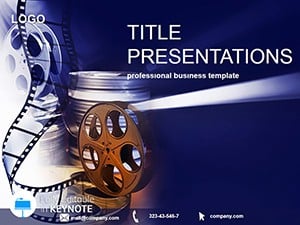In the high-stakes world of filmmaking, your pitch deck is your script - it has to hook, build tension, and deliver a knockout finale. The Film Producer Keynote Template is that perfect screenplay in slide form, tailored for visionaries who need to sell their stories to investors, studios, or collaborators. With 59 reels of content, from storyboard sequences to budget breakdowns, this template turns raw ideas into polished reels that command attention. Ideal for directors scripting their next indie darling or producers forecasting blockbusters, it`s your cut-to-the-chase tool for turning "what if" into "let`s make it."
Cinematic from frame one, the design draws on film grammar: 3 master layouts mimicking clapperboards, 3 backgrounds with subtle film grain for that authentic reel feel. The 28 diagrams steal the show - gantt charts as shooting schedules, pie charts exploding like plot twists - all optimized for Keynote 2016+ to ensure glitch-free screenings on any setup.
Cinematic Tools for Storytelling Mastery
Features here are scene-stealers. The 7 color schemes channel genres: noir blacks for thrillers, golden-hour warms for dramas, letting your deck`s tone set the mood. Infographics are production-ready, with editable timelines that sync like edit bays. Icons of cameras and scripts add insider cred, while text hierarchies guide the eye like a dolly shot.
- Storyboard Diagrams: 28 visuals, including arc plots and casting grids, fully animatable for dynamic reveals.
- Genre-Tuned Palettes: Schemes that enhance narrative - vibrant for rom-coms, muted for docs.
- Export-Ready: One-click to video or PDF, preserving transitions for pitch reels.
A screenwriter at a festival might storyboard her rom-com using the warm scheme, with character arcs unfolding via smooth builds. Executives see the heart, greenlighting on the spot. That`s the template`s director`s touch - framing your passion persuasively.
From Script to Screen: Assembly Line
- Set the Scene: Choose a master evoking your film`s era - vintage for period pieces.
- Map the Plot: Drop a hero`s journey diagram, plotting beats with drag-and-drop nodes.
- Cast the Visuals: Insert headshots into role cards, auto-aligning to the grid.
- Budget the Build: Customize a financial flowchart, color-coding overruns in red alerts.
- Cut and Roll: Add Keynote fades mimicking cross-dissolves for seamless flow.
This reel-efficient method outpaces cobbling together in iMovie exports, delivering pro-grade decks that feel like trailers. For students, it`s a festival entry accelerator, structuring theses with cinematic flair.
Spotlight Scenarios for Filmmakers
Versatility is key in indie production. A director pitching crowdfunding uses scatter plots for market comps, the noir tones underscoring grit. Production teams chart logistics with gantt overlays, timelines ticking like countdowns. Even educators in film school leverage it for syllabus visuals, where editing timelines teach pacing hands-on.
What elevates it? Narrative integration - diagrams that advance the story, not interrupt it, inspired by montage principles for rhythmic delivery. Hyperlinks to mood boards keep pitches interactive, pulling viewers into your world.
Director`s Notes for Flawless Takes
- Motion-match: Sync animations to voiceover beats for trailer-like polish.
- Frame tight: Crop images to rule-of-thirds guides embedded in layouts.
- Rehearse remote: Test hyperlinks in shared screens for virtual pitches.
Action - download the Film Producer Keynote Template for $22 and cue your breakthrough moment.
Frequently Asked Questions
Can I customize for different genres?
Yes, swap schemes to fit horror chills or comedy pops.
Are budget templates included?
Specialized diagrams for line items and ROI projections.
Does it work with external video?
Seamlessly embeds clips with play-button overlays.
How many infographics are there?
28, covering scripts to distribution flows.