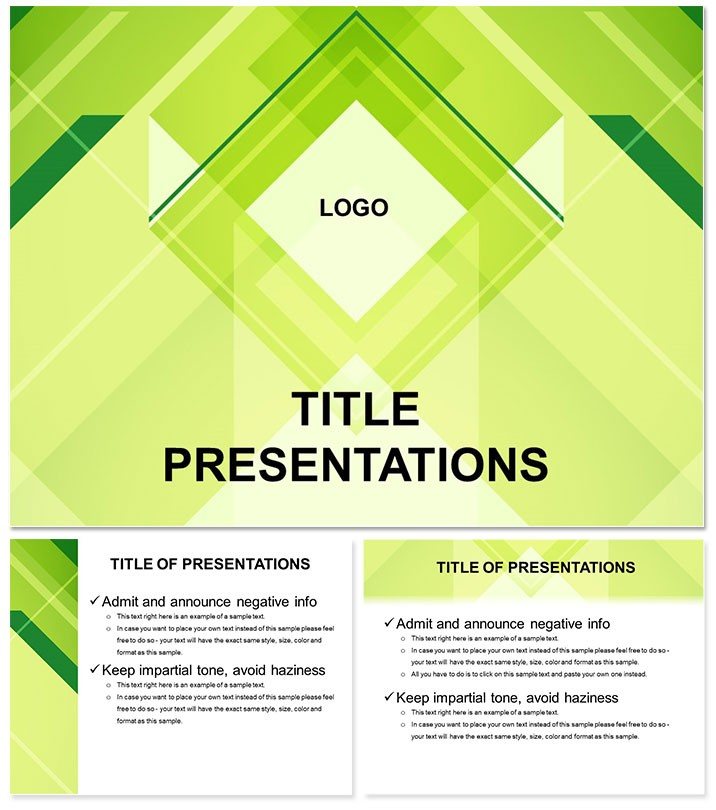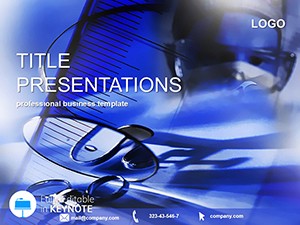Envision a presentation where geometry meets grace, turning abstract concepts into visually arresting narratives that hold your audience spellbound. The Rhombus Background Keynote Template delivers exactly that - a sophisticated collection of slides that leverages rhombus patterns to infuse modernity and movement into your decks. Ideal for designers, marketers, and strategists seeking to elevate pitches or portfolios, this template transforms mundane layouts into mesmerizing experiences.
Boasting 28 meticulously crafted diagrams and seven adaptable color schemes, it offers flexibility without fuss. The three master slides provide a foundation of clean lines and subtle textures, while the trio of backgrounds - from geometric greens to neutral grays - set the stage for your story. Whether you`re unveiling a branding strategy or dissecting market trends, these elements ensure your content shines through with professional polish. Built for Keynote`s intuitive environment, editing feels like sketching on digital paper: intuitive, quick, and infinitely customizable.
Think of a rhombus not as a shape, but as a metaphor for interconnected ideas - each facet reflecting a different angle of your message. This template excels in collaborative settings, like agency brainstorms, where visual harmony fosters deeper discussions. It`s your shortcut to designs that feel bespoke, minus the blank-canvas anxiety.
Delving into the Template`s Geometric Strengths
At its core, the Rhombus Background Keynote Template is engineered for impact. The rhombus motifs aren`t arbitrary; they create optical flow, guiding eyes from title to takeaway with effortless rhythm. With vector precision, every diagram scales flawlessly, whether for massive conference screens or intimate iPad reviews.
- Diverse Diagram Suite: Scatter plots for data dispersion, layered rhombi for hierarchical structures - each ties back to the theme for cohesive storytelling.
- Background Versatility: The green variant clears mental space for bold ideas, while monochromatic options suit minimalist briefs.
- Scheme Flexibility: Seven colors, from vibrant accents to subdued palettes, align with any brand voice.
A highlight is the interlocking rhombus timeline, perfect for project roadmaps. Populate it with milestones, and the shapes interlock like puzzle pieces, visually reinforcing progression. For creative directors, this means prototyping mood boards that evolve into full proposals seamlessly.
Streamlining Your Creative Process
Launch the .key file, select a master, and build from there - Keynote`s shape tools integrate natively, letting you morph rhombi into custom icons. Import from Sketch or Figma via PDF, then layer animations like subtle rotations to mimic dynamic energy. For teams, share via iCloud for simultaneous edits, turning solo efforts into group symphonies.
Practical Scenarios: Where Rhombi Reshape Narratives
This template thrives in realms of abstraction, like UX design reviews. Use the radial diagram to map user journeys, with rhombi as decision nodes - clarity emerges organically. In marketing, contrast competitor landscapes via overlapping shapes, highlighting your unique edges.
For educators teaching geometry or art history, the modular slides facilitate interactive lessons; students can remix elements on their devices. Even in corporate strategy sessions, it demystifies org charts, rendering flat hierarchies into engaging mosaics.
- Assess Your Needs: Identify diagram types matching your content, like cycles for iterative processes.
- Layer the Theme: Apply backgrounds early, then overlay text for balanced composition.
- Animate Thoughtfully: Use build-ins for reveals, keeping focus on revelations, not effects.
- Export Strategically: PDF for print, video for social - rhombi render crisply across mediums.
Its abstract nature invites adaptation; a graphic novelist might storyboard scenes within the grids, blending narrative with visual poetry.
Superiority Over Standard Themes
Where plain backgrounds bore, rhombi intrigue - default Keynote lacks this built-in dynamism, often requiring add-ons that complicate files. Here, lightweight construction ensures snappy performance, even on battery-powered sessions.
Fostering Innovation Through Visual Flow
Ultimately, this template isn`t about shapes; it`s about sparking ideas. The geometric repetition creates a meditative backdrop, allowing complex thoughts to breathe. In design critiques, it structures feedback loops visually, promoting constructive dialogue. For solo creators, it`s a muse - endless permutations yield fresh perspectives.
Shape Your Story Today
Embrace the Rhombus Background Keynote Template for $22 and let geometry guide your genius. Download now to redefine your presentations with abstract allure.
Frequently Asked Questions
Does it support custom aspect ratios?
Yes, adaptable to 16:9, 4:3, and more via Keynote`s slide settings.
How editable are the backgrounds?
Fully; swap fills, adjust opacity, or layer your own elements.
Is it suitable for print?
Definitely - high-res vectors ensure sharp outputs.
Can I add my own fonts?
Absolutely; the masters use standard Keynote fonts for easy swaps.
What`s included in the download?
.key file, .kth theme, and .jpg previews.