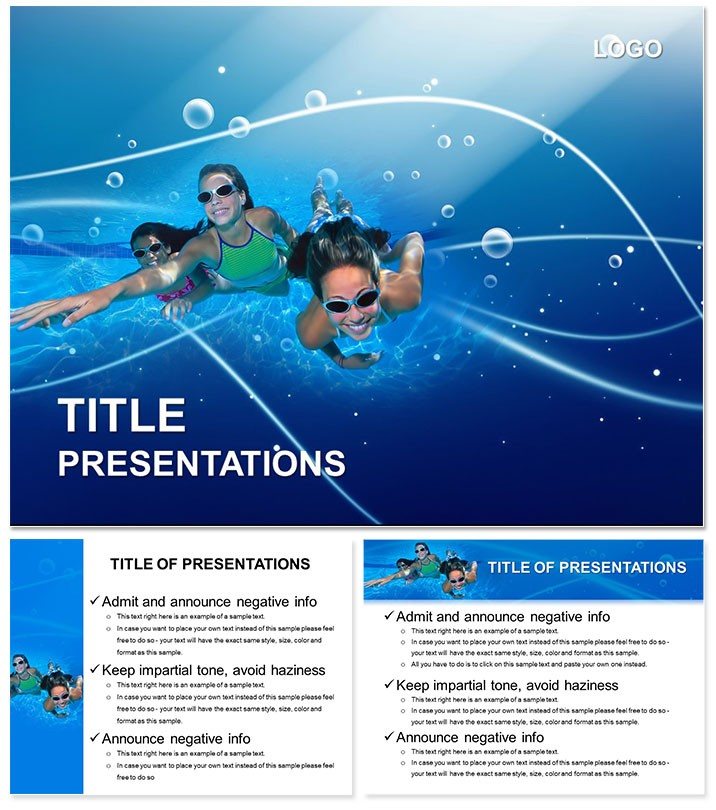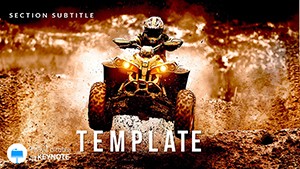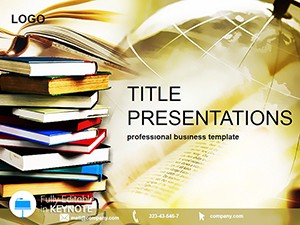Water`s gentle embrace teaches more than just strokes - it`s a gateway to confidence, coordination, and joy for little ones. The Children Swim Keynote Themes template captures this essence, offering a splash of inspiration for anyone sharing the wonders of aquatic adventures. Geared toward parents charting milestones or educators diving into curriculum plans, these slides make complex topics like psychomotor growth feel as natural as a first doggy paddle.
Envision slides where blue waves cradle infographics on safety tips or timelines of skill progression, all in a child-friendly palette that invites smiles. This isn`t just a tool; it`s a lifeline for presentations that need to connect emotionally, turning stats on physical benefits into stories that ripple through the room. Perfect for workshops where you demystify swimming`s role in early development, ensuring your message floats to the surface.
Essential Elements for Aquatic Narratives
The template`s strength swims in its thoughtful construction: Three master layouts anchor your deck, complemented by three backgrounds evoking poolside serenity or ocean depths. Central to it all, 28 diagrams - from bubble charts bubbling with achievement metrics to swim lane flows for lesson sequences - pair with seven color schemes, from sunny aquas to calming teals.
- Intuitive Customization: Resize icons of floaties or goggles to spotlight key points effortlessly.
- Themed Visuals: Water droplet transitions and fin motifs add whimsy without clutter.
- Development-Focused Tools: Pie slices for benefit breakdowns, making abstract gains tangible.
Optimized for Keynote, it flows with your creative current, supporting imports from health apps for real-time data visualization.
Practical Scenarios: Diving into Discussions
For a parent-teacher meeting, open with an inviting cover slide, waves lapping at your session title. Follow with a Gantt-style diagram outlining swim program timelines, populating bars with age-appropriate goals to align expectations.
Educators might use it for a seminar on toddler activities: Layer a Venn diagram showing overlaps between swimming and motor skills, inserting photos of kids in action for relatability. One coach adapted a similar setup for a community talk, using radial menus to branch into safety protocols, which kept attendees hooked and informed.
Streamlined Steps: Assembling Your Poolside Pitch
- Theme Your Foundation: Pick a master evoking calm waters, then select a background for subtle depth.
- Chart Progress: Input growth data into a line graph mimicking swim paths, curving upward for motivation.
- Add Personal Flair: Embed testimonials in quote bubbles, floating like life preservers.
- Rehearse the Ripple: Animate slides for wave-like reveals, testing for smooth delivery.
This process ensures your presentation makes a splash, fostering understanding around swimming`s holistic perks.
Superior to Standard Slides: Why It Floats
Skip the sink-or-swim of basic templates; this one buoys your efforts with pre-themed assets that save design dives. It`s especially useful for non-pros, like new parents presenting at playgroups, offering pro-level polish. Pro tip: Use semi-transparent overlays on diagrams to blend stats with illustrative waves, creating layered insights.
Integrate seamlessly with calendars or trackers, pulling in session logs for dynamic updates. For pros in child development, it`s a canvas for evidence-based visuals that underscore swimming`s edge in building resilience.
Dive Deeper into Engaging Education
Don`t let great ideas sink - grab the Children Swim Keynote Themes for $22 and let your presentations make waves. Tailor it now to inspire the next generation of confident swimmers.
Frequently Asked Questions
How does this template support educational content?
Through diagrams tailored to development topics, like timelines for skill acquisition.
Is it compatible with iPad Keynote?
Yes, fully functional on iOS versions as well.
Can I add my own images?
Easily, via drag-and-drop into designated placeholders.
What age groups does it best suit?
Focused on children, but adaptable for all family-oriented talks.
Are there built-in transitions?
Water-themed fades and slides come pre-set for fluid flow.