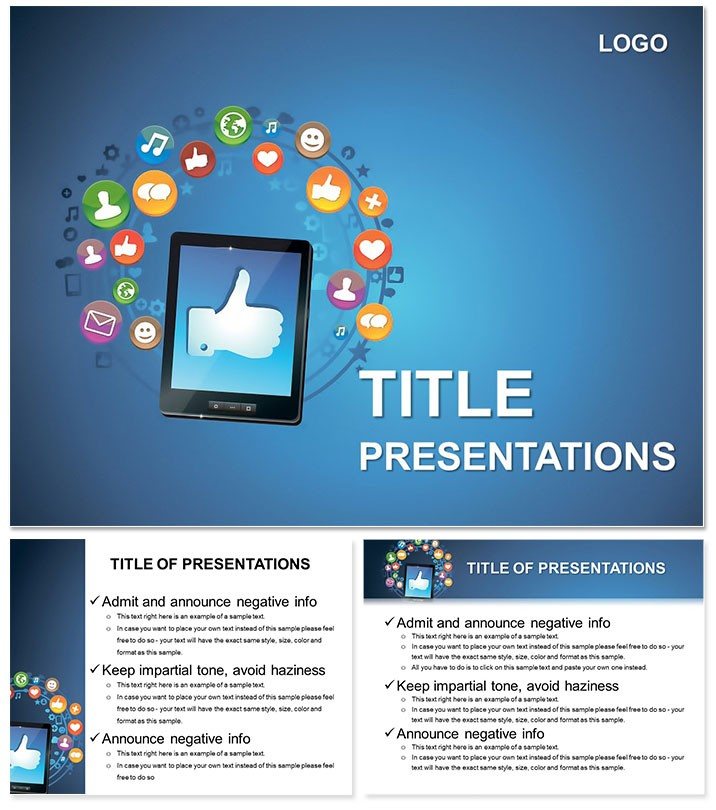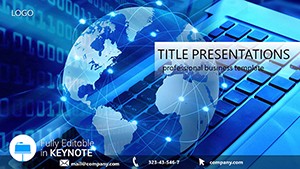In an era where mobility defines productivity, the Benefits of Using Tablet PC Keynote Template emerges as your go-to ally for illustrating the transformative power of portable computing. Crafted for IT specialists, corporate trainers, and gadget enthusiasts, this deck doesn`t just list features - it paints a vivid picture of how tablets streamline workflows, from boardroom brainstorming to field research. Boasting 28 purpose-built diagrams and seven adaptable color schemes, it equips you to highlight ergonomics, app ecosystems, and connectivity perks with visuals that stick.
Grounded in three master layouts and three background styles, the template maintains a professional polish while inviting personalization. Whether you`re advocating for tablet adoption in your team or demoing hybrid learning tools, these slides convert skepticism into enthusiasm. Envision unrolling a comparison chart that juxtaposes tablet versatility against laptops, complete with icons that evoke touch-screen intuitiveness. Your audience leans in, grasping the `why` behind the upgrade without sifting through specs sheets.
Diving into Design Elements That Drive Engagement
The template`s strength lies in its thoughtful architecture, optimized for Keynote`s native tools. The 28 diagrams span infographics on battery life to flowcharts for multi-device syncing, all in scalable vectors for flawless rendering. Seven color schemes range from corporate grays for enterprise pitches to vibrant hues for consumer tech talks, ensuring your palette aligns with the narrative - subdued for data dives, bold for benefit spotlights.
Editing is a breeze: layer in custom stats via drag-and-drop, and Keynote`s magic handles the rest. Compatible with versions 2016 onward, it supports transitions that mimic swipe gestures, adding a tactile feel to static slides. Backgrounds include a subtle grid for data alignment and a clean void for focus, making it ideal for overlaying device mockups without clutter.
Step-by-Step Guide to Building Your Tablet Pitch
- Foundation Setup: Pick master 1 for a header-heavy layout, setting your tablet-themed fonts to something modern like San Francisco.
- Content Integration: On diagram page 10, populate the pros/cons matrix with bullet points on portability - resize columns to emphasize wins like `offline access.`
- Visual Enhancement: Switch to scheme 4`s azure blues, then animate icons to `slide in` from the edges, echoing tablet navigation.
- Final Tune-Up: Export a test version to iPad via AirDrop; adjust contrasts for vibrant screens.
This workflow shaved hours off a trainer`s prep for a workshop, letting her emphasize real-user stories over rote features.
Practical Scenarios: Powering IT Strategies and Beyond
For IT departments rolling out tablet policies, leverage pages 1-8`s ecosystem maps to diagram integration with cloud services - arrows connect apps to productivity gains, making buy-in intuitive. Sales reps find gold in competitive analyses (pages 16-19), where radial charts circle market edges, spotlighting tablet advantages in mobility-driven sectors like retail.
Educators transform lesson plans with interactive timelines (page 22), charting evolution from chalkboards to touch-enabled learning. One university lecturer used it to pitch tablet-based simulations, weaving in case examples of improved retention through visual aids. It`s equally potent for consumer reports: blend scheme 7`s lively tones to showcase lifestyle benefits, like recipe apps in the kitchen or fitness tracking on hikes.
Spotlight Use Case: Corporate Training Overhauls
Picture an HR lead overhauling onboarding. Kick off with an agenda slide from master 3, then use benefit pyramids (pages 5-9) to stack layers of efficiency - from reduced paper trails to collaborative annotations. Embed a short video clip of tablet demos on page 14, and close with a ROI funnel on 28, funneling costs to outcomes. The deck not only informs but equips new hires with a digital-first mindset, all in a cohesive, editable package.
Standing Out from Standard Slide Sets
Unlike generic tech templates riddled with stock photos, this one prioritizes bespoke diagrams that evolve with your input - no pixel drag or font mismatches. It handles multimedia gracefully: insert Keynote hyperlinks for app store jumps or shape your own touchpoints with bezier curves. The result is a deck that`s as fluid as the devices it celebrates, fostering discussions that extend beyond the presentation.
Users appreciate the foresight in aspect ratios, supporting 16:10 for ultrawides or 4:3 for legacy projectors, ensuring ubiquity. It`s more than slides; it`s a conversation starter for the tablet era.
Eager to demonstrate digital edge? Secure the Benefits of Using Tablet PC Keynote Template for $22 and redefine your tech narratives.
Frequently Asked Questions
Is this template suitable for Windows users?
No, it`s optimized for Keynote on macOS, but you can export to PowerPoint for cross-platform sharing.
How many customization options are there?
With 7 color schemes and fully editable vectors, options are limitless - adapt fonts, shapes, and layouts freely.
Can I add my own images?
Yes, drag images into placeholders on any diagram; Keynote auto-resizes while preserving aspect ratios.
What if I need vertical layouts?
While horizontal-focused, rotate elements in the inspector for portrait views in hybrid decks.
Are transitions included?
Yes, subtle swipe and fade builds enhance diagrams, adjustable in the Animate inspector.
Does it support hyperlinks?
Absolutely - link text or shapes to URLs, emails, or other slides for interactive experiences.