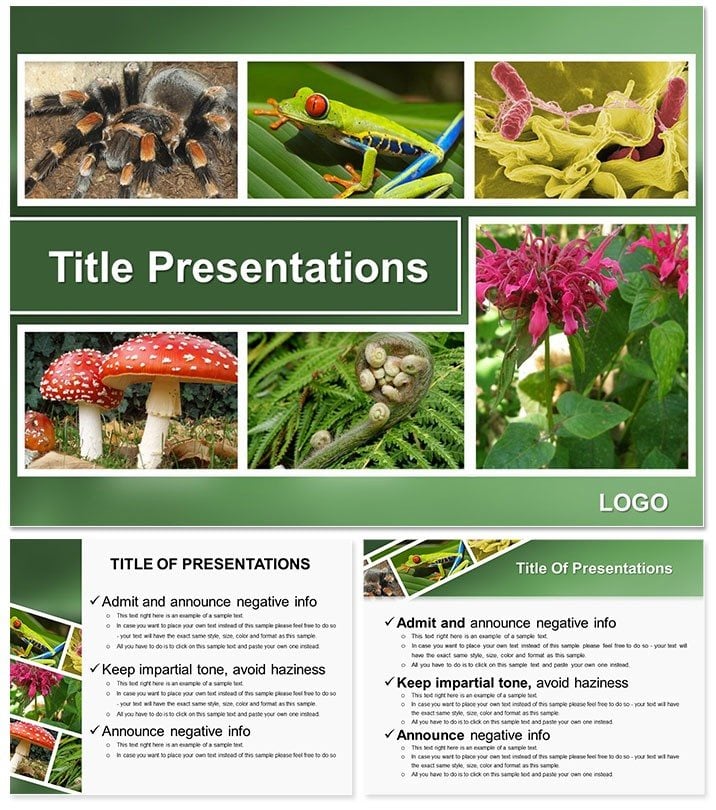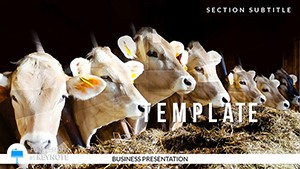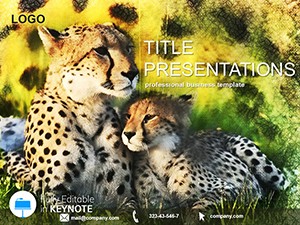Imagine transforming your next lecture or pitch into a lush journey through the world`s green wonders. The Botany Keynote template does just that, offering a seamless blend of botanical illustrations and smart layouts that make complex topics like plant life cycles or ecosystem dynamics feel alive and accessible. Tailored for biology teachers, environmental consultants, and agriculture specialists, this template features 28 meticulously crafted diagrams, three versatile master slides, and three background options to suit any screen size - from standard 4:3 to widescreen 16:9. With seven color schemes ranging from earthy greens to sunset oranges, you can adapt the visuals to match your narrative, whether it`s a classroom deep dive into photosynthesis or a farm report on sustainable practices.
What sets this template apart is its focus on clarity amid complexity. Each diagram is fully editable in Keynote, allowing you to swap in your own photos of rare orchids or tweak timelines for crop growth stages without starting from scratch. Picture a slide where a detailed infographic unfurls like a fern frond, guiding your audience through pollination processes with icons that pop against subtle leaf-patterned backgrounds. It`s not just about pretty pictures; it`s about making data digestible, turning dry facts into stories that stick.
Core Features That Grow Your Presentations
Diving deeper, the Botany template shines in its thoughtful design elements. Start with the three master slides: one minimalist for text-heavy overviews, another with integrated photo frames for field shots, and a third geared toward interactive elements like animated growth sequences. These masters ensure consistency across your deck, so your branding - be it a university logo or a conservation group`s emblem - remains front and center.
The real magic lies in the 28 diagrams, each purpose-built for botanical storytelling. For instance, there`s a radial chart perfect for mapping family trees of plant species, complete with branching lines that mimic root systems. Or consider the process flow slide, ideal for illustrating seed germination steps: drop in your annotations, adjust the arrow paths, and watch it animate smoothly during your talk. Backgrounds draw from natural motifs - a soft forest canopy for intros, a vibrant meadow for highlights - keeping viewers immersed without overwhelming the content.
Customization is effortless, thanks to Keynote`s native compatibility (works flawlessly from 2016 onward). Layer in your data via simple drag-and-drop, and leverage the seven color palettes to evoke moods: cool blues for aquatic plants, warm yellows for desert flora. Add themed icons - like customizable leaf motifs or animal silhouettes - to reinforce points, such as biodiversity impacts in urban green spaces.
Practical Workflow Integration
Integrating this template into your routine is straightforward. Open Keynote, import the .key file, and select your preferred master. From there, navigate to the diagram library: duplicate a slide for your custom needs, like adapting a pie chart for species distribution. Use the built-in inspector to fine-tune fonts - opt for clean sans-serifs like Helvetica for readability - and align elements with smart guides. For animations, apply subtle fades to reveal layers, mimicking a time-lapse of blooming flowers, ensuring your delivery feels organic rather than scripted.
Real-World Applications in Education and Beyond
For educators, this template turns lesson plans into visual feasts. A high school biology teacher might use the layered ecosystem diagram to layer in student-contributed images of local wetlands, fostering discussion on conservation efforts. Step one: Prep your outline in the master slide. Step two: Populate the central mind-map with key terms like "tropism" and "symbiosis." Step three: Animate paths to show energy flow, captivating even the back-row skeptics.
In agriculture, envision a consultant presenting yield forecasts to stakeholders. Swap the default veggie icons for client-specific crops, using the timeline diagram to project harvest dates. This not only clarifies projections but highlights benefits like reduced waste through better planning. One environmental firm lead shared how similar visuals helped secure funding for a reforestation project, making abstract goals tangible through evocative slides.
Beyond these, wildlife advocates can leverage the template for awareness campaigns. Craft a before-and-after comparison slide for habitat restoration, with split backgrounds showing barren vs. thriving landscapes. It`s a tool that bridges science and storytelling, ensuring your message resonates long after the projector dims.
Targeted Use Cases with Step-by-Step Guidance
- Plant Anatomy Lecture: Select the cross-section diagram. Insert labeled vectors for roots and stems. Animate reveals for each layer - roots first, then vascular tissues - to build understanding progressively.
- Ecosystem Pitch: Use the interconnected web slide. Link nodes with your data on predator-prey dynamics. Adjust colors to differentiate trophic levels, making interdependencies visually intuitive.
- Sustainable Farming Report: Employ the cycle infographic. Input metrics like water usage; the editable rings scale automatically, spotlighting efficiencies without manual resizing.
Compared to vanilla Keynote slides, this template saves hours on design, letting you focus on content depth. No more wrestling with misaligned shapes - everything snaps into place, ready for polish.
Elevating Your Delivery with Pro Tips
To maximize impact, pair diagrams with high-res nature stock (ethically sourced, of course). Test on different devices for color fidelity, and rehearse transitions to sync with your speaking rhythm. For larger audiences, opt for the widescreen format to avoid cropping key visuals. Remember, the goal is harmony: let the botany theme enhance, not eclipse, your expertise.
Ready to root your presentations in visual excellence? Download the Botany Keynote template now and watch your ideas flourish.
Frequently Asked Questions
Is the Botany Keynote template fully editable in Keynote?
Yes, all elements including diagrams, colors, and layouts are fully customizable directly in Keynote, ensuring quick adaptations to your needs.
What file formats are included?
The template comes in .key for direct Keynote use, .kth for themes, and .jpg previews for reference.
Does it support multiple aspect ratios?
Absolutely, with options for 16:9 widescreen, 4:3 standard, and 16:10 for versatile display compatibility.
Can I use this for non-educational purposes?
Certainly - it`s versatile for any botany-related pitch, from corporate sustainability reports to wildlife documentaries.
How many color schemes are available?
Seven distinct schemes, allowing you to match seasonal themes or brand guidelines effortlessly.