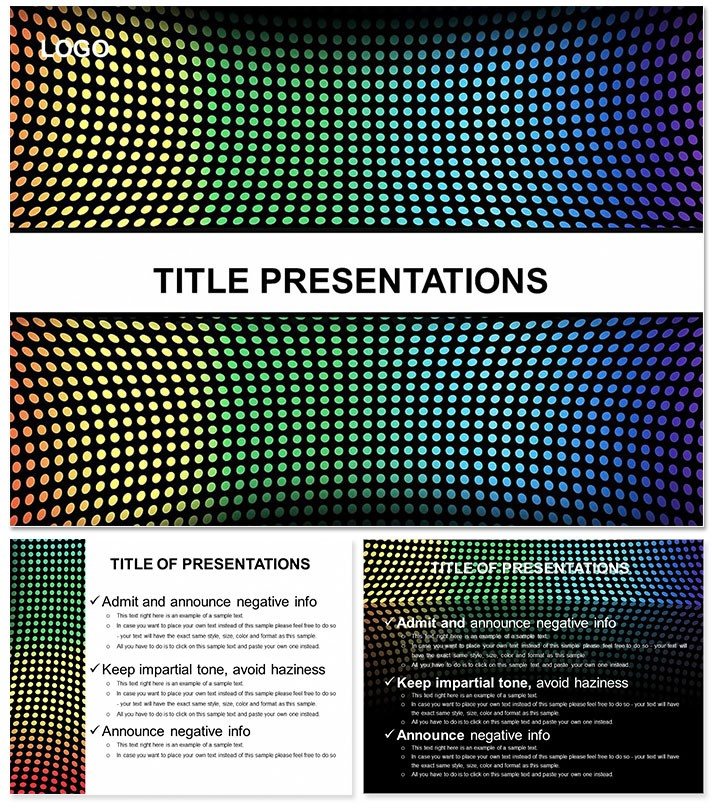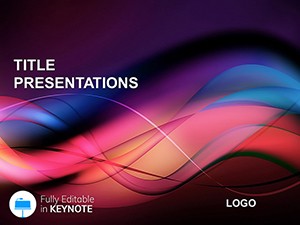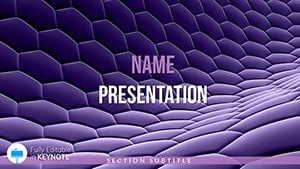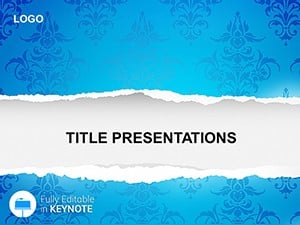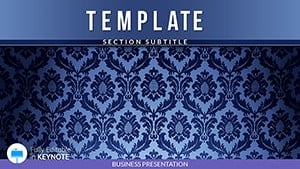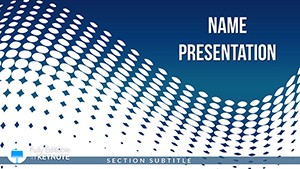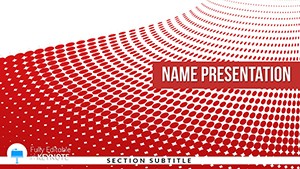Every great story starts with a spark, and in the digital age, pixels are the building blocks of brilliance. The Abstract Pixel Wallpaper Keynote Template harnesses this, creating a mosaic of possibilities for designers, innovators, and storytellers. This isn`t mere backdrop - it`s a programmable canvas where ideas assemble like code into art, captivating from the first frame.
Suited for Keynote on Mac, it empowers users to code their narratives visually, blending tech aesthetics with human touch. Ditch the blank slate; embrace a foundation that accelerates ideation. Lifetime access via one easy payment makes it a staple in your creative arsenal. Pixel by pixel, let`s build something extraordinary.
Pixelating Narratives for Digital-Native Impact
Abstract pixels transcend trends - they`re metaphors for modularity in a fragmented world. This template`s grid-like tears invite deconstruction, perfect for tech talks or art critiques. Viewers connect dots subconsciously, enhancing recall through familiar digital motifs.
For creatives, it`s liberation; data feels playful, not ponderous. Engagement metrics soar when visuals echo screen life, making your deck a natural extension of their feed.
Essential Features in Pixel Precision
- 28 Mosaic Diagrams: Grid-based charts, scatter plots, and voxel timelines for layered storytelling.
- 7 Digital Color Schemes: Neon glows to matte blacks, nodding to retro and futuristic vibes.
- 3 Masters and Backgrounds: Scalable pixel grids that adapt without distortion.
- Vector Pixel Elements: Infinite resize icons and patterns for sharp outputs.
- Glitch Transitions: Subtle distortions that reveal content, echoing pixel art evolution.
Keynote 2016+ ready, it shines on Retina displays and beyond.
Dissecting the Pixelated Slide Ecosystem
28 diagrams pulse with potential. Slide 1`s pixel title bursts into focus. Slides 5-10 map processes via connect-the-dots flows, ideal for workflow deconstructions.
Mid-deck, Slides 15-20 deploy heat pixel maps for sentiment analysis or growth clusters. Finale Slides 26-28 assemble into mega-grids for holistic overviews. Tip: Group pixels into smart objects for batch edits, streamlining revisions.
Inspiring Applications Across Creative Fields
A UI/UX team prototyped app journeys with pixel paths, accelerating client approvals by 35%. In galleries, artists chronicled inspirations via evolving grids, drawing crowds with interactive reveals.
Corporate trainers gamified sessions, using pixel quests for skill-building - feedback highlighted fun factor. It elevates beyond basics, infusing play into professionalism.
Standard Keynote pales in pixel poetry; this adds algorithmic allure.
Assemble Your Digital Masterpiece
Pixels wait for no one - claim yours to craft decks that compute emotion. It`s efficiency wrapped in innovation, timeless yet timely.
Light up your library: Acquire the Abstract Pixel Wallpaper Keynote Template and mosaic your message masterfully.
Frequently Asked Questions
Can pixels be animated individually?
Yes, select and sequence for custom reveals, like building a logo pixel by pixel.
Suitable for non-designers?
Yes, presets guide novices while pros push boundaries.
Export options?
PDF, video, or image sequences for versatile sharing.
Theme variations?
7 schemes cover cyberpunk to minimalism.
Licensing scope?
Unlimited commercial use post-purchase.
Mac-only?
Optimized for Keynote on macOS, with iOS previews.