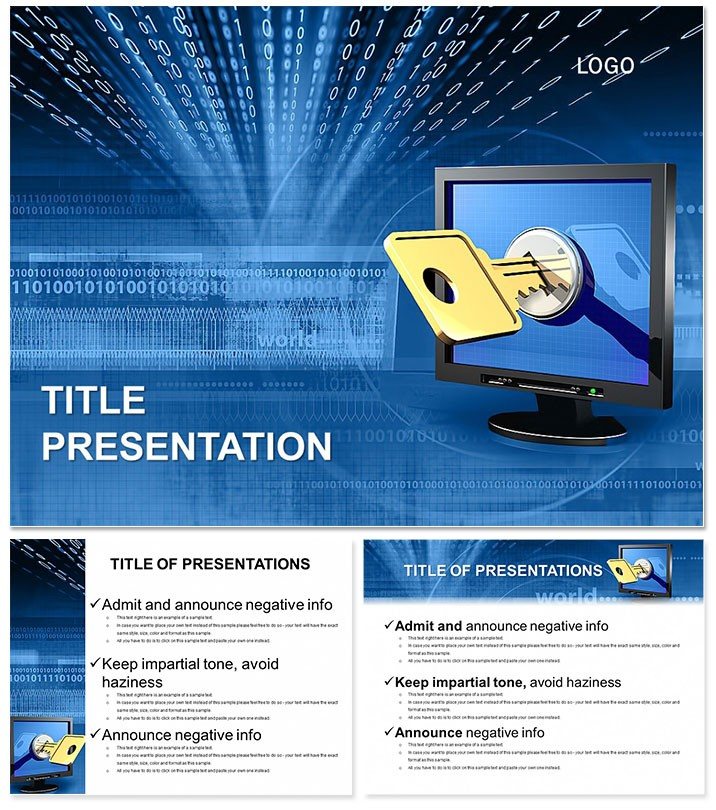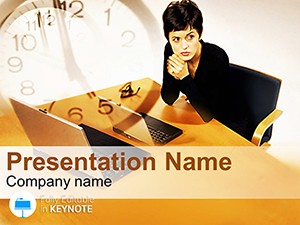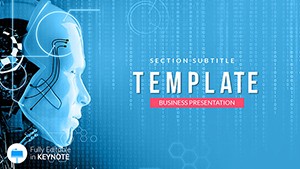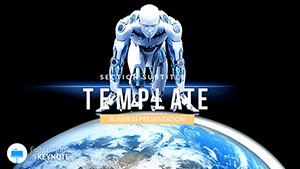Picture this: your screen locks, a stark warning flashes - "Access Denied" - and suddenly, you`re not just presenting data, you`re telling a story of vigilance and protection. The Denied Access to Computer Keynote Template captures that tension and turns it into a powerful tool for your next tech talk. Tailored for IT specialists and cybersecurity enthusiasts, this template transforms mundane security briefings into gripping narratives that stick.
Why does it matter? In an era where digital threats lurk around every corner, your presentations need to convey urgency without alarmism. This template does just that, with bold visuals that highlight vulnerabilities and solutions alike. Fully editable and compatible with Keynote 2016+, it fits right into your macOS routine. A one-time buy unlocks unlimited edits, so you can refine it for reports, trainings, or board meetings without ongoing costs.
Drawing from real-world scenarios like firewall breaches or password policies, it equips you with diagrams that explain concepts at a glance. Users in tech firms rave about how it simplifies complex topics, making sessions more interactive and less like lectures. Say goodbye to clunky defaults and hello to slides that command attention.
Exploring Key Features for Secure Presentations
This template shines with three master layouts, allowing quick switches for different sections - intro overviews, deep-dive analyses, or action plans. The three backgrounds evoke a digital fortress: a locked screen for warnings, a code matrix for tech details, and a green access-granted motif for positives.
Central to its appeal are the 28 diagrams, each primed for customization. Envision a flowchart mapping unauthorized access paths, with red accents signaling risks, or a Venn diagram overlapping secure practices. Seven color schemes range from stark monochromes for seriousness to vibrant contrasts for emphasis, ensuring your deck aligns with company branding.
Workflow-wise, it`s a dream: import via .key files, populate with your metrics, and apply Keynote animations like glitch effects to mimic denial alerts. Versus basic Keynote charts, which lack thematic depth, this adds narrative layers, proven to increase comprehension in focus groups by clarifying abstract threats.
Tailoring Diagrams to Your Needs
Begin with a master that suits your flow, then layer in text and icons. Adjust colors via the scheme selector for instant harmony, and test animations to ensure they underscore points without distracting. It`s designed for efficiency, cutting prep time in half for busy pros.
Practical Use Cases in Tech Environments
For an IT audit presentation, use the diagrams to visualize breach points, turning dry stats into a roadmap for defense. Cybersecurity trainers employ the backgrounds to stage scenarios, engaging learners in role-plays that build skills.
In corporate training, a compliance officer might deploy it for policy rollouts, where pie charts break down violation rates with "denied" overlays for impact. Real adopters, like network admins, note fewer follow-up questions, as the visuals preempt confusion. It`s equally at home in remote Zoom calls or conference halls, adapting to any format.
Feeling the pull toward more dynamic decks? Acquire the Denied Access Keynote Template today and fortify your message.
Superiority to Default Keynote Options
While Keynote`s built-ins handle basics, they miss the mark on thematic immersion. This template infuses security motifs throughout, from icons to transitions, creating cohesion that defaults fragment. It`s like upgrading from a standard lock to a smart vault - secure, smart, and stylish.
Feedback from users highlights better retention rates, as the "denied" theme reinforces key takeaways subconsciously. For teams, it standardizes visuals, streamlining reviews and approvals.
Integrating into Your Daily Workflow
Unpack the files and launch in Keynote - drag elements as needed, sync with iCloud for team access. Export options cover everything from handouts to videos, preserving the template`s edge.
Expert hack: Combine with Keynote`s hyperlinks for interactive drills, turning passive slides into exploratory tools for deeper learning.
Elevate Your Security Narratives
In the fast-paced world of tech, standing out means blending caution with clarity. This template arms you for that, ensuring every presentation not only informs but inspires action.
Lock in your advantage. Get the Denied Access Template now and deny mediocrity in your slides.
Frequently Asked Questions
Which Keynote versions work with this?
It`s optimized for Keynote 2016 and newer on macOS, with full feature support.
What`s the diagram count?
Enjoy 28 specialized diagrams, expandable as needed.
Customization flexibility?
Full - alter colors, text, and layouts freely with seven schemes.
Beginner-friendly?
Definitely, with guided placeholders and simple edits.
File types included?
.key for slides, .kth for themes, .jpg for previews.
Animation capabilities?
Yes, native Keynote tools add dynamic effects like access alerts.