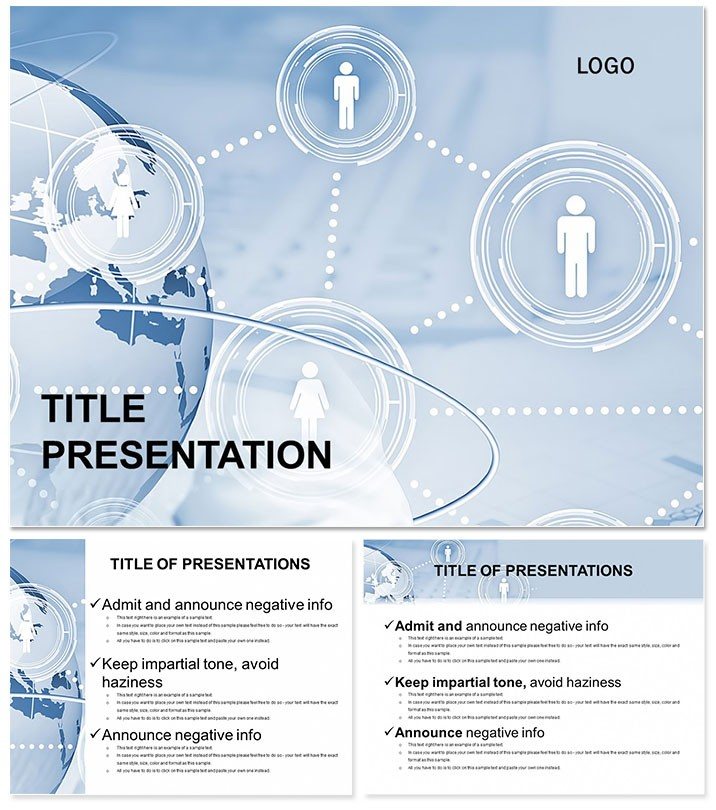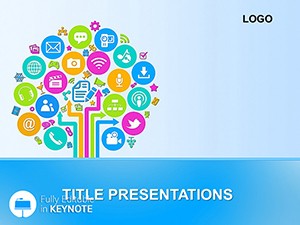In a world wired by invisible threads of interaction, your presentations need to mirror that connectivity. The Social Network Relationship Keynote Template does just that, empowering you to map out relationships, influences, and flows with 28 expert diagrams that turn abstract networks into crystal-clear visuals. Tailored for Keynote users, it`s the tool that transforms data overload into digestible stories, perfect for anyone decoding the social web.
From the first slide`s central node diagram radiating user engagements to the final cluster analysis showcasing community silos, this template anticipates your needs. Three masters provide structural flexibility - one for overview hubs, another for detailed branches, and a third for summary webs - while three backgrounds evoke digital tapestries without distraction. Seven color schemes let you color-code sentiments, from warm tones for positive ties to cools for competitive edges, all editable in moments.
Master 28 Diagrams for Network Mastery
Each of the 28 slides is a specialized lens on social dynamics. Slide 5`s bipartite graph excels at linking influencers to audiences, ideal for campaign recaps. By slide 20, Sankey flows illustrate content virality, with adjustable widths reflecting share volumes. These aren`t static images; they`re interactive canvases in Keynote, supporting hyperlinks to profile data or embedded charts that update with API feeds.
Marketers cherish the force-directed layouts for sentiment mapping, revealing how buzz clusters around trends. Analysts in research firms use adjacency matrices to quantify tie strengths, saving days of manual charting. The template`s vector precision ensures scalability, from intimate team huddles to global conference keynotes, with animations that simulate network growth - watch connections bloom in real-time to underscore expansion strategies.
Effortless Customization in Your Workflow
Integration is key, and this template slips right into your Keynote routine. Import via .key files, apply .kth themes for consistency, and preview with .jpgs. Resizing to 16:9 widescreen or 4:3 standard is automatic, preserving ratios. For brands, swap icon sets to feature platform logos, or layer gradients that mimic social feeds` endless scroll.
In educational settings, professors deploy it for sociology classes, using tree diagrams to trace information cascades. PR pros craft crisis response decks with path analysis slides, pinpointing rumor paths. Versus vanilla Keynote setups, which demand from-scratch builds, this shaves 50% off prep time, per feedback, letting you iterate on narratives that drive stakeholder buy-in.
Case Studies: Weaving Webs That Win
Take Jordan, a digital agency lead auditing a client`s follower graph. With this template`s modularity diagrams, he exposed hidden advocacy pockets, leading to a targeted influencer push that doubled engagement. Or Lena, a policy researcher presenting on echo chambers; her radial trees visualized polarization, influencing a think tank report adopted by regulators.
Edge Over Basic Tools
Stock themes lack the relational depth - rigid grids can`t capture nuances like reciprocity. This template`s relational icons and flow animations add that layer, plus a one-time $22 fee grants perpetual access, no subscriptions nagging.
Start mapping your networks today - download and deploy this template to foster deeper connections.
Frequently Asked Questions
Which Keynote versions are compatible?
From 2016 onward, fully supporting macOS features like advanced builds and exports to PDF or video.
Is it suitable for large-scale data?
Yes, diagrams handle thousands of nodes via Keynote`s grouping, with tips for performance optimization included.
How do the color schemes work?
Seven predefined palettes auto-apply to edges and nodes, with manual overrides for custom gradients.
Can I export to other formats?
Easily to PowerPoint via export tools, retaining most edits and animations.
What`s the focus of the diagrams?
Primarily on relational structures like graphs and flows, tailored for social analytics.
Does it support mobile editing?
Optimized for iPad Keynote, with touch-friendly controls for on-the-go tweaks.