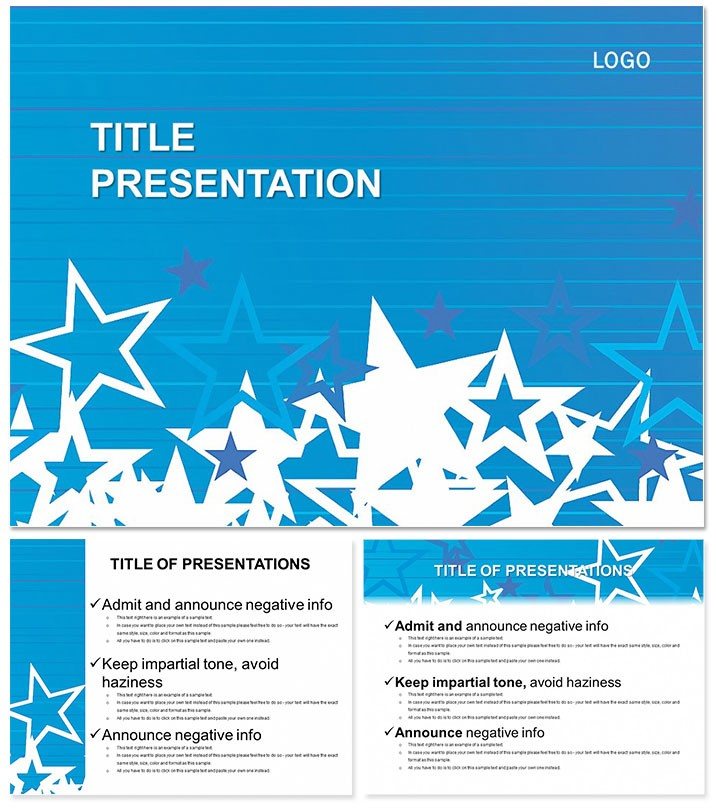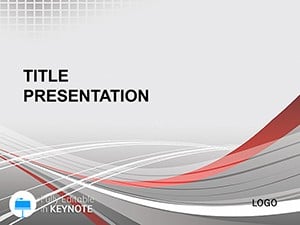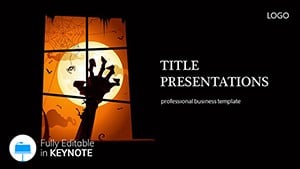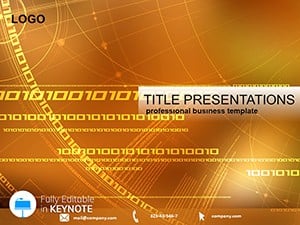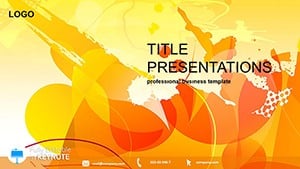Ever wished your slides could sparkle like a constellation, drawing eyes and ideas together? The Star World Keynote Template does just that, infusing your presentations with a modern, star-shaped elegance that turns ordinary talks into stellar experiences. Boasting 28 versatile diagrams, it`s the go-to for creators seeking to blend creativity with professionalism.
This matters because in a sea of bland decks, standing out fosters connection and recall. Geared toward marketers, educators, and innovators, it democratizes high-impact design, letting your content shine without the hassle of from-scratch builds.
Essential Features at a Glance
Perfectly tuned for Keynote 2016+, it handles multiple aspect ratios like 16:9 effortlessly. Your $22 investment unlocks lifetime access, making it a smart, enduring addition to your creative arsenal.
- Three Core Masters: Blueprints for thematic consistency.
- Three Thematic Backgrounds: Star motifs that subtly enchant.
- 28 Dynamic Diagrams: From radial charts to orbiting timelines.
- Seven Stellar Color Sets: Cosmic blues to vibrant neons.
Tweak icons, fonts, and layouts intuitively - it`s designed for swift personalization.
Exploring the Slide Spectrum
Diagram 1 launches with a central star hub, branching to key points - ideal for overviews. Diagram 9 evolves into layered constellations for multi-level hierarchies.
At Diagram 17, encounter swirling vortex maps for process flows, editable for any narrative. Closing with 25-28, galactic progress bars track milestones with flair. Every element invites your story to orbit around it.
Versatile Scenarios for Real Impact
Marketing teams launching campaigns use Slide 3`s starburst infographics to spotlight features, captivating clients with visual poetry. Educators mapping curricula find Diagram 13`s orbital diagrams perfect for interconnected topics.
Unlike Keynote`s defaults, which lack thematic depth, this template accelerates production while amplifying engagement - think 50% faster prep with twice the wow factor.
Launch your next idea into orbit. Grab the template today and watch your presentations soar.
Integrate Effortlessly into Your Flow
Layer in photos or icons from your library; the modular design accommodates seamlessly. Animations like star fades add subtle magic without overwhelming.
Event planners craft agendas with Slide 22`s celestial timelines, ensuring smooth narratives. Freelancers pitch services via Diagram 7`s radiating benefits, closing deals with style.
Pro Tips for Cosmic Customization
- Scale stars dynamically: Resize in Slide 5 for emphasis on priorities.
- Color-code orbits: Assign schemes in Diagram 21 for audience segmentation.
- Animate bursts: Trigger reveals in Slide 28 to unveil conclusions dramatically.
These touches elevate from good to unforgettable.
FAQ
What inspires the Star World design?
A fusion of modern minimalism and celestial motifs for engaging, thematic visuals.
Keynote version requirements?
Compatible from 2016 onward, including iCloud sync for cross-device work.
How many diagrams does it include?
28, each with star-infused layouts for varied content types.
Ideal for which presentation types?
Creative pitches, educational lectures, or motivational talks.
File delivery method?
.key files with .kth themes and .jpg samples included.
Customization ease level?
High - vector elements ensure sharp edits at any scale.