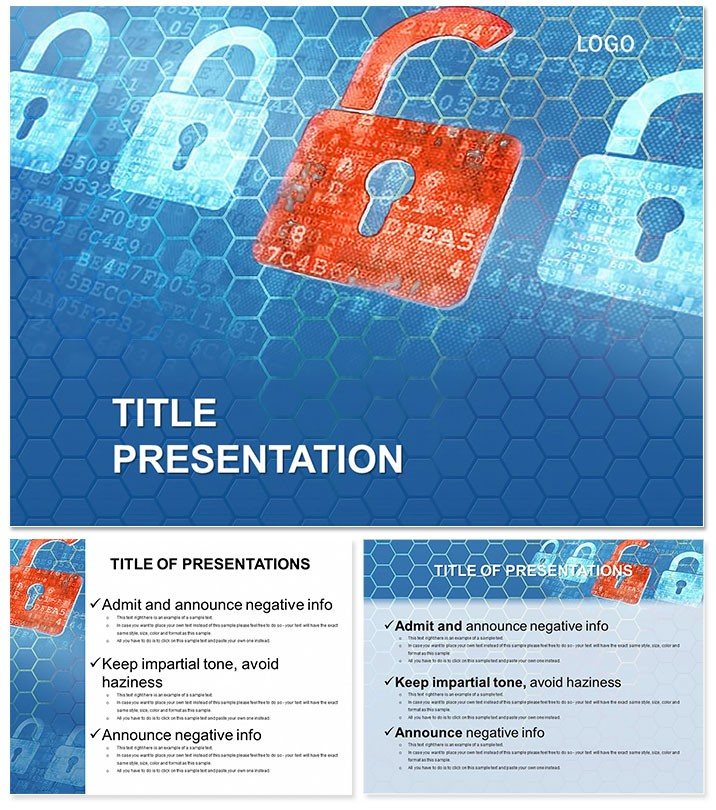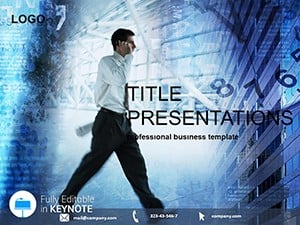Secure your narrative with the Lock Protection Keynote Themes and Template, a powerhouse for anyone tackling the critical world of safety and safeguards. In an era where threats lurk around every corner, your presentations need to convey reliability and urgency without alarm. This template equips you with visuals that lock in attention, making abstract concepts like data encryption or home fortification as straightforward as turning a key.
Whether you`re a cybersecurity expert briefing executives or a real estate agent highlighting smart home features, these slides build trust through precise, thematic designs. Built for Keynote 2016+, it syncs perfectly with your devices for on-the-fly edits. Lifetime license means endless protection for your content creation. Lock down your next talk`s success - download the Lock Protection Keynote Template today and safeguard your message with style.
Robust Features for Ironclad Presentations
Engineered for defense-minded pros, this template`s features fortify your delivery. The 28 diagrams in seven security-inspired color schemes ensure visuals that align with your topic`s gravity.
- Themed Security Diagrams: Shield icons in flowcharts, lock matrices for risk assessments, and barrier graphs for threat modeling.
- Three Secure Masters: Consistent layouts with encrypted-style headers to maintain a vigilant theme throughout.
- Three Protective Backgrounds: Subtle patterns evoking vaults and networks, grounding your content in solidity.
- Quick-Lock Edits: Modify elements swiftly to insert real-time data or customize for specific threats.
- Adaptive Sizing: Fits 16:9, 16:10, and 4:3 formats for secure viewing on any platform.
Such targeted tools not only streamline prep but also enhance credibility, as audiences perceive structured security visuals as more authoritative.
Dissecting the Slide Arsenal
Slide 1 establishes defense with a perimeter overview diagram, mapping entry points and vulnerabilities. Early slides (2-7) focus on foundational protections: layered defense models and access control visuals that layer like actual security protocols.
Mid-section (8-15) ramps up with analytics - heat maps for breach patterns, timeline locks for incident responses, each in scalable vectors for precise data integration.
Final slides (16-28) emphasize solutions: multi-factor authentication funnels and recovery pathway trees, all fortified by the masters for extended use. With seven colors from steel grays to alert reds, adapt to your scenario`s tone.
Proven Scenarios in Protection Plays
A corporate IT manager leveraged this for a data breach drill presentation, using lock diagrams to simulate attack vectors - team response times improved by 40% post-session.
In residential sales, an agent showcased home automation integrations via barrier charts, closing deals faster as clients visualized enhanced safety.
Law enforcement trainers used it for protocol overviews, where thematic consistency reinforced key takeaways on evidence handling. These examples underscore the template`s role in turning precautions into persuasive powerhouses.
Fortified Against Basic Builds
Default Keynote setups handle basics but falter on specialized themes like protection, often resulting in mismatched metaphors. This template`s lock-centric designs provide thematic depth, cutting design time by 70% while amplifying relevance.
It`s the upgrade for pros who can`t afford generic - delivering visuals that resonate with stakeholders invested in security.
Seal Your Success Story
Don`t expose your pitch to mediocrity. Invest in the Lock Protection Keynote Template now for enduring, one-time access to unbreakable presentation strength.
Frequently Asked Questions
Compatibility details for Keynote?
Supports Keynote 2016 and beyond, across Mac, iPad, and iPhone seamlessly.
Number of color variations?
Seven schemes per diagram, tailored for security contexts.
Commercial use permitted?
Fully licensed for business, training, and advisory applications.
Editing simplicity level?
Straightforward with Keynote tools - ideal for quick threat-specific tweaks.
Slide format flexibility?
Yes, including 16:9 widescreen, 16:10, and 4:3 standard.
Included file types?
.key for imports, .kth themes, and .jpg overviews.