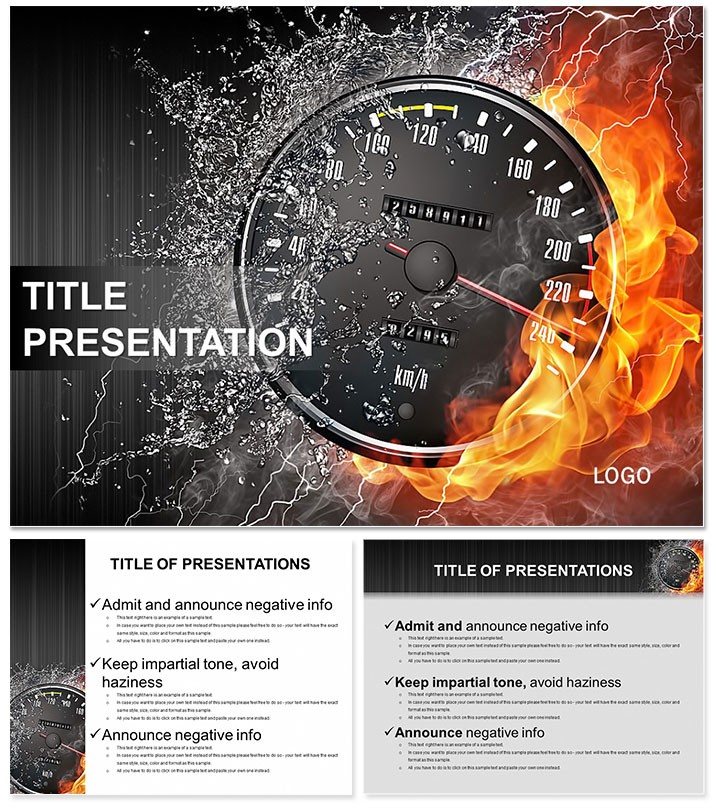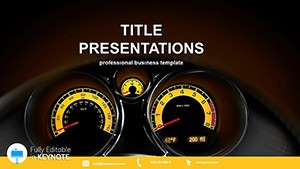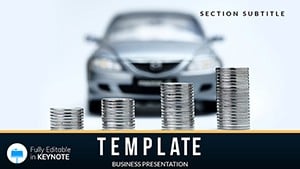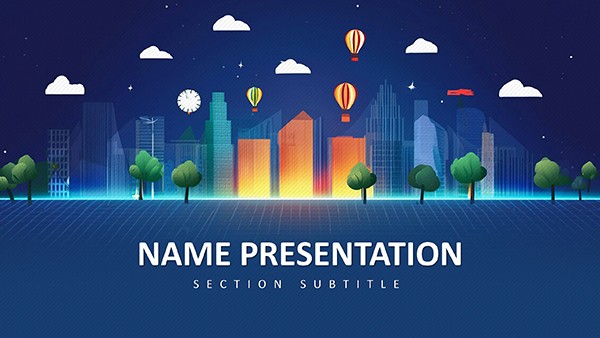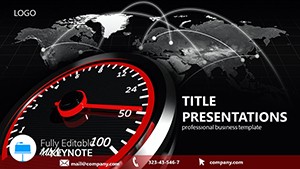Feel the rush of innovation at full throttle - the High Speed Keynote Template accelerates your narratives with 28 diagrams that capture motion and maneuver in every frame. It`s for visionaries who turn speed into strategy, making static slides a thing of the past.
In high-stakes arenas like consulting or automotive, velocity defines victory. This template equips you to chart courses that excite, showing how to navigate turns without losing ground.
Engineered Features for Peak Performance
Tailored for Keynote 2016+, it revs across ratios. $22 buys endless laps of use.
- Three Master Drives: Gears for synchronized shifts.
- Three Aero Backgrounds: Streamlined for forward focus.
- 28 Velocity Diagrams: From dash gauges to trajectory arcs.
- Seven Speed Palettes: Reds for urgency, blues for control.
Fine-tune like a pro racer - effortless adjustments.
Navigating the Diagram Track
Diagram 1 launches with a speedometer intro. Diagram 12 banks into curve analytics for decisions.
Diagram 20 turbocharges funnel races for conversions, wrapping at 27-28 with finish-line metrics. Precision-engineered paths.
High-Octane Use Cases
Consultants racing deadlines use Slide 2`s acceleration lines to plot project sprints, energizing teams. Auto execs demo EVs via Diagram 14`s torque wheels, flooring audiences.
Beats Keynote stock by injecting adrenaline, trimming setup while turbo-boosting retention.
Shift into high gear. Buy now and outpace the ordinary.
Fuel Your Workflow
Integrate motion paths; animations mimic blurs for dynamism. Vectors handle high-res hauls.
Tech startups pitch via Slide 25`s velocity vectors, speeding to yes. Trainers simulate scenarios with Diagram 10`s drift diagrams, sharpening skills.
Pit Stop Pro Tips
- Tune metrics: Dial in Slide 4`s RPM bars for live data.
- Gear colors: Swap in Diagram 18 for brand alignment.
- Blur transitions: Animate streaks in Slide 28 for climactic reveals.
These mods optimize every lap.
FAQ
What`s the core theme of High Speed?
Motion and maneuver, inspired by racing for dynamic storytelling.
Supported Keynote versions?
2016+, with multi-format adaptability.
Diagram specifics?
28, focused on speed visuals like gauges and paths.
Fits consulting or transport?
Perfectly, plus adaptable to tech or sports.
Download contents?
.key, .kth, .jpg for full throttle start.
Animation integration?
Native support for motion effects.