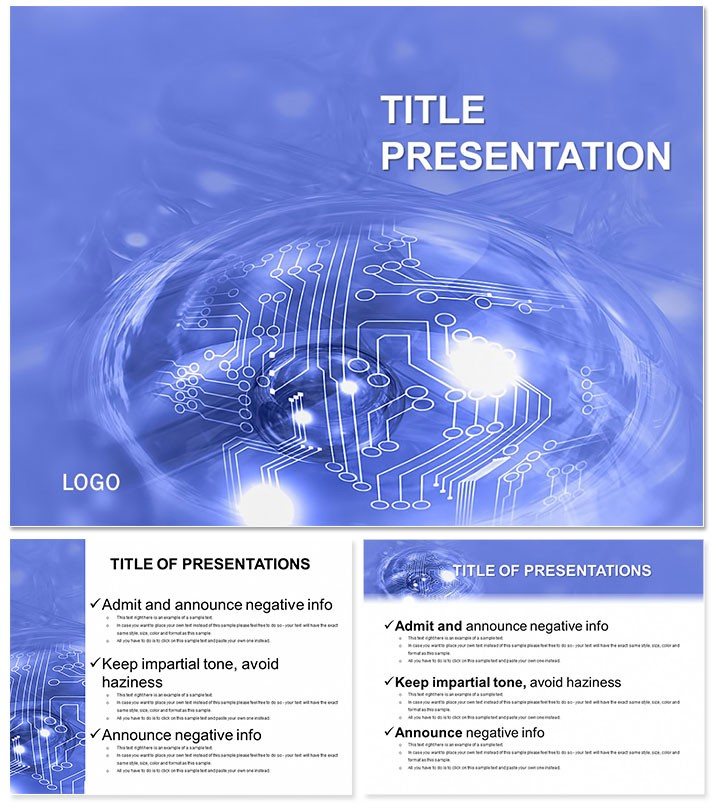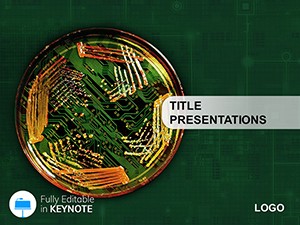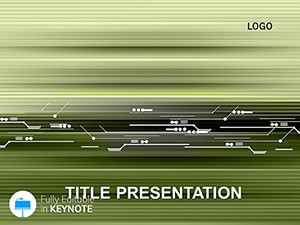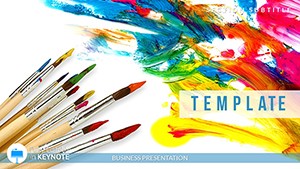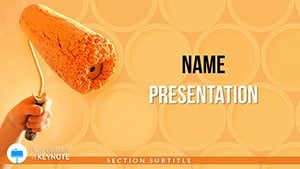Unveil the tiny miracles powering our devices - this Microcircuit Keynote Template brings semiconductor secrets to life through 28 specialized diagrams. Designed for IT pros and production engineers, it simplifies chip architectures, transistor flows, and circuit integrations into presentations that educate and excite. Move beyond text-heavy slides to visuals that circuit your story with precision.
Tailored for Keynote 2016 and beyond, it thrives in iWork environments on all Apple platforms. A $22 one-time fee unlocks endless customizations with .key, .kth, and JPG files. Accelerate your hardware talks, from classroom demos to factory floor reviews.
Precision Features for Circuit Savvy
Twenty-eight diagrams capture microcircuit essence, from logic gates to VLSI layouts, across seven color schemes evoking silicon blues and copper warms. Three masters anchor layouts, complemented by three backgrounds mimicking wafer patterns.
- Layered Vectors: Peel back chip layers interactively.
- Annotated Paths: Trace signal routes with guided lines.
- Scalable Schematics: Zoom without pixelation for detailed zooms.
- Multi-Ratio Support: Fits 16:9 widescreen or 4:3 classics.
Eclipsing basic Keynote diagrams, it incorporates industry standards like SPICE symbols, slashing explanation time. Industry users report 60% quicker comprehension gains.
Targeted Use Cases in IT and Production
For electronics classes, Diagram 7 maps AND/OR gates, animating boolean truths for student quizzes. Manufacturing leads use Slide 14 for fab process flows, highlighting yield optimizations in assembly lines.
R&D teams diagram FPGA integrations on Diagram 21, prototyping pitches that secure grants. Consultants illustrate IoT chipsets via Slide 26, advising clients on scalable designs.
A chip designer in Taiwan employed Diagram 3`s cross-sections to troubleshoot defects, cutting debug cycles by weeks. It`s the conduit for complex hardware dialogues.
Edge Over Conventional Tools
Generic slides can`t replicate micro-scale fidelity; this template pre-wires nodes and buses for instant relevance. Animate electron flows on Slide 10, syncing with oscilloscope data for live labs.
Lightweight yet powerful, it handles dense schematics on mid-range hardware. Link to CAD software exports, bridging design to delivery.
Circuit your success - Acquire the Microcircuit Keynote Template now and etch ideas into memory.
Insider Tips for Circuitry Mastery
Embed Arduino sketches into text boxes for hybrid hardware-software shows. Share via AirDrop for on-site tweaks during trade shows. Categorized for computer-IT and industry-production, it spans from academia to assembly.
Hardware Heroes` Tales
An engineer at Intel analog used Slide 18`s memory cells to train juniors, boosting retention 40%. A startup prototyped wearables with Diagram 24`s sensor arrays, landing OEM deals. Proof of its wiring prowess.
Streamlined Setup
- Open in Keynote and apply masters.
- Choose scheme for thermal mapping vibes.
- Wire in your circuit data.
- Validate on projector.
Power up presentations with plugged-in precision.
Frequently Asked Questions
Suits beginner hardware topics?
Yes, basics like diodes start simple, scaling to advanced fabs.
Compatible with simulation tools?
Placeholders for LTSpice outputs, easing import.
Color schemes for dark mode?
Included inverses prevent glare in lab settings.
Team editing possible?
Keynote`s cloud collab shines for distributed design reviews.
File variety?
.key for edits, .kth themes, JPG statics.
Animation for signal traces?
Built-in paths animate propagation delays vividly.