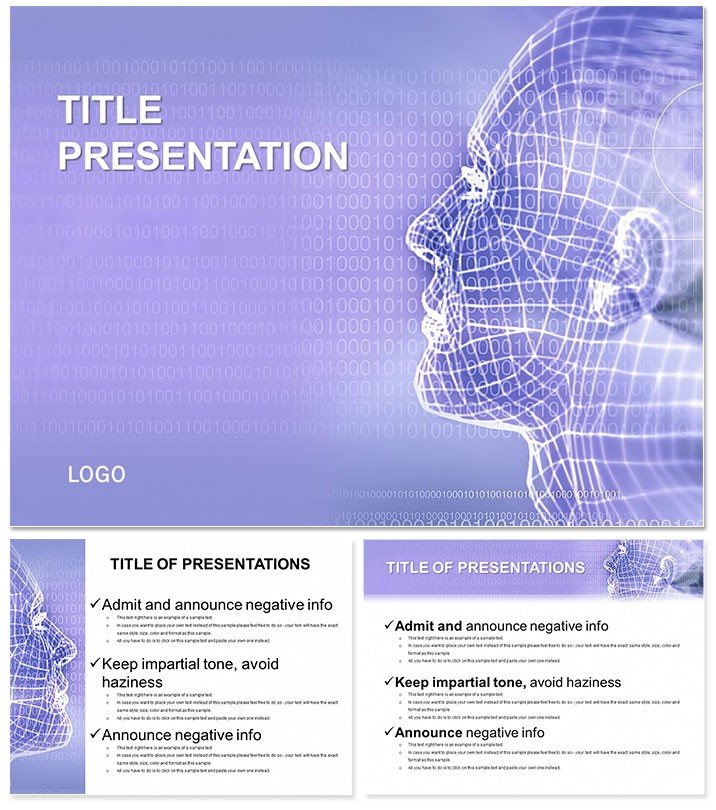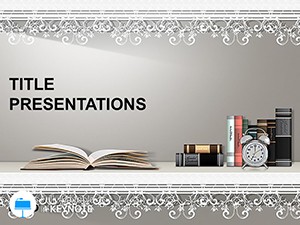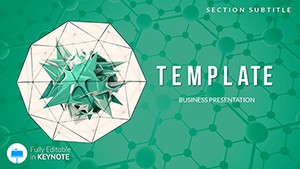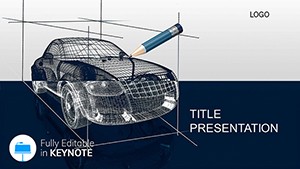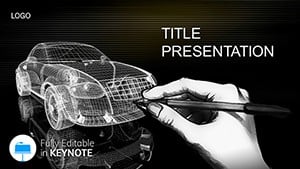Bring 3D worlds to your screen effortlessly - this 3D Modeling Lessons Keynote Template is a foundational toolkit for demystifying polygons, textures, and renders. With 28 lesson-ready diagrams, it structures introductory courses in computer graphics, helping aspiring modelers grasp vertices and extrusions without the steep curve. Transform dry tutorials into immersive journeys that inspire creation.
Optimized for Keynote 2016+, it flows across iWork on Mac and touch devices. $22 once secures lifetime .key, .kth, and JPG access. Empower students, hobbyists, or pros refreshing skills with structured, visual pedagogy.
Core Features for Graphics Educators
Twenty-eight diagrams outline modeling pipelines, from wireframes to shading, in seven color schemes mimicking studio lights. Three masters standardize slide anatomy, with three backgrounds evoking virtual canvases.
- Progressive Builds: Layer concepts sequentially for scaffolded learning.
- Icon Libraries: Blender-inspired tools for intuitive annotations.
- Flexible Grids: Align models in isometric or orthographic views.
- Export-Ready: High-DPI for print handouts or web embeds.
Surpassing default Keynote, it pre-rigs UV mapping placeholders, accelerating curriculum builds. Instructors cite 55% time savings on visual aids.
Essential Use Cases for 3D Newbies
In a community college intro class, Diagram 2 extrudes basic shapes, quizzing on topology. Game dev workshops use Slide 8 for rigging skeletons, animating walks to teach IK solvers.
Freelance tutors diagram NURBS curves on Diagram 15, guiding logo conversions to 3D. Corporate trainers illustrate CAD integrations via Slide 23, upskilling engineers.
A digital artist academy applied Diagram 27`s lighting setups to portfolio critiques, elevating student outputs 45%. It`s the scaffold for 3D epiphanies.
Leapfrogging Standard Software
Basic slides ignore modeling hierarchies; this embeds subdivision surfaces and booleans natively. Animate viewport changes on Slide 12, mirroring Maya timelines for familiarity.
Efficient for tablets: Touch-drag manipulates meshes in demos. Sync with SketchUp exports for hybrid lessons.
Shape your curriculum - Download the 3D Modeling Lessons Keynote Template today and model minds.
Guidance for Graphics Gurus
Hyperlink to free Blender files for hands-on extensions. Co-author via iCloud for peer-reviewed modules. Software category fits animation, architecture, or product viz.
Visionary Vignettes
A high school teacher used Slide 19`s texturing flows to spark a robotics club, leading to regional wins. An indie filmmaker prototyped sets with Diagram 6, streamlining pre-vis. Tangible transformations await.
Lesson Launchpad
- Load template in Keynote.
- Tune scheme to mood - warm for organics, cool for mechanics.
- Infuse with model screenshots.
- Rehearse with student proxies.
Elevate education with dimensional depth.
Frequently Asked Questions
Best for which 3D software?
Universal - placeholders suit Blender, Maya, or Cinema 4D workflows.
Student-friendly animations?
Simple fades reveal steps, avoiding overload.
Custom model imports?
Drag OBJ previews directly into frames.
Accessibility features?
Alt-text ready, high-contrast for inclusive classes.
Update frequency?
Lifetime includes evolving graphics trends.
Group licensing?
Scales to classrooms, no extra costs.