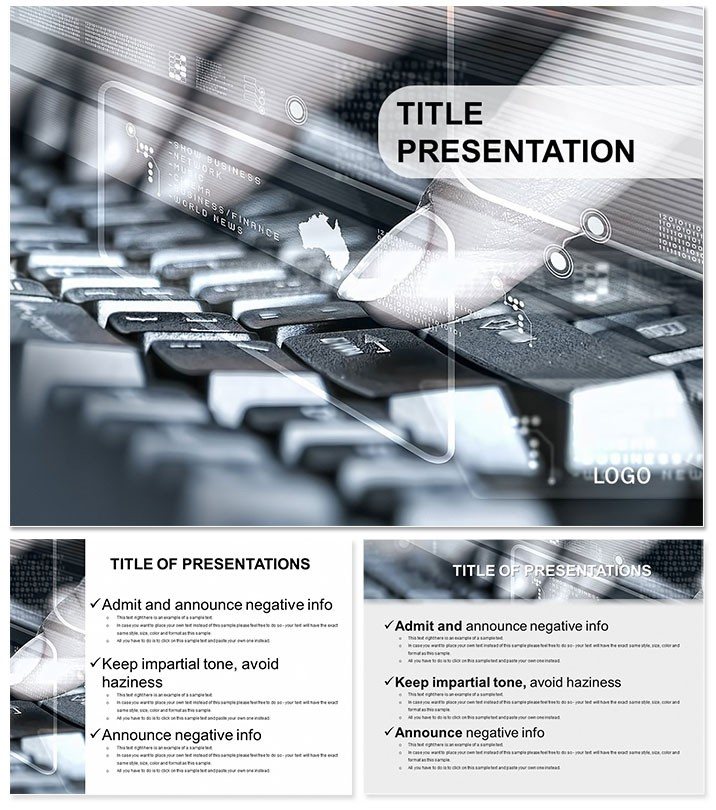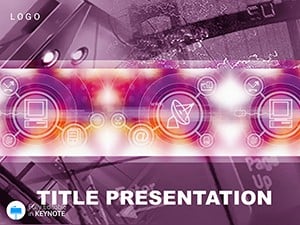Unlock finger fluency without the fluff - this Typing on the Keyboard Keynote Template equips you to teach rapid keystrokes through 28 progressive drills and insights. Ditch pricey courses for a self-paced powerhouse that covers home rows to touch-typing triumphs, making keyboard command fun and effective for learners of all ages.
Seamless with Keynote 2016+, it adapts to iWork across desktops and mobiles. $22 one-time buys forever access to .key, .kth, and JPGs. Ideal for tutors, self-learners, or corporate wellness programs boosting productivity.
Keystroke Features That Click
Twenty-eight diagrams map finger placements and error patterns, in seven schemes from ergonomic neutrals to motivational pops. Three masters format exercises uniformly, backed by three backgrounds simulating typewriter vibes.
- Drill Progressions: Gamified steps build from QWERTY basics.
- Ergo Icons: Hand postures illustrated for injury prevention.
- Metric Trackers: WPM charts for self-assessment.
- Ratio Flexibility: 16:9 for screens, 4:3 for printables.
Trumping plain Keynote, it pre-types warm-ups and diagnostics, halving setup for sessions. Trainers see 65% faster skill uptake.
Typing Scenarios That Type True
Corporate workshops start with Diagram 4`s posture primers, easing into 10-finger flows. Online academies use Slide 11 for accuracy drills, timing bursts to curb habits.
Parents guide kids via Diagram 18`s alphabet arcs, turning practice into play. Remote workers chart progress on Slide 25, linking to productivity spikes.
A typing coach in London revamped bootcamps with Diagram 28`s advanced combos, doubling client speeds in months. It`s the rhythm for rhythmic input.
Superior Strokes to Defaults
Stock slides lack tactile cues; this embeds chord charts and roll exercises natively. Animate key presses on Slide 7, mimicking real feedback for muscle memory.
Portable for iPads: Gesture-based edits during mobile classes. Integrate typing tutors like Keybr for embedded challenges.
Strike the keys to progress - Snag the Typing on the Keyboard Keynote Template and type toward tomorrow.
Touch-Tips for Tutors
Embed audio cues via hyperlinks for auditory drills. Share sessions live for group pacing. Software slot fits edtech or self-improvement niches.
Keystroke Chronicles
A remote VA used Slide 14`s endurance maps to hit 100WPM, landing high-pay gigs. A school integrated Diagram 20`s games, raising class averages 50%. Keys to change unlocked.
Tap into Setup
- Boot in Keynote.
- Scheme for calm - grays for focus.
- Load practice texts.
- Test on varied keyboards.
Input inspiration, output expertise.
Frequently Asked Questions
For all keyboard layouts?
Primarily QWERTY, with swaps for Dvorak via edits.
Track progress metrics?
Built-in graphs log WPM and accuracy over sessions.
Mobile typing demos?
Optimized touch interfaces for on-device practice.
Age-appropriate?
Scalable from kids` colors to pro minimalism.
Audio integration?
Links to free sound packs for key clicks.
Commercial use?
Yes, for courses or apps, unlimited.