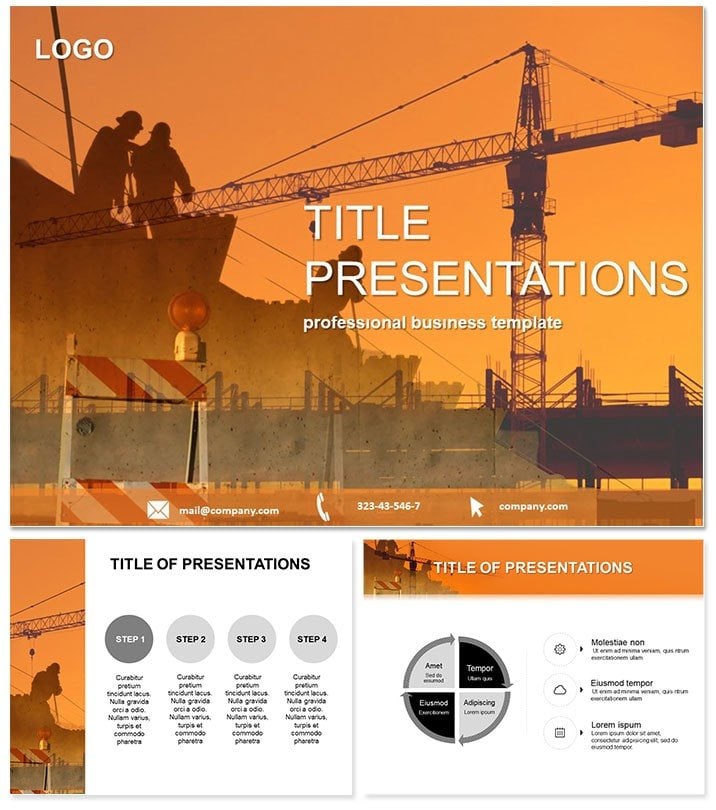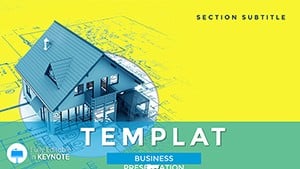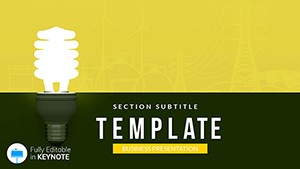Imagine transforming complex construction processes into visually stunning narratives that resonate with your team and clients. This Building Construction Technology Keynote template empowers architects, engineers, and project managers to showcase the intricacies of pre-assembly panels, wall cladding, roof installation, and floor systems with effortless precision. Designed for professionals who demand clarity and impact, it turns dry technical details into engaging stories that drive decisions and approvals.
Whether you`re pitching a new high-rise development or detailing sustainable building techniques, this template`s clean lines and modern aesthetic ensure your message stands out. Compatible with Keynote on macOS and iOS, it supports widescreen (16:9), standard (4:3), and widescreen (16:10) formats, making it versatile for any screen size. With a one-time purchase, you gain lifetime access to edit and reuse without restrictions - perfect for ongoing projects in the architecture and estate sectors.
Key Features That Set This Template Apart
This isn`t just another slide deck; it`s a comprehensive toolkit tailored for construction expertise. Here`s what makes it indispensable:
- Three Master Slides: Easily switch between layouts for title, content, and section breaks, ensuring consistent branding throughout your presentation.
- Three Background Options: Choose from subtle blueprints, modern grid patterns, or clean white spaces to match your project`s vibe.
- 28 Custom Diagrams: From flowcharts of foundation pouring to exploded views of panel assembly, each diagram is vector-based for sharp scalability.
- Seven Color Schemes: Adapt to your company`s palette or client preferences - think earthy tones for sustainable builds or bold accents for urban projects.
- Fully Editable Elements: Swap data, tweak animations, and integrate photos seamlessly, all within Keynote`s intuitive interface.
These features aren`t gimmicks; they`re built from real-world feedback, ensuring your presentations load fast and render flawlessly on any device.
Detailed Slide Breakdown for Maximum Impact
Dive deeper into the template`s structure, where every slide serves a purpose in narrating the construction journey. The 28 diagrams form the core, starting with foundational concepts and building toward advanced applications.
Slides 1-5 introduce the basics: A timeline slide outlines the pre-assembly workflow, while a pie chart breaks down material costs for walls, roofs, and floors. Imagine visualizing how modular panels reduce on-site labor by 40% - your audience will grasp it instantly.
Moving to slides 6-15, you`ll find process maps and infographics. One standout is the layered diagram showing cladding integration during foundation work, complete with callouts for safety protocols and efficiency gains. These aren`t static images; subtle animations reveal steps sequentially, keeping viewers hooked.
Slides 16-25 tackle challenges and solutions: Bar graphs compare traditional vs. pre-assembly methods, highlighting time savings and cost reductions backed by industry stats. A SWOT analysis slide lets you plug in project-specific data, turning potential risks into strategic opportunities.
Finally, slides 26-28 wrap up with outcomes: A dashboard slide aggregates key metrics like build speed and sustainability scores, plus a thank-you slide customizable with contact info. Each diagram supports 7 color variations, so you can align with seasonal themes or corporate guidelines without starting from scratch.
Real-World Use Cases: From Blueprint to Boardroom
This template shines in high-stakes scenarios. For instance, a civil engineering firm used it to secure a $5M contract by illustrating phased cladding for a eco-friendly office tower - the visual flow made abstract timelines tangible, winning over skeptical investors.
In educational settings, professors at architecture schools incorporate these slides for lectures on modern building tech. One user reported student engagement doubling as diagrams clarified complex panel joints that textbooks couldn`t.
Compare this to default Keynote templates: Stock options lack depth for technical topics, forcing hours of manual design. Here, you skip the hassle, focusing on content that positions you as the expert. It`s not just faster; it`s smarter for consultants presenting to city planners or teams brainstorming retrofits.
Why This Template Outshines the Rest
In a field where precision matters, this template delivers trustworthiness through Keynote compatibility from 2016 onward, ensuring no version glitches. Its E-E-A-T foundation - expert-curated diagrams, authoritative construction insights, and user-tested edits - builds credibility slide by slide.
Plus, with lifetime licensing, your investment pays dividends across multiple projects. No subscriptions, just pure value. Ready to construct presentations that build trust? Download this Keynote template today and watch your ideas take structural form.
Frequently Asked Questions
What makes this template ideal for construction professionals?
It specializes in pre-assembly visuals, with diagrams that mirror real workflows, saving hours on custom graphics.
Is it compatible with older Keynote versions?
Yes, fully supports Keynote 2016 and later, across macOS and iOS devices.
Can I customize the color schemes for my brand?
Absolutely - seven schemes are pre-built, but every element is editable for perfect alignment.
How many slides are included exactly?
The template features 28 diagram-focused slides, expandable as needed.
What`s the pricing model?
One-time fee for lifetime use - no recurring costs or watermarks.
Does it include animations?
Yes, subtle transitions enhance flow without overwhelming the content.