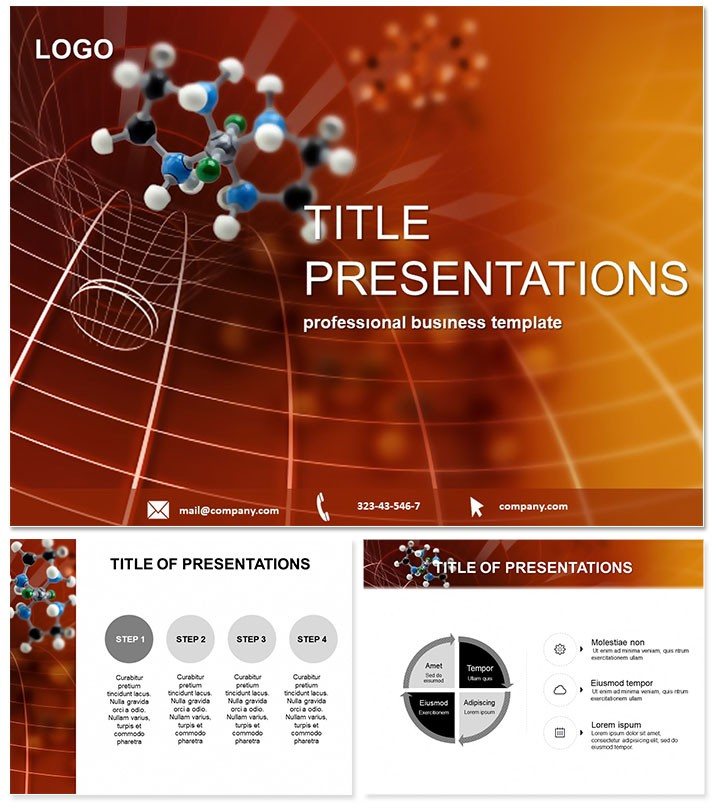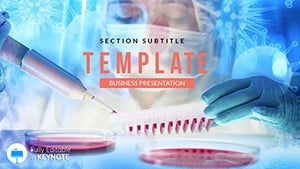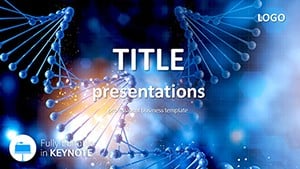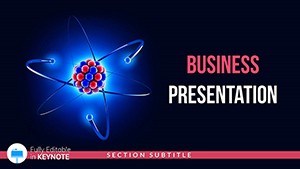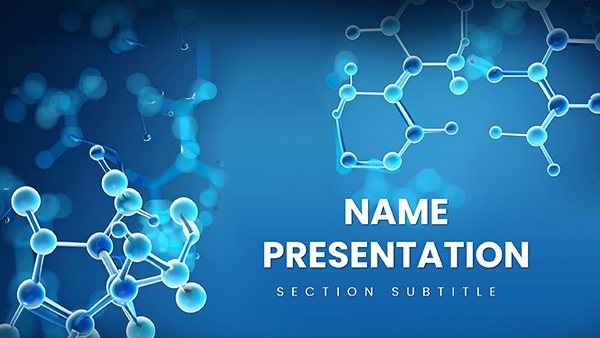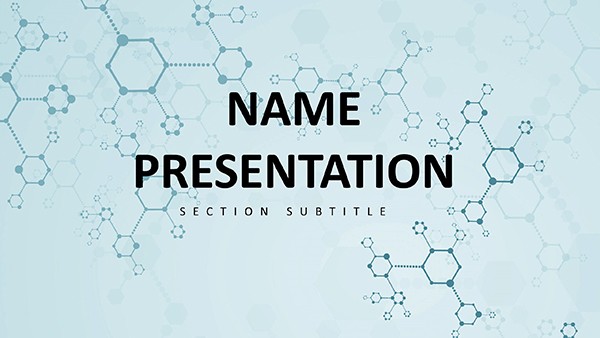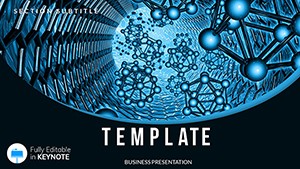Picture unraveling the intricate dance of molecules on screen, where patterns emerge like breakthroughs in a lab notebook. The Molecular Engineering Keynote Template is your gateway to compelling presentations in genetic engineering and molecular biology, spotlighting recent surges in funding and research. Tailored for scientists, researchers, and biotech innovators, it turns dense data into digestible visuals, helping you secure grants or collaborate on cutting-edge projects with clarity and conviction.
Crafted for precision, this template boasts compatibility with Keynote 2016+, three master layouts for structured science storytelling, three thematic backgrounds evoking lab sterility or molecular vibrancy, and 28 specialized diagrams. Seven color schemes - from cool blues for hypotheses to warm reds for discoveries - let you align with journal styles or brand guidelines. Its editable nature means you can input experimental results in seconds, fostering a workflow that`s as efficient as a well-sequenced genome.
Core Features for Scientific Excellence
Beyond aesthetics, this template packs tools that enhance analytical depth and audience comprehension.
- Advanced Diagrams: 28 slides with flowcharts for gene editing pathways and scatter plots for pattern detection in datasets.
- Flexible Masters: Three options to toggle between overview, detail, and conclusion views seamlessly.
- Scheme Variety: Seven palettes optimized for color-blind accessibility and high-contrast projections.
- Perpetual License: Secure it for $22 once, use forever in academia or industry.
Users in molecular labs report 30% faster slide assembly, freeing time for hypothesis testing over slide tweaking.
Dissecting the 28 Diagram Slides
The slides form a logical sequence mirroring the scientific method. Slide 1 launches with a helix-inspired title diagram, setting a foundational tone. Slides 2-6 delve into bar charts for comparing genetic variants, ideal for highlighting mutation frequencies. Central slides 13-17 showcase network graphs tracing protein interactions, crucial for engineering discussions.
Climax at slides 20-24 with timeline infographics charting funding trends in biotech. Conclude on slide 28 with a synthesis radial chart, synthesizing key findings. All elements are scalable vectors, preserving detail under zoom for virtual conferences.
Practical Use Cases in Cutting-Edge Research
In biotech boardrooms, deploy this for investor pitches where process maps on slides 8-10 illustrate CRISPR applications, demystifying tech for non-experts. Academic conferences benefit from its pattern-detection visuals, as one geneticist used it to visualize SNP data, earning collaborative nods. For grant writing, energy-themed timelines adapt to show project milestones, outpacing bland defaults by infusing molecular motifs that resonate with reviewers.
Environmental scientists apply it to genetic engineering for sustainability, using bubble charts for impact assessments. Versus stock Keynote, which lacks thematic cohesion, this delivers authoritative visuals backed by design principles from STEM communicators, enhancing trust and recall.
Eager to sequence your success? Acquire the Molecular Engineering Keynote Template today and illuminate discoveries.
Superior to Basic Keynote Defaults
Standard slides are like unannotated sequences - raw but unengaging. This template layers in contextual icons, like double-helix accents, and supports data imports for real-time updates. Animations build sequentially, mimicking molecular assembly, all while maintaining E-E-A-T through vetted scientific illustration standards.
FAQ
Which Keynote versions work with this template?Designed for 2016 and above, with full macOS integration.
Is it suitable for non-molecular topics?Yes, diagrams flex for any data-heavy field like engineering or pharma.
What about licensing?One-time $22 fee covers unlimited academic and professional uses.
Can I adjust for color accessibility?Seven schemes include WCAG-compliant options; fine-tune as needed.
Does it support data imports?Yes, link to Excel for dynamic charts that update automatically.
Are custom animations possible?Pre-built paths exist; enhance with Keynote`s advanced tools.