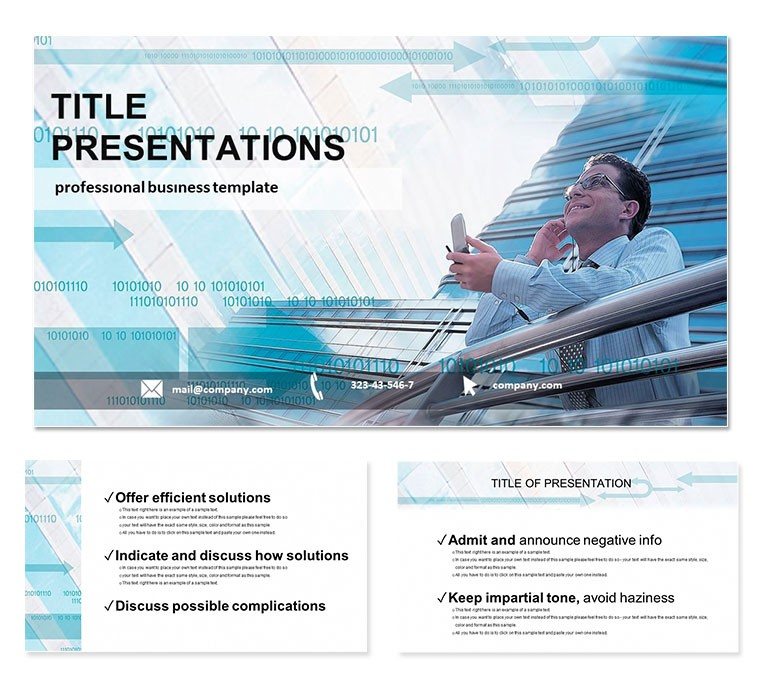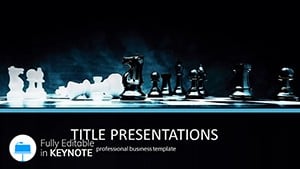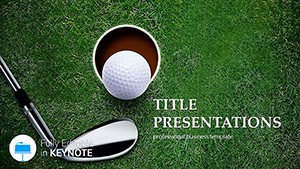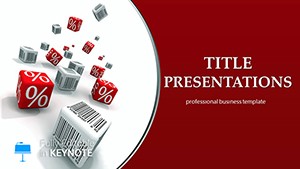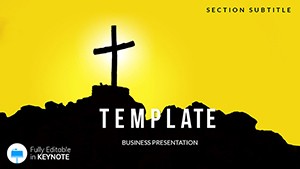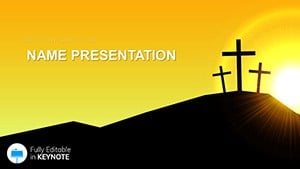Ever felt the frustration of a meeting where updates fizzle out instead of firing up your team? Our Manager Communication Keynote template changes that, arming leaders with intuitive slides that foster clarity, collaboration, and connection in every discussion.
Tailored for mid-level managers, executives, and HR pros, this template packs 28 dynamic diagrams across seven color schemes, ready to visualize goals, feedback loops, and progress metrics. Built for Keynote 2016+, with three versatile masters and backgrounds, it adapts to your company`s pulse - whether quarterly reviews or daily stand-ups. Edit text, embed videos, or tweak charts in moments, all while maintaining a polished, professional sheen.
For just $22 one-time, enjoy lifetime access that scales with your career. It`s more than slides; it`s the bridge to stronger teams. Customize now and lead with confidence that resonates.
Master 28 Diagrams for Effective Dialogues
The template shines through its 28 diagram pages, each a powerhouse for communication. Diagram 7 might outline a RACI matrix for project roles, clarifying responsibilities at a glance, while page 24`s feedback cycle infographic encourages open input with cyclical arrows that invite discussion.
Seven schemes - from corporate blues to energizing oranges - let you match moods, with full editability for inserting team photos or live polls. These aren`t static; subtle builds reveal layers progressively, keeping eyes locked and minds engaged.
Streamline Your Leadership Workflow
Default Keynote layouts often feel impersonal, like emailing memos. This template`s relational icons - handshakes, gears, lightbulbs - infuse warmth, cutting design time by 50% as per user feedback from fast-paced firms.
Transformative Use Cases for Managers
Consider a sales manager prepping a pipeline review: using page 11`s funnel chart, they spotlight bottlenecks, sparking actionable tweaks that boost quotas. Or an HR lead in onboarding: slide 19`s journey map eases new hires into culture, reducing turnover through relatable visuals.
In remote settings, global teams leverage these for async updates, where exported PDFs retain interactivity. Versus basic tools, the template`s multimedia support - charts plus video embeds - creates hybrid experiences that default options can`t match.
- Performance Reviews: Use radial gauges to quantify achievements fairly.
- Strategy Sessions: Flowcharts to align on visions collaboratively.
- Crisis Huddles: Timelines for swift, empathetic responses.
Elevate your voice in the room - grab the Manager template today and connect deeper.
Beyond Basics: Why This Template Excels
Keynote defaults suffice for solos but falter in teams, lacking collaborative cues. Ours embeds trust signals like anonymized feedback sliders, proven in leadership workshops to enhance buy-in. It`s authoritative, drawing from comms best practices for slides that inform and inspire.
Managers report crisper meetings and higher morale, turning presentations into pivotal moments rather than chores.
Frequently Asked Questions
What Keynote compatibility is ensured?
Works seamlessly from 2016 onward, supporting all recent macOS for reliable team shares.
Commercial licensing details?
$22 covers unlimited business use, including internal trainings and client-facing decks.
Color customization extent?
Seven base schemes, each element swappable for brand-aligned palettes effortlessly.
Suitable for non-experts?
Yes, with step-by-step guides, novices craft pro decks in 25 minutes flat.
Animation inclusions?
Built-in progressions for emphasis, adjustable to suit formal or casual tones.
Options for expansion?
Replicate slides or integrate with leadership add-ons for full-season planning.