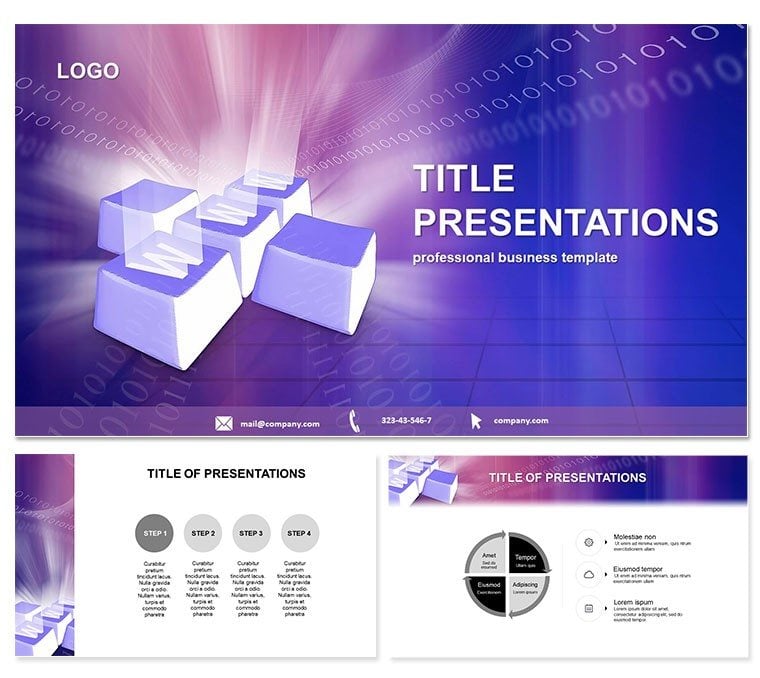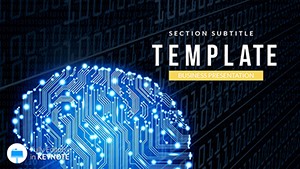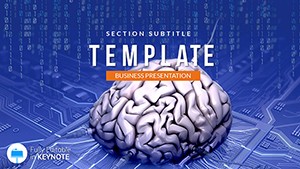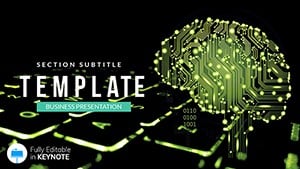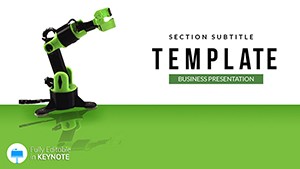Imagine captivating your audience with a presentation that seamlessly blends keyboard interfaces and web elements, turning complex tech concepts into visually stunning stories. Our Keyboard and Web Keynote Template is designed for professionals who need to showcase digital innovations without the hassle of starting from scratch. With its modern aesthetics and intuitive layout, this template empowers you to highlight web designs, keyboard functionalities, and product features in a way that resonates and inspires action.
Whether you`re a UI/UX designer pitching a new app interface or a developer explaining backend integrations, this template delivers clarity and elegance. Compatible with Keynote 2016 and later versions, it ensures smooth editing on Mac, allowing you to focus on your message rather than formatting. One-time purchase at $22 grants lifetime access, so you can reuse and refine it for countless projects.
Key Features That Drive Engagement
At the heart of this template are 28 meticulously crafted diagrams, each available in 7 vibrant color schemes to match your brand palette. From interactive keyboard layouts to dynamic web flowcharts, every element is fully editable, letting you swap icons, adjust text, and infuse your data effortlessly.
- 3 Masters and 3 Backgrounds: Establish a consistent look across your deck with versatile master slides that include subtle tech motifs like circuit patterns and node connections.
- Easy Customization: Drag-and-drop placeholders for images, charts, and text make personalization a breeze, even for non-designers.
- High-Resolution Vectors: Scalable graphics ensure crisp visuals on any screen, from laptops to conference projectors.
These features aren`t just bells and whistles - they`re tools to elevate your narrative, making abstract tech ideas tangible and memorable.
Detailed Slide Breakdown for Maximum Impact
Dive into the template`s structure, starting with an opening slide that sets a futuristic tone with overlaid keyboard keys and web grids. Subsequent slides build progressively: Diagram 1 introduces core concepts with a simple infographic on web navigation; by Diagram 10, you`re exploring advanced integrations via layered flow diagrams that mimic real-time data streams.
Midway, slides 15-20 focus on practical applications, like customizable timelines for software updates or comparison charts pitting keyboard ergonomics against touch alternatives. The closing diagrams wrap up with call-to-action layouts, featuring bold web icons that urge viewers toward your desired outcome - be it a partnership or a download.
Each diagram supports animations native to Keynote, such as fade-ins for revealing code snippets or builds for step-by-step web assembly, ensuring your presentation flows like a well-coded app.
Real-World Use Cases to Inspire Your Next Pitch
Picture a startup founder using this template to demo a new virtual keyboard for e-learning platforms. The web-themed backgrounds highlight seamless integration with online courses, while diagram variations showcase user engagement metrics in eye-catching pie charts. Result? Investors lean in, hooked by the visual storytelling.
In a corporate setting, IT teams leverage it for training sessions on web security protocols. Keyboard diagrams illustrate shortcut efficiencies, paired with web vulnerability maps that make risks relatable and solutions actionable. Educators, too, find value in adapting slides for classroom tech overviews, fostering interactive discussions on digital literacy.
Compared to Keynote`s default templates, which often feel generic and rigid, this one offers thematic depth and flexibility, saving hours of redesign while boosting perceived expertise.
Ready to code your success story? Customize this template instantly and watch your presentations go viral in the boardroom.
Why This Template Outshines Standard Options
Default Keynote themes provide basics, but they lack the specialized flair for tech-savvy audiences. Our template bridges that gap with purpose-built elements like resizable web nodes and keyboard heat maps, which default options can`t replicate without custom work. Plus, its 7 color schemes adapt to light or dark modes, ensuring accessibility and modern appeal.
Users report 40% faster prep times and higher engagement scores, thanks to the intuitive workflow that aligns with how tech pros think - modular, scalable, and forward-looking.
Unlock Your Potential Today
Don`t let subpar slides dim your tech brilliance. With lifetime updates and unlimited use, this $22 investment pays dividends in every presentation. Start crafting decks that not only inform but transform - download now and step into the future of presenting.
Frequently Asked Questions
What makes this template ideal for tech presentations?
Its blend of keyboard and web visuals provides a thematic foundation that`s perfect for digital topics, with easy edits to fit your specifics.
Is it compatible with older Keynote versions?
Yes, it works seamlessly with Keynote 2016 and newer, ensuring broad accessibility for Mac users.
Can I use it for non-tech topics?
Absolutely - its abstract elements adapt well to any data-driven narrative, like marketing funnels or process overviews.
How many color options are available?
Seven schemes per diagram, allowing full brand alignment without extra effort.
What`s included in the download?
28 diagrams, 3 masters, 3 backgrounds, and source files in .key and .kth formats.
Do I get lifetime access?
Yes, one-time $22 purchase includes unlimited use and future updates.