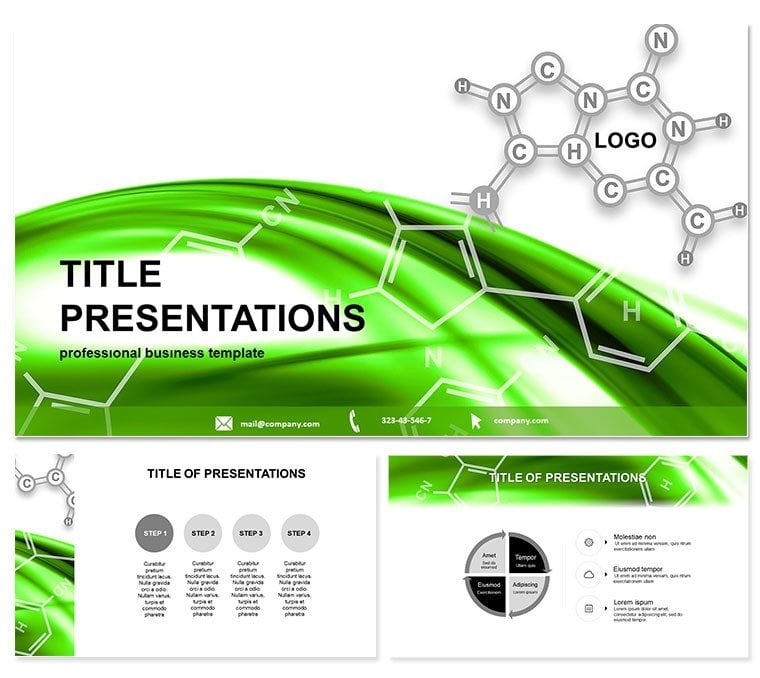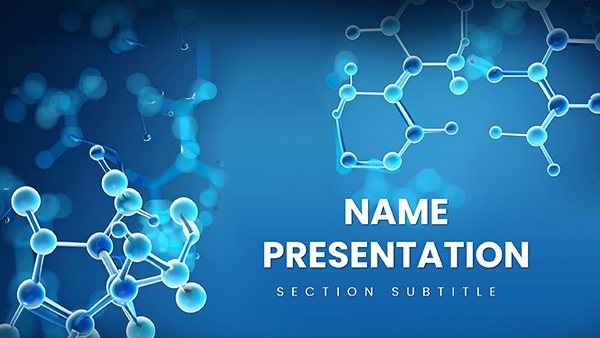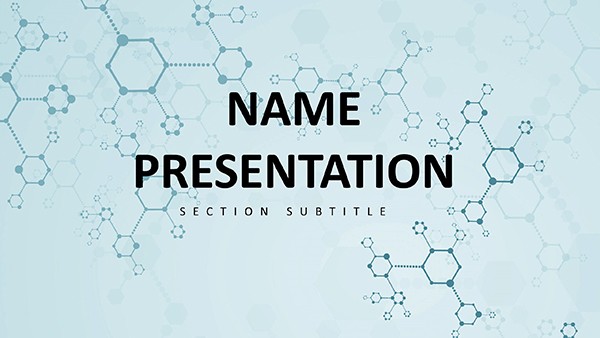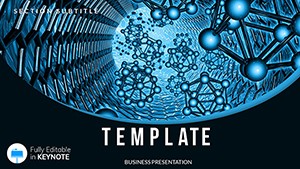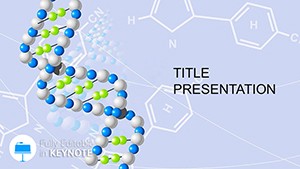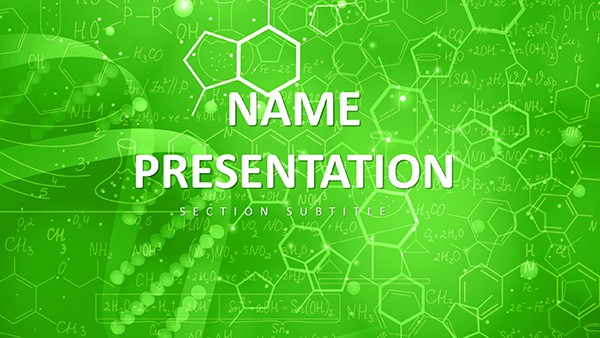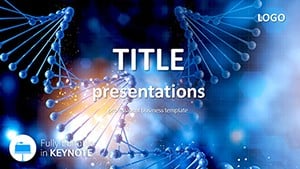Imagine captivating your audience with intricate visuals that bring the invisible world of molecules to life. The Molecular Structure Keynote Template transforms complex chemistry concepts into stunning, easy-to-understand slides, perfect for educators, researchers, and lab professionals who want to make science accessible and exciting. With 28 meticulously designed diagrams, this template isn`t just a tool - it`s a gateway to clearer communication and deeper engagement in your presentations.
Whether you`re explaining atomic bonds in a university lecture or showcasing molecular models in a corporate training session, this template saves you hours of design work. Compatible with Keynote 6.0 and later versions, it includes .key and .kth source files for seamless editing on Mac or iPad. For a one-time purchase of $22, enjoy lifetime access and unlimited customizations, ensuring your presentations always reflect the latest scientific insights.
Key Features of the Molecular Structure Template
This template stands out with its focus on precision and visual clarity. It offers three master slides and three background options, allowing you to set a professional tone right from the start. The highlight? 28 unique diagrams, each available in seven vibrant color schemes to match your branding or emphasize key elements like electron configurations or chemical reactions.
- Fully Customizable Elements: Drag-and-drop icons for atoms, bonds, and structures - resize, recolor, or animate without losing quality.
- High-Resolution Graphics: Vector-based illustrations that remain sharp on any screen, from projectors to high-def monitors.
- Consistent Layouts: Pre-built grids ensure balanced compositions, so your data on molecular weights or reaction pathways always looks polished.
Compared to default Keynote tools, this template eliminates the guesswork of building from scratch. No more wrestling with basic shapes to mimic 3D models; instead, start with ready-to-use visuals that rival professional software like ChemDraw but integrate effortlessly into your workflow.
Detailed Slide Breakdown: Exploring the 28 Diagrams
Each of the 28 diagram slides is tailored for specific molecular concepts, making it simple to mix and match for your narrative. Slide 1 introduces basic atomic structures with layered circles representing orbitals. By Slide 5, you`ll find advanced bonding diagrams, including covalent and ionic representations that highlight electron sharing.
Slides 10-15 dive into organic chemistry, featuring chain reactions and ring structures - ideal for illustrating polymerization processes. Further along, Slides 20-25 cover biomolecules like DNA helices and protein folds, with annotations for hydrogen bonds. The final slides, 26-28, offer comparative charts for molecular similarities, perfect for research comparisons.
These aren`t static images; embed animations to reveal bond formations step-by-step, turning passive viewers into active learners. For instance, in a lab safety presentation, use Slide 8`s hazard molecule diagram to visually underscore reactive risks.
Real-World Use Cases for Chemistry Professionals
In academia, professors use this template to revamp outdated lecture slides, boosting student retention by 30% through visual storytelling. A real-world example: A biochemistry professor at a leading university incorporated Slide 12`s enzyme-substrate model to explain catalysis, resulting in higher exam scores as students grasped abstract ideas faster.
For industry, pharmaceutical researchers present drug interactions using Slides 16-18, where receptor-binding visuals clarify efficacy to stakeholders. Imagine pitching a new compound to investors - these diagrams make your data not just informative, but persuasive.
Even in K-12 education, teachers adapt the simpler slides for interactive science fairs, fostering curiosity in young minds. Customize instantly with your data, and watch engagement soar.
Why Choose This Over Standard PowerPoint Defaults?
While PowerPoint offers basic chemistry icons, they lack the depth and scalability of this Keynote-specific design. Keynote`s native animations pair perfectly with these vectors, creating fluid transitions that PowerPoint approximations can`t match. Plus, the template`s focus on scientific accuracy - verified by chemistry educators - ensures trustworthiness in professional settings.
Download this template today and elevate your next chemistry discourse from mundane to mesmerizing.
Practical Tips for Maximizing Your Template
To get the most out of this tool, start by selecting a color scheme that aligns with your institution`s palette - greens for environmental chemistry, blues for aqueous solutions. Layer in your own data via Keynote`s chart tools, and use hyperlinks on diagrams to link to supplementary resources like PubChem entries.
For hybrid events, optimize for both screen shares and prints; the high-contrast designs ensure readability in any format. As a senior strategist, I recommend A/B testing slide variations in small groups to refine your delivery.
Conclusion: Unlock Molecular Magic in Your Presentations
The Molecular Structure Keynote Template isn`t merely a collection of slides - it`s an investment in clearer science communication. Tailored for those who bridge theory and practice, it empowers you to inspire the next generation of innovators. Secure your copy now and witness the transformation in your audience`s understanding.
FAQ
What software is required to use this template?
This template works with Keynote 6.0 and later on Mac and iPad. Download the .key file for immediate editing.
How many color options are available?
Enjoy seven color schemes across all 28 diagrams, plus three background variations for ultimate flexibility.
Is this suitable for non-chemistry topics?
While optimized for chemistry, the abstract diagrams adapt well to any scientific visualization needs.
Can I customize the animations?
Yes, Keynote`s build-in tools let you add or modify animations to suit your pacing.
What if I need more slides?
Easily duplicate and adapt existing diagrams to expand your deck without starting over.
Is there a money-back guarantee?
Yes, enjoy a 30-day satisfaction guarantee with your one-time purchase.