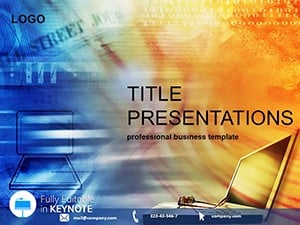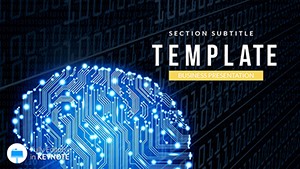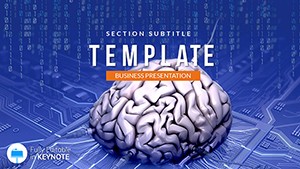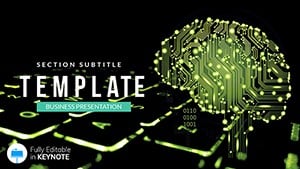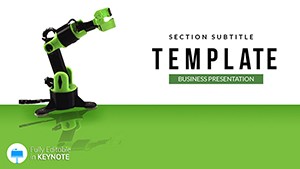Unleash innovative interfaces that click with users, blending minimalist chic and bold creativity into every slide. The Creative Keypad Keynote Template is a haven for designers, developers, and creators prototyping websites, apps, and beyond.
From sleek software pitches to playful prototypes, it fuels your digital dreams. One-time unlock for lifetime tweaks in Keynote 2016+, .key/.kth - creativity unbound.
Prototype with Playful Precision
Discover 28 diagrams of keypads, buttons, and layouts, vector-vibrant. Seven schemes span subtle sophisticates to electric energies. Three masters and backgrounds stage your showcase.
Edit flows, add interactions - craft your UI utopia.
Vital Features for Digital Designers
- 28 Interface Diagrams: Keypads, screens, and elements for mockups.
- 7 Creative Colors: From modern mins to vivid vars.
- 3 Masters & Backgrounds: Themed foundations.
- Flexible Edits: Adapt for any device mock.
Trumps Keynote norms with UI-specific assets, accelerating ideation.
Innovative Apps in Design Worlds
Devs demo apps with keypad flows, wowing stakeholders. Web pros pitch sites via layered layouts, closing gigs. Beginners build portfolios, gaining confidence.
A freelancer tripled client nods - slides sold concepts. Fits software seminars or IT overviews.
Superior to Stock UI Tools
Basics bore; this inspires, halving mock time. Suits playful apps or elegant enterprise.
Keynote hyperlinks for clickable prototypes.
Streamline Your Design Dash
Master pick, element place, collab. Insight: Color by user journey phases.
Key to creation? Download Creative Keypad Keynote Template today and interface innovate.
Frequently Asked Questions
For app prototyping?
Spot-on - diagrams simulate interactions.
Color diversity?
Seven, for theme matches.
Edit freedom?
Utter - tweak all for uniqueness.
Slide numbers?
28 diagrams, expandable.
Keynote versions?
2016+ , full compat.
Export options?
PDF or video for shares.