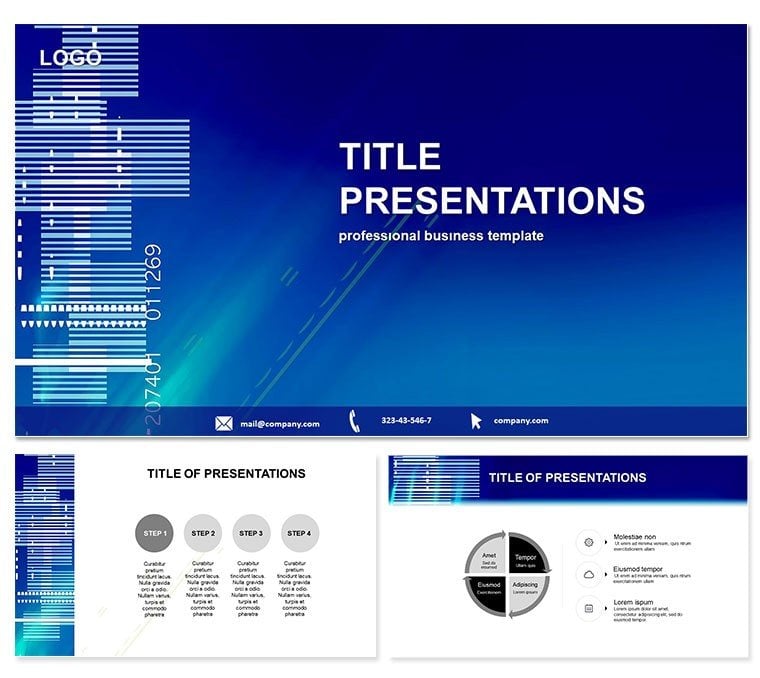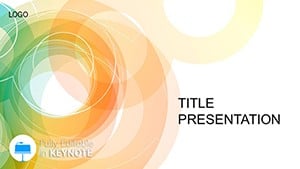Step into the future of presentations where every slide scans like a high-tech barcode, capturing attention with precision and style. The Modern Barcode Keynote Template redefines professional storytelling through its innovative design, blending minimalist black-and-white patterns with pops of color for data that pops. Tailored for tech-savvy presenters, this collection of 28 diagrams turns mundane reports into dynamic visuals, perfect for conveying metrics, timelines, or processes in a way that`s both modern and memorable.
Built for Keynote on macOS, compatible from version 2016 onward, it supports fluid animations that mimic scanning effects, enhancing flow without complexity. The neutral abstract theme ensures versatility, whether you`re in a boardroom or virtual webinar. Marketers and analysts rave about its ability to simplify complex info, making it a go-to for anyone aiming to impress with efficiency and elegance.
Standout Features in the Barcode Template
Crafted with the modern professional in mind, this template packs efficiency into every element:
- 28 Pre-Built Diagrams: Ranging from linear barcodes for timelines to 2D matrices for multifaceted data sets.
- 7 Dynamic Color Schemes: Core black-and-white base with accents in blue, green, red - adapt to your corporate identity effortlessly.
- 3 Masters and Backgrounds: Versatile setups for intros, body content, and summaries, keeping your deck cohesive.
- Typography and Layout Focus: Clean fonts and balanced spacing for readability on any device.
- One-Time $22 Lifetime Access: Unlimited edits and uses, no subscriptions required.
These aren`t random additions; they`re engineered to accelerate your prep while elevating output quality.
Exploring the Slide Collection
The 28 slides build progressively, starting with title pages featuring subtle barcode headers for instant branding. Early diagrams (1-8) handle basic charts, like progress bars styled as scan lines. Mid-section slides (9-20) dive into graphs and infographics, with barcode overlays on pie charts for segmented analysis. The finale (21-28) offers image-integrated layouts, where barcodes frame photos for product showcases.
Customization is intuitive: swap colors via the scheme selector, insert data with drag-and-drop, and add transitions that `scan` elements in. Slide 14, for example, uses vertical barcodes to depict workflow stages, making bottlenecks visually stark. This thoughtful progression ensures your narrative scans smoothly from start to finish.
Practical Applications Across Industries
For tech startups, leverage the matrix diagrams to map app features, helping investors `decode` value propositions quickly. In academia, slide 18`s timeline barcode visualizes research phases, engaging students with a familiar, digital aesthetic. Retail pros use it for inventory overviews, where color accents highlight stock levels at a glance.
A recent user in digital marketing noted a 30% uptick in audience retention, crediting the template`s scannable format. It`s equally potent for remote sales demos, where clear visuals cut through screen fatigue, fostering better connections.
Superior to Standard Keynote Builds
Default Keynote slides often lack the edgy motif that makes data digestible; this template`s barcode integration adds a layer of intrigue without extra effort. Vectors ensure crispness across resolutions, and the accent colors meet WCAG guidelines for color-blind viewers - features absent in basics. No need for third-party apps; it`s all native, delivering pro results faster.
Transform your next pitch from ordinary to optimized. Grab the Modern Barcode Keynote Template now and let your slides scan for success.
Frequently Asked Questions
Is this template mobile-friendly for presentations?
Yes, its responsive design scales perfectly for iPad and laptop displays.
What file formats are provided?
You`ll receive .key, .kth, and .jpg files for full flexibility.
Can I add my own animations?
Definitely - Keynote`s tools integrate seamlessly with the built-in presets.
How versatile is the color scheme?
7 options allow tailoring from stark monochrome to highlighted vibrancy.
Is it suitable for beginners?
Absolutely, with intuitive edits that require no design expertise.
What`s the licensing like?
Lifetime use for one purchase, covering personal and commercial needs.