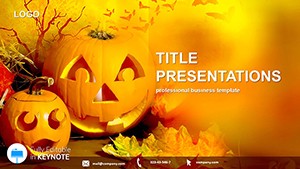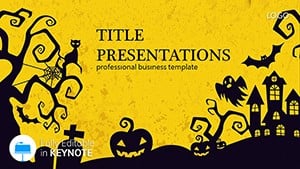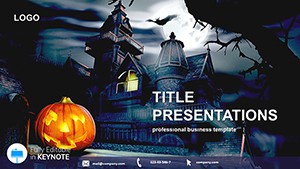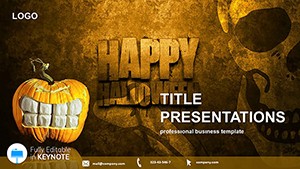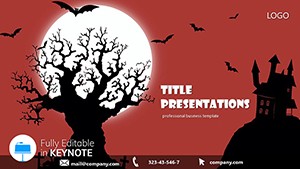Light up the darkness of dull presentations with the warm flicker of jack-o`-lanterns and clever diagrams that carve out your key messages. The Pumpkin Glow Keynote Template is your go-to for infusing Apple Keynote users with Halloween magic, making complex data feel like a cozy, candlelit gathering. Tailored for marketers, teachers, and party hosts who crave visuals that pop without the hassle, this template transforms routine reports into festive feasts for the eyes.
Boasting 28 ready-to-use diagrams, you`ll effortlessly illustrate everything from budget breakdowns resembling carved pumpkins to timelines glowing like harvest moons. Editable in Keynote 6.0 and beyond, this $22 one-time buy unlocks endless seasonal (and beyond) creativity with full commercial rights.
Standout Features That Shine Bright
What sets this template apart? It`s not just the theme - it`s the thoughtful build that anticipates your needs, from quick edits to high-impact reveals.
- 28 Thematic Diagrams: Ranging from pie charts with gourd-inspired segments to line graphs tracing candy sales surges, each slide is primed for your narrative.
- 7 Festive Color Palettes: Mix amber glows with deep purples or fiery reds, adapting to your event`s vibe - think corporate webinars or classroom spook-fests.
- 3 Masters and Backgrounds: Subtle pumpkin vine patterns and lantern motifs provide a cohesive backdrop that whispers autumn without shouting.
- Seamless Editability: Keynote`s native tools shine here, with vector shapes that resize flawlessly and animations that mimic flickering flames.
Users love how these elements blend ease with elegance, freeing you to rehearse your delivery instead of fiddling with formats.
Practical Use Cases to Harvest Engagement
Envision a school assembly where the principal uses a pumpkin-segmented org chart to outline club roles - kids lean in, enchanted by the fun twist on structure. Or consider a small business owner pitching seasonal inventory via glowing bar graphs; clients not only grasp the numbers but feel the excitement of the holiday rush.
For virtual events, the template`s widescreen layout ensures crisp visuals on any device, ideal for Zoom haunted house tours or recipe shares with ingredient flowcharts. These scenarios showcase its power: turning data dumps into delightful discoveries that linger like the scent of spiced cider.
Elevate Beyond Basic Keynote Designs
Default Keynote themes are like unlit pumpkins - solid but uninspired. This template adds carved depth with built-in transitions that pulse like heartbeats, drawing eyes to your insights. High-fidelity graphics outpace free downloads, maintaining sharpness in exports for print or web.
The unified Halloween aesthetic fosters flow, making your deck a cohesive carve-out from the ordinary. Engagement metrics soar when visuals resonate emotionally, and this template delivers that spark.
Why wait for the harvest? Download the Pumpkin Glow Keynote Template instantly and let your ideas illuminate the night.
Pro Tips for Tailored Twists
Launch by applying the master to a blank presentation, then populate diagrams with your stats - Keynote`s smart guides keep alignment intuitive. Experiment with color swaps for branding, like team colors over orange hues, and add hyperlinks for interactive navigation, such as jumping to "treat" sections.
Preview in Presenter mode to fine-tune pacing; the subtle glow effects enhance without overwhelming. These steps ensure your customizations feel fresh and fitting.
Versatile Vibes for All Seasons
Post-Halloween, repurpose for fall marketing recaps or Thanksgiving gratitude maps - the warm tones adapt seamlessly. A creative director once flipped it for a fantasy novel promo, using vine diagrams to plot character arcs, securing glowing reviews.
In an era of fleeting attention, this template crafts memorable moments, positioning you as the storyteller who knows how to light up a room - virtually or otherwise.
Carve your path to presentation prowess. Secure the Pumpkin Glow template today and watch your audience`s faces light up with wonder.
Frequently Asked Questions
Which Keynote versions are compatible?
Supports Keynote 6.0 and later, including the latest macOS updates.
Is commercial use permitted?
Yes, lifetime commercial licensing is included with purchase.
Are there exactly 28 slides?
Precisely 28 diagram-focused slides, expandable via masters.
Easy for beginners?
Yes, with intuitive drag-and-drop and auto-formatting tools.
Mac-only?
Optimized for macOS, but exportable to other platforms.
Refund available?
30-day satisfaction guarantee for peace of mind.