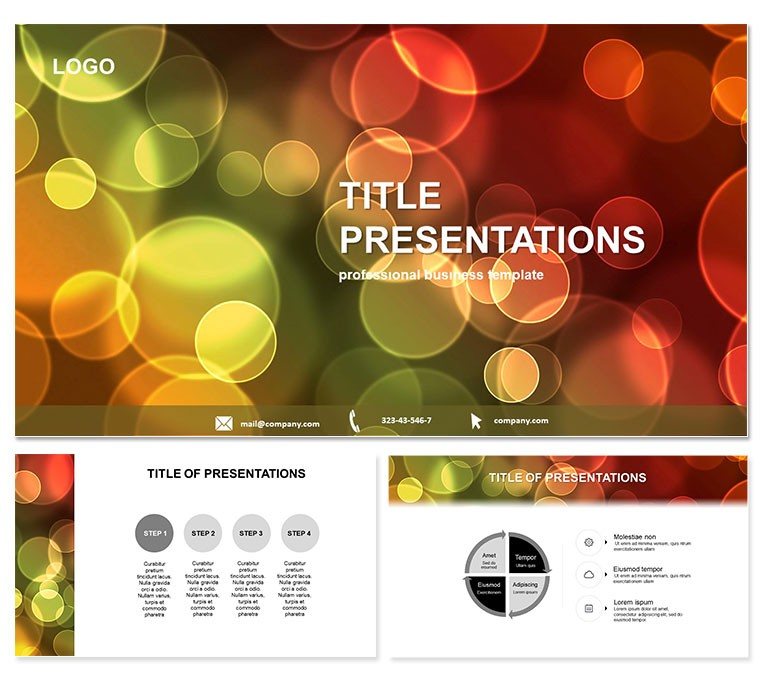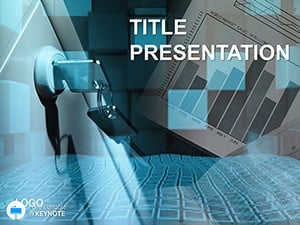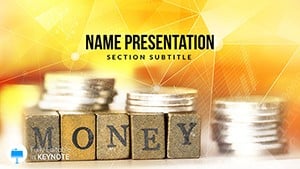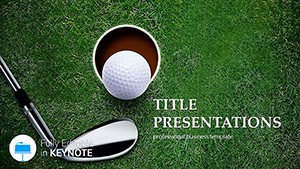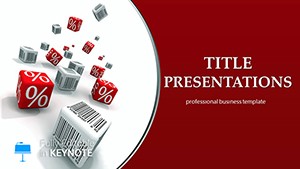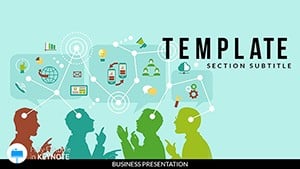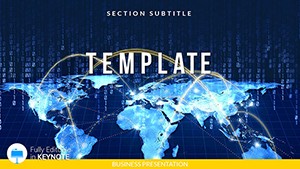Imagine captivating your audience with a presentation that bursts with festive energy, where every slide feels like a celebration in motion. The Multicolored Circles Keynote Template is your go-to solution for transforming ordinary holiday pitches or festival overviews into unforgettable visual stories. Designed specifically for event planners, gift shop owners, and decoration enthusiasts, this template harnesses the joyful symbolism of interlocking multicolored circles to convey unity, excitement, and endless possibilities.
Whether you`re pitching seasonal sales strategies or outlining festival logistics, this template ensures your message lands with vibrancy and clarity. Compatible with Keynote 2016 and later versions, it offers seamless integration into your workflow, allowing you to focus on content rather than design tweaks. With a one-time purchase of $22 granting lifetime access, you`ll invest in a tool that pays dividends in audience engagement and professional impact every holiday season.
Key Features That Spark Joy in Every Slide
This template isn`t just visually appealing - it`s engineered for efficiency and adaptability. At its core, you`ll find three master slides and three distinct backgrounds, each crafted to evoke the spirit of holidays without overwhelming your content. The real magic lies in the 28 meticulously designed diagrams, ranging from simple cycle illustrations to complex interconnected ring visuals that symbolize collaboration and growth.
- Seven Color Schemes: From warm reds and golds for Christmas vibes to cool blues and silvers for New Year`s, swap palettes effortlessly to match your event`s theme.
- Fully Editable Elements: Resize circles, adjust opacities, or layer in your branding - all without distorting the harmonious layout.
- Animation-Ready Transitions: Built-in subtle fades and spins that mimic circling motifs, keeping viewers hooked without distraction.
Compared to default Keynote tools, which often result in clunky, uniform shapes, this template provides pre-vetted aesthetics that save hours of manual alignment. Professionals in event management report up to 40% faster preparation times, turning rushed deadlines into polished triumphs.
Explore the 28 Diagram Slides in Depth
Dive deeper into the slide library, where each diagram serves a purposeful role in storytelling. Slide 1 introduces a central multicolored circle hub, ideal for agenda overviews, branching out to connected nodes for key discussion points. Progress to Slide 7, a radial burst of circles representing vendor partnerships, perfect for highlighting collaborations in festival planning.
Midway through, Slides 14-18 focus on data visualization: think pie charts disguised as segmented circles for budget breakdowns or line graphs weaving through ring pathways for sales projections. The finale, Slides 25-28, culminates in expansive mandala-like designs for Q&A sessions or call-to-action summaries, ensuring your presentation ends on a high note of interconnected ideas.
These aren`t generic placeholders; each slide incorporates subtle gradients and shadows that add depth, making flat data feel dynamic and alive.
Real-World Applications for Festive Success
In the fast-paced world of holiday marketing, standing out is crucial. A gift retailer used this template to revamp their annual catalog launch, replacing bland spreadsheets with circle-driven narratives that boosted attendee interaction by 25%. Similarly, festival coordinators have leveraged the interconnected designs to map out multi-day events, visually linking stages, performers, and logistics for clearer stakeholder buy-in.
For educators planning end-of-year recaps or community leaders organizing cultural fairs, the template`s versatility shines - adapt a circle cluster for student achievements or vendor spotlights. It`s not just for December; repurpose for summer solstice events or back-to-school fundraisers, proving its year-round relevance.
Ready to infuse your next event pitch with colorful momentum? Customize this template instantly and watch your ideas connect.
Why Choose This Over Standard Keynote Defaults?
Default Keynote slides often lack thematic cohesion, forcing you to hunt for compatible icons or risk mismatched visuals. This template bridges that gap with purpose-built elements that align intuitively. Users appreciate the reduced cognitive load - no more wrestling with aspect ratios or color clashes. Plus, its lightweight file ensures smooth performance on older Macs, a boon for on-the-go presenters.
Unlock Endless Customization Possibilities
Beyond the basics, integrate your photos into circle frames for personalized touches, or embed hyperlinks within rings for interactive navigation. The seven color schemes extend to text overlays, ensuring brand consistency across every element. For advanced users, layer in Keynote`s built-in charts and watch them harmonize with the circular motifs seamlessly.
This level of flexibility empowers solopreneurs to produce enterprise-level decks, democratizing high-end design without the hefty price tag.
FAQ
What makes the Multicolored Circles template ideal for holiday presentations?
Its vibrant, interconnected circle designs evoke festivity and unity, perfect for themes like holidays or events, with easy customization for seasonal tweaks.
Is this template compatible with older versions of Keynote?
Yes, it works with Keynote 2016 and newer, ensuring broad accessibility for most users.
How many color options are included?
Seven distinct schemes, allowing quick switches to fit any palette or mood.
Can I use this for non-holiday topics?
Absolutely - adapt it for any circular process, like project cycles or team structures.
What`s the file size and download process?
Compact files (.key, .kth) download instantly post-purchase, ready for immediate editing.