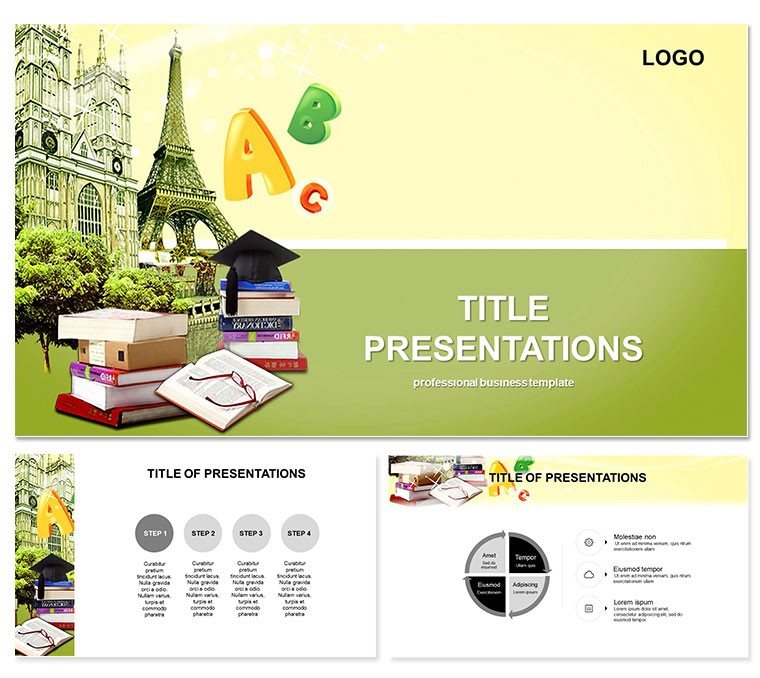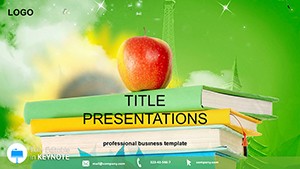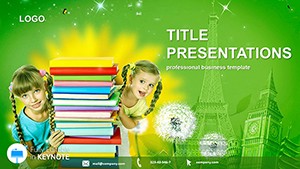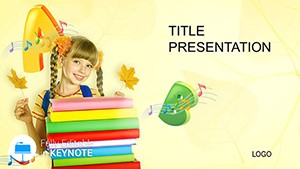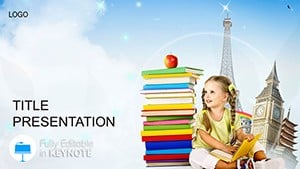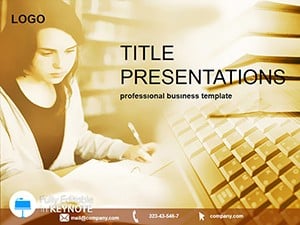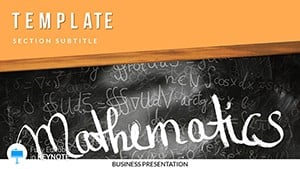Conjure a boardroom where intricate concepts crystallize into crystal-clear diagrams, bridging gaps between experts and novices alike. The Knowledge Base Keynote Template excels here, serving as a cornerstone for trainers, knowledge managers, and lifelong learners to unpack dense information with elegance. Whether dissecting methodologies or outlining best practices, its structured yet flexible design ensures every insight resonates.
Perfectly tuned for Keynote 2016+, it syncs with Spotlight search for quick asset retrieval. This isn`t mere decoration - it`s a strategic asset for elevating workshops or e-learning modules. Download the Knowledge Base Keynote Template straightaway and master the art of informative delivery.
Robust Features for Depth and Clarity
Anchored by three master frameworks and three intellectual backgrounds - subtle grids and neural networks - this template houses 28 diagrams optimized for layered storytelling. From mind maps to dependency graphs, each supports deep dives without clutter.
- Intellectual Color Arrays: Seven schemes from cool analytics blues to warm collaborative oranges.
- Precision Vectors: Infinite scalability for detailed annotations or zoomed explorations.
- Dynamic Builds: Sequential unveils that pace revelation like a well-paced lecture.
- Versatile Outputs: To Keynote Live or animated GIFs for social shares.
Ideal for untangling pros/cons in training modules, these tools foster understanding at a glance.
Navigating the 28 Insightful Diagram Pages
Initiate with Slide 1`s affinity diagram for topic clustering, advancing to Slide 4`s fishbone for root cause analysis. Heartland slides (9-16) probe interconnections: network graphs for knowledge flows or matrices for competency matrices.
Peak with Slides 19-24`s foresight tools - SWOT radars or scenario funnels - then conclude Slides 25-28 with synthesis lenses, like holistic dashboards integrating metrics. Placeholders guide seamless content swaps.
Strategic Deployments in Learning Ecosystems
Corporate L&D specialists utilize decision trees (Slide 13) for policy rollouts, clarifying branching outcomes. In academic seminars, concept wheels (Slide 21) rotate through interdisciplinary links, enriching dialogues.
Tech knowledge bases leverage timeline merges (Slide 27) for update histories, streamlining onboarding. A manager`s insight: "It clarified our FAQ deck, slashing query times by half."
Transcending Default Keynote Capabilities
Stock Keynote themes offer breadth but skim on specialized structures, often overwhelming with options. This knowledge-centric build prioritizes logical progression with embedded taxonomies, per info architecture principles, for superior retention.
Cohesive masters outpace piecemeal builds, with perpetual rights for evolving content libraries.
Optimizing Your Knowledge Workflow
Deploy via format browser, enrich with equation editors for precise notations. Elevate with Magic Move for fluid idea transitions. Advice: Grays for formal audits, greens for growth strategies.
Team via collaborative editing, or modularize for wiki integrations. .key files stay lean for efficiency.
Harness Knowledge`s Full Potential
From novice nods to expert nods, the Knowledge Base Keynote Template illuminates paths. $22 one-time secures endless insights - download to deepen impact. Unlock clarity today.
Frequently Asked Questions
Suited for training sessions?
Explicitly, with pros/cons and flow diagrams for interactive modules.
Mac-only requirement?
Keynote-exclusive, but exports to universal formats.
Diagram complexity?
Balanced for pros, with simplification options.
Scheme customization?
Seven bases, infinitely tweakable via color wells.
Hyperlink support?
Native, for linking to source docs or glossaries.
Size and speed?
Under 12MB, loads in seconds.