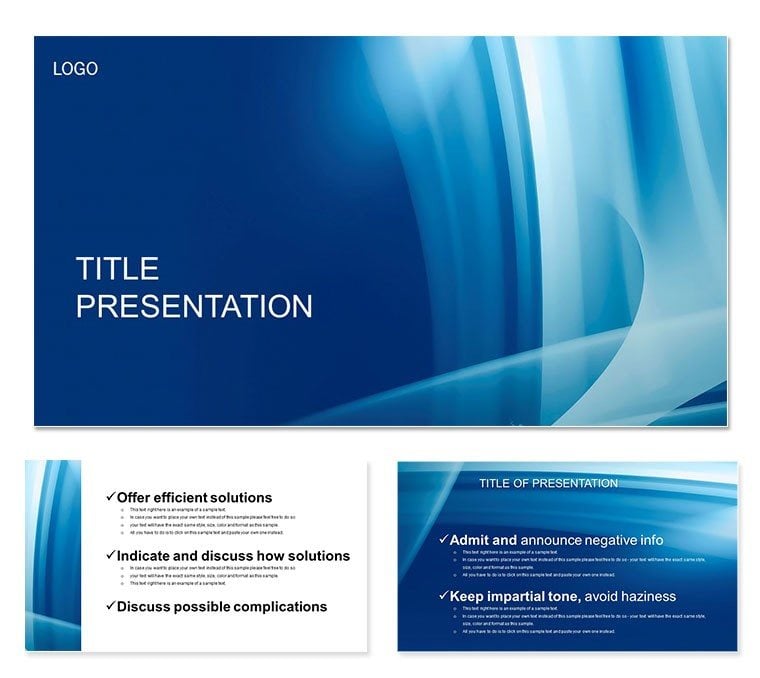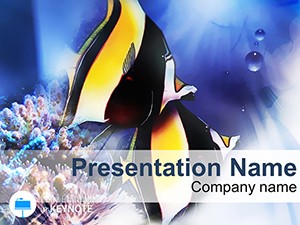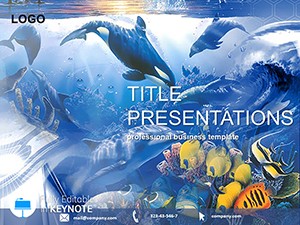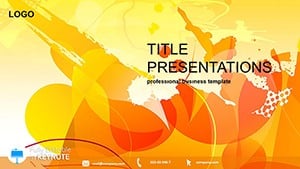Step up your presentation game with visuals that pulse with energy - like sunlight piercing through clouds. The Abstract Light Rays Blue Keynote Template captures that essence, weaving abstract rays across a vivid blue canvas to make your ideas shimmer. Tailored for storytellers who blend creativity with clarity, it`s the go-to for turning routine updates into riveting experiences. From startup pitches to lecture halls, this template ensures your content doesn`t just speak - it resonates.
Crafted for the modern presenter, it integrates flawlessly with Keynote`s ecosystem, supporting versions from 2016 onward. Edit on iPad or Mac with equal ease, and enjoy a lifetime license that lets you reuse it across projects without limits. It`s more than slides; it`s a canvas for your vision, backed by professional-grade design that saves hours of tweaking.
Discover the Standout Features
What sets this template apart? Three master slides provide a solid foundation for thematic unity, while three background options - each laced with ray motifs - let you set the mood from energetic to contemplative. The 28 diagrams form the heart, spanning infographics to analytical charts, all in seven color schemes that pop against the blue theme.
- Master Slides: Three versatile templates for headers, footers, and content blocks, streamlining your build process.
- Backgrounds: Three ray-infused designs in deepening blue tones, optimized for text overlay and high-contrast viewing.
- Diagrams: 28 ready-to-populate slides, from flowcharts to Venn diagrams, emphasizing visual flow.
- Color Schemes: Seven harmonious sets, blending blues with accents for data distinction without distraction.
Keynote`s native tools make personalization intuitive: hyperlink hotspots, build effects, and shape morphing elevate your deck effortlessly. This isn`t off-the-shelf - it`s bespoke brilliance at your fingertips.
Exploring the Diagram Arsenal
The 28 slides are a treasure trove of purpose-built visuals. Kick off with a radial light burst slide for idea brainstorming, where rays emanate from a central theme to branch into key points. Transition to linear timelines that mimic light trails, tracking project phases with animated reveals.
Data enthusiasts will love the geospatial maps overlaid with ray grids, ideal for market analysis. Balance sheets get a lift from layered ray charts that segment financials in cascading blues. And for comparisons, matrix layouts use intersecting rays to spotlight synergies, turning static tables into dynamic dialogues.
Each slide anticipates user needs, like including placeholder text in sans-serif fonts for quick swaps. In a sales demo, you could repurpose a pyramid diagram to layer product tiers, with rays highlighting value adds - keeping prospects hooked from slide one.
Practical Scenarios: Bringing Rays to Life
Envision an entrepreneur unveiling a new app in a venture meetup. This template`s ray diagrams visualize user journeys, blues denoting trust, rays symbolizing innovation. Investors nod along, inspired by the flow.
Educators find it invaluable for science talks, using orbital ray slides to depict planetary motions without jargon overload. A biology prof might customize color schemes for ecosystem layers, fostering deeper class discussions. In consulting, it`s a staple for strategy roadmaps, where ray paths map client growth trajectories.
A feedback highlight: "It made my webinar feel cinematic - viewers stayed till the end." From TED-style keynotes to internal trainings, it adapts to amplify your narrative.
Outshining Keynote`s Built-Ins
Keynote`s defaults are solid starters, but they often feel uniform, lacking the thematic depth to mesmerize. This template introduces ray-driven motifs that enhance transitions and builds, creating a cohesive cinematic feel. Its diagrams are more refined, with anti-aliased edges and responsive scaling for retina displays.
Unlike basic themes, it prioritizes accessibility - high contrast ratios and alt-text ready elements. It`s the upgrade that turns good presentations into great ones, saving you from endless alignment tweaks.
Poised to ray-trace your success? Grab the Abstract Light Rays Blue Keynote Template now and let your ideas beam.
Frequently Asked Questions
Which Keynote versions work with this template?
Designed for Keynote 2016 through the latest, including seamless iCloud syncing for multi-device editing.
How easy is branding customization?
Effortless - with seven color schemes and master slide edits, align it to your palette in under five minutes.
Does it support iPad editing?
Yes, .key files open perfectly in Keynote for iPad, with touch-friendly controls for on-the-go tweaks.
What diagram varieties are there?
28 slides total, featuring rays in timelines, charts, maps, and matrices for diverse data stories.
Licensing details?
One-time buy for lifetime use, covering all your professional and personal Keynote projects.
Are animations included?
Yes, subtle ray-build effects enhance flow, customizable via Keynote`s inspector panel.