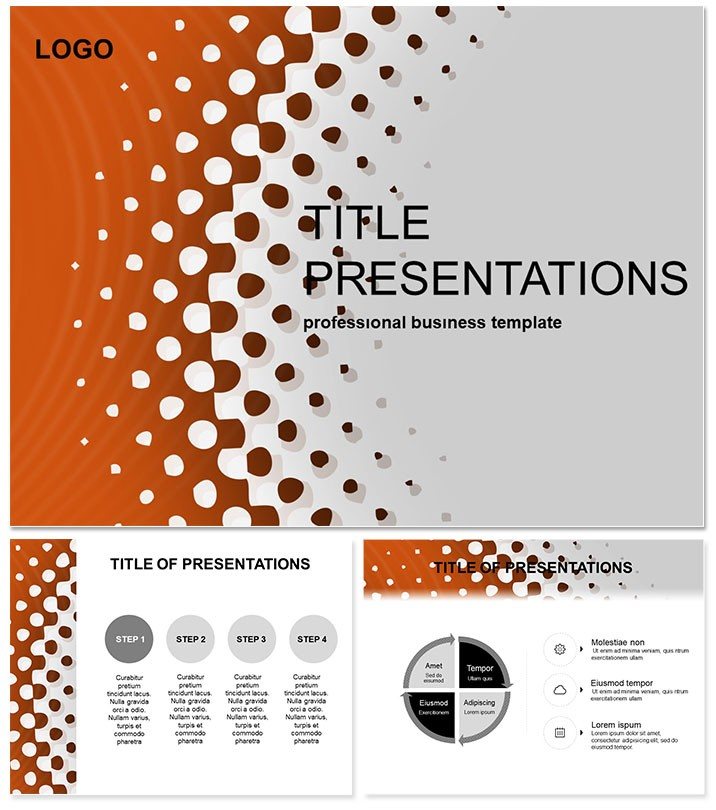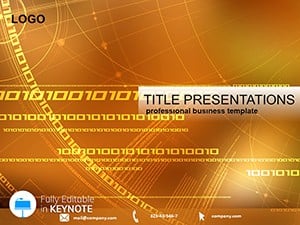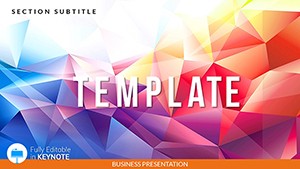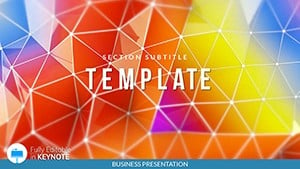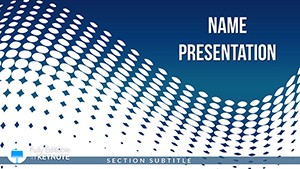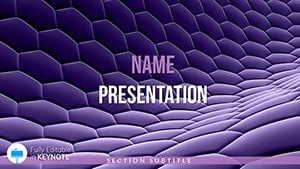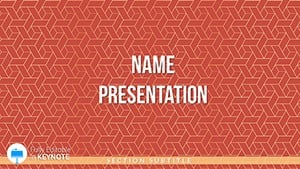Step into a world where raw texture meets refined storytelling, all without spending a dime. The Free Grainy Abstract Keynote Template brings a gritty, film-like grain to your slides, adding an authentic edge to presentations that demand attention. Ideal for professionals tired of glossy defaults, this pack delivers depth and dynamism, helping you convey ideas with the nuance of an indie film reel.
Built for Keynote enthusiasts, it`s compatible with versions 2016 and beyond, featuring three masters and backgrounds that evoke urban grit or artistic haze. With 28 diagrams across seven color schemes - from muted grays for introspective pitches to vibrant pops for data highlights - you`ll find tools for every narrative twist. Title slides with subtle overlays, content blocks textured like aged paper, and infographic placeholders that ground abstract concepts in tangible visuals.
This free gem outshines basic Keynote setups by infusing personality without complexity. Customize effortlessly: swap grains for smoother vibes, layer charts over faded backdrops, or animate elements to mimic light flares. Whether you`re a startup founder unveiling prototypes or an artist showcasing sketches, it positions your content as the star.
Delving into Textured Slide Mastery
Break down the slides: Diagram 1 launches with a grainy title fade, setting a cinematic tone. Slide 8`s scatter plot uses textured points to plot market trends, making stats feel organic. Up to Slide 28, a radial abstract for conclusions wraps insights in swirling grains, reinforcing key takeaways.
Default Keynote lacks this tactile quality, often resulting in flat, forgettable decks. Here, high-res sources ensure crisp exports, and the lightweight design loads fast on iPads for impromptu demos.
Versatile Uses in Dynamic Environments
Consider a sales manager at a tech conference, layering grainy timelines over product roadmaps to evoke innovation`s raw energy - capturing investor intrigue. Or a university lecturer illustrating historical events with textured maps, drawing students into eras past.
For creatives, portfolio reviews shine with abstract placeholders framing bold works, while event planners use it for moody agendas that match atmospheric venues. These scenarios prove its free value in bridging professional polish with personal touch.
Seize the no-cost upgrade to your toolkit - download the Free Grainy Abstract Keynote Template now and texture your triumphs.
Free Yet Feature-Rich Advantages
Beyond zero price, it fosters collaboration via shareable .kth files, maintaining grain integrity across edits. Eco-conscious design minimizes file bloat, and community-driven updates keep it fresh.
Optimization Hacks for Pros
- Grain Control: Dial intensity to suit audience - subtle for corporates, heavy for artsy crowds.
- Layer Dynamics: Stack images under grains for depth without clutter.
- Export Excellence: Render to 4K for versatile sharing.
One-time free access unlocks lifetime creativity.
FAQ
Why choose a grainy abstract style for Keynote?
It adds authentic texture, making slides memorable and modern.
Minimum Keynote version required?
2016 or later, with full features on current macOS.
Can I modify colors freely?
Yes, seven schemes as starting points for your palette.
Suitable for commercial presentations?
Completely, no restrictions on free usage.
How many slides are included?
28 diagrams plus masters for endless expansion.
Performance on mobile devices?
Optimized for smooth iPad and iPhone playback.