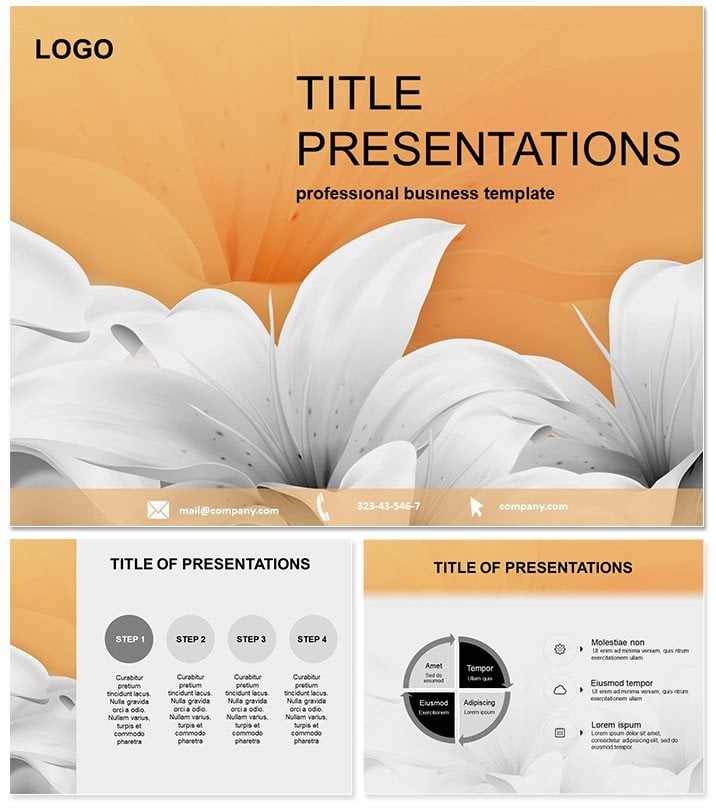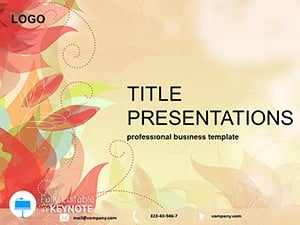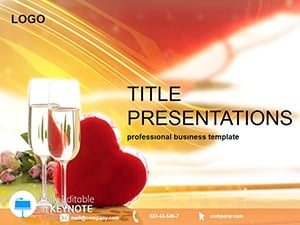Imagine captivating your audience with a presentation that blooms like a fresh lily in spring - vibrant, elegant, and impossible to ignore. The Lily Keynote template brings this vision to life, offering a professionally crafted design that elevates everyday slides into mood-boosting masterpieces. Whether you`re pitching ideas in a boardroom or crafting a heartfelt greeting card, this template`s floral-inspired aesthetics and versatile diagrams ensure your message lands with grace and impact.
Designed for professionals who value both beauty and functionality, the Lily template stands out with its seamless integration of subtle floral motifs and clean layouts. It`s more than just slides; it`s a tool to inspire positivity and engagement. Compatible with Keynote 2016 and later versions, it supports effortless customization, allowing you to tweak colors, text, and shapes without losing that polished look. In a world of bland presentations, this template helps you stand out, fostering connections that last beyond the final slide.
Key Features of the Lily Keynote Template
This template isn`t just pretty - it`s packed with practical elements that streamline your workflow. With three master slides and three background options, you can quickly switch themes to match your content`s tone, from serene corporate overviews to lively event recaps.
- 28 Editable Diagrams: From flowcharts to infographics, each diagram is fully vector-based, ensuring crisp scalability. Available in seven harmonious color schemes, they adapt to your brand palette effortlessly.
- Customizable Elements: All text, icons, and shapes are editable, so you can insert your data or logos in seconds. No design skills required - just drag, drop, and dazzle.
- High-Resolution Sources: Includes .key, .kth, and .jpg files for easy import and preview, making it ideal for collaborative teams.
- Mood-Enhancing Design: Subtle lily motifs woven throughout promote a sense of calm and creativity, perfect for audiences needing a lift.
These features make the Lily template a go-to for anyone tired of default Keynote slides. It`s built for speed, letting you focus on your story rather than formatting frustrations.
Detailed Slide Breakdown
Each of the 28 diagram slides is a standalone powerhouse, designed for specific storytelling needs. Slide 1 kicks off with a simple timeline diagram, ideal for project overviews, while Slide 5 introduces a petal-shaped process chart that visually mirrors growth stages in business or personal development.
Moving to the middle, Slides 10-15 feature comparative bar graphs and pie charts styled with lily accents, making data digestion a delight. For deeper dives, Slides 20-25 offer layered Venn diagrams and mind maps, encouraging complex idea exploration without overwhelming viewers.
The final slides, 26-28, wrap up with summary infographics and call-to-action layouts, ensuring your presentation ends on a high note. Every slide maintains consistency in font (clean sans-serif) and spacing, but their flexibility means you can repurpose them across projects.
Pro Tip for Customization
To maximize impact, start by selecting a color scheme that aligns with your theme - perhaps soft pastels for wellness talks or bold greens for environmental pitches. This template`s smart objects let you update all instances at once, saving hours.
Real-World Use Cases for the Lily Template
In the fast-paced world of marketing, Sarah, a campaign manager, used the Lily template to revamp her quarterly review. The floral diagrams turned dry metrics into engaging visuals, boosting team morale and securing buy-in for new initiatives. Similarly, educators like Tom have leveraged it for lesson plans on botany, where the lily theme ties directly into content, making abstract concepts tangible and fun.
Beyond presentations, this template shines in greeting card design. Freelance designers create personalized invites for weddings or holidays, exporting slides as high-res images for print. It`s versatile enough for non-profits too - imagine an animal shelter`s adoption drive, where uplifting slides highlight success stories with warmth and authenticity.
Compared to Keynote`s built-in options, the Lily template offers superior visual hierarchy and thematic cohesion, reducing design time by up to 50% while increasing audience retention. Why settle for generic when you can bloom brilliantly?
Ready to infuse your next project with elegance? Customize the Lily template instantly and watch your ideas flourish.
Why Choose This Over Default Keynote Tools?
Default Keynote themes are functional but often feel dated and rigid. The Lily template counters this with modern, responsive designs that adapt to your narrative. Its vector diagrams scale perfectly for large screens or prints, and the pre-built animations add subtle transitions without overwhelming your content. Plus, with lifetime access after one-time purchase, it`s a smart investment for ongoing use.
Frequently Asked Questions
Is the Lily Keynote template compatible with older versions?
It`s optimized for Keynote 2016 and newer, ensuring smooth performance on macOS systems. For earlier versions, basic elements remain editable.
How many color schemes are included?
Seven distinct schemes per diagram, allowing endless variations to match your branding.
Can I use this for commercial projects?
Absolutely - it`s licensed for professional use, including client work and commercial presentations.
Does it support animations?
Yes, built-in subtle animations enhance flow, but you can add or remove them easily.
What`s the file size for easy sharing?
Compact at under 50MB, making it simple to email or upload to cloud drives.
Are there instructions for beginners?
A quick-start guide is included, walking you through edits in under 10 minutes.