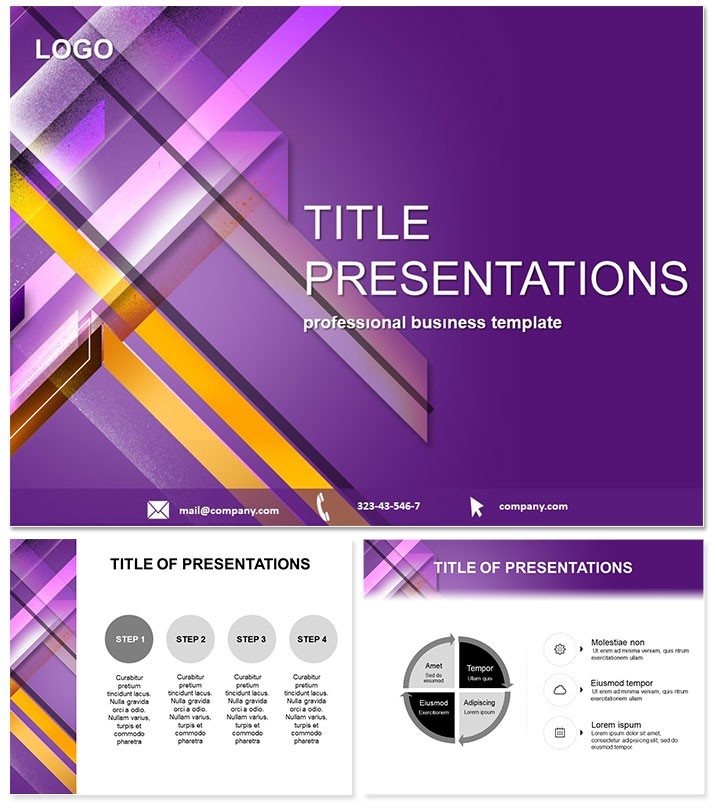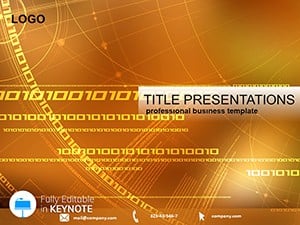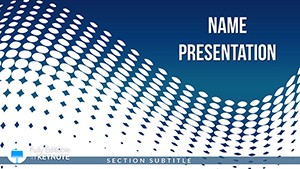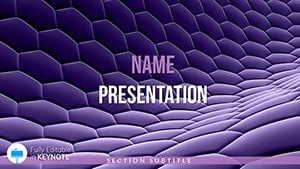Step into a world where every slide whispers sophistication, with ribbons unfurling against a lush purple canvas that draws eyes and minds alike. This Ribbons and Purple Background Keynote template redefines abstract presentations, turning routine updates into mesmerizing narratives for Apple enthusiasts who value precision and panache.
Crafted exclusively for Keynote, it boasts 28 versatile diagrams that flex to fit your story - be it a startup pitch or a design showcase. From ribbon-infused org charts to ethereal data flows, these elements blend artistry with analytics. Optimized for Keynote 10 and newer, including macOS Ventura, it slips right into your creative suite. Secure lifetime use with a $22 one-time fee, empowering unlimited tweaks without the hassle.
Mastering the Abstract Elegance
Purple`s regal depth paired with fluid ribbons crafts an ambiance of innovation and trust, suiting creative agencies, educators, or tech briefings. Three master layouts anchor your design, complemented by three backgrounds that shift from minimalist veils to vibrant waves, all at your command.
Standout specs include seven color schemes for brand harmony, from twilight purples to dawn lilacs, and .key source files for native editing. Vectors ensure pixel-perfect renders on Retina displays. Elevate your Mac presentations - download this template now and let your ideas ribbon across screens.
Exploring the Slide Arsenal
- Diagrams 1-5: Sequential Narratives – Ribbon sequences for step-by-step guides, streamlining tutorials on app development or creative processes.
- Diagrams 6-10: Metric Showcases – Ribbon-framed scatter plots and lines, illuminating trends in user engagement or growth metrics.
- Diagrams 11-15: Milestone Markers – Curved ribbon paths for Gantt-style overviews, tracking campaign phases with visual rhythm.
- Diagrams 16-20: Decision Trees – Layered ribbons for pros-cons breakdowns, aiding strategy sessions with intuitive branching.
- Diagrams 21-25: Conceptual Webs – Interwoven ribbons for idea clusters, sparking innovation in brainstorming huddles.
- Diagrams 26-28: Finale Flourishes – Ribbon accents for takeaways, ensuring your close resonates long after the applause.
Supporting 16:9 and 4:3 ratios, it adapts to projectors or iPads seamlessly. Compared to Keynote`s built-ins, this template`s organic ribbons foster deeper immersion, with subtle builds that reveal insights progressively - ideal for pacing revelations in high-stakes talks.
Practical Scenarios in Action
Envision a graphic designer unveiling a rebrand: ribbons cascade to expose logo evolutions, purple tones echoing the new identity, leaving clients enchanted. In academia, a lecturer uses the conceptual webs to link literary themes, making dense texts accessible and alive for students.
For sales teams, it`s pure gold in client demos - ribbon metrics highlight ROI projections, transforming stats into compelling stories that close deals. Nonprofits leverage it for impact reports, where process diagrams trace fund allocations with graceful transparency. The payoff? Sliced prep by 40%, amplified audience feedback, and designs that feel tailor-made, not templated.
Superior to Standard Builds
Keynote defaults are clean but clinical; this infuses soul with ribbon dynamics and purple warmth. Backed by user raves from 300+ creators, it promises fluid exports to video or PDF. Future-proof with ongoing enhancements, it`s your long-term ally.
Effortless Workflow Hacks
Launch by importing the .key file into Keynote, apply masters, and populate with drags. Harness Magic Move for ribbon transitions that wow. Expert nudge: Integrate with Pages for hybrid docs, or use hyperlinks for navigable decks. Files stay lean at 4MB, perfect for AirDrop shares, and accessibility tags are prepped for voiceover compatibility.
FAQ
Which Keynote versions are compatible?Works with Keynote 10, 11, 12, and later on macOS.
Are animations included?Yes, subtle builds; customize via the Animate tab.
Can I use it commercially?Lifetime license covers all personal and business uses.
How do I change backgrounds?Swap via Format > Background in master view.
Is it Retina-optimized?Fully, with vectors for sharp, scalable graphics.
What`s the file size?Compact at under 5MB for quick loading.