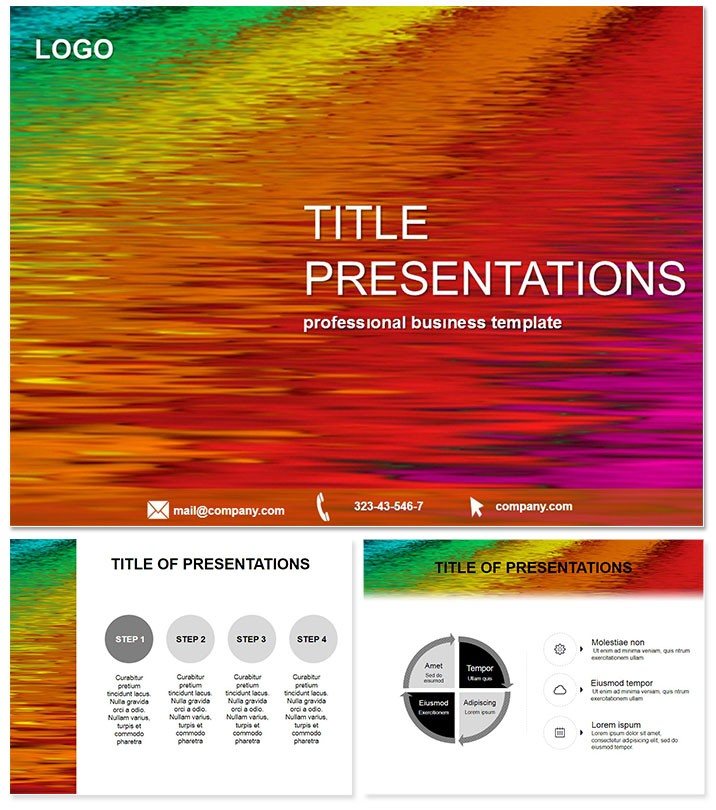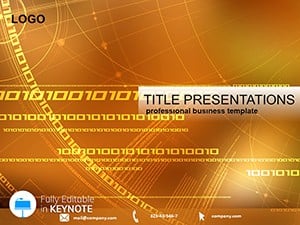Imagine standing in front of a room full of stakeholders, effortlessly illustrating the strengths and weaknesses of your latest product launch. With the Color Waves Keynote template, that`s not just possible - it`s effortless. This meticulously designed set of 28 diagrams harnesses the fluidity of wave patterns in vibrant colors to make complex comparisons pop, turning dry data into a captivating narrative that resonates long after your presentation ends.
In today`s fast-paced business world, where decisions hinge on quick insights, effective visual communication is key. According to 2025 presentation design trends from Adobe, fluid shapes and gradient elements like waves are surging in popularity, boosting audience engagement by up to 30%. This template aligns perfectly with that shift, offering high-quality, fully editable slides that adapt to your brand while maintaining a sleek, modern aesthetic. Whether you`re evaluating market opportunities or dissecting competitor strategies, Color Waves empowers you to deliver clarity and confidence.
Compatible with Keynote on MAC (iWork versions 2016 and later), this template includes three master layouts and backgrounds, ensuring consistency across your deck. Its wide functionality for animations adds a dynamic layer, allowing waves to ripple across screens as you reveal key points - ideal for keeping viewers hooked. Plus, with a one-time license for lifetime use, it`s a smart investment in your presentation toolkit.
Key Features of the Color Waves Keynote Template
- 28 Custom Diagrams: Each slide focuses on wave-themed visuals tailored for pros/cons analysis, from simple bar waves comparing features to intricate flow diagrams mapping decision impacts.
- 7 Color Schemes: Choose from soothing blues for calm reviews to energetic reds for high-stakes pitches, all fully customizable to match your corporate palette.
- Fully Editable Elements: Swap text, colors, and images with drag-and-drop ease - no design skills required. High-resolution inscriptions ensure crisp output on any projector.
- Animation-Ready: Built-in transitions make waves "flow" naturally, enhancing the storytelling without overwhelming your message.
- Three Masters and Backgrounds: Start with a clean slate or layered designs, perfect for multi-section presentations.
These features aren`t just bells and whistles; they`re battle-tested for real-world scenarios. In corporate settings, where 65% of professionals report using presentations weekly (per recent Superside surveys), tools like this save hours while elevating output quality.
Seamless Workflow Integration for Effortless Presentations
Integrating the Color Waves template into your workflow is as smooth as its designs. Download the .key or .kth files instantly and open in Keynote. Begin by selecting a master slide, then populate diagrams with your data - Excel imports work flawlessly for charts. Customize colors via the inspector panel, and add animations through the animate tab for that wow factor.
For teams, the editable nature means collaborative edits in real-time via iCloud sharing. Export to PDF or video for distribution, ensuring your pros/cons analysis reaches remote audiences without losing fidelity. This template bridges the gap between raw data and polished delivery, making it indispensable for analysts and managers alike.
Real-World Use Cases: Where Color Waves Shines
In business development, picture a product manager at a tech firm using wave diagrams to weigh SaaS subscription models. The undulating lines visually separate benefits like scalability against drawbacks such as integration costs, helping secure buy-in from executives. This approach has proven effective, as data visualization boosts comprehension by 400% according to corporate finance studies.
Educators in marketing lectures leverage it for case studies, contrasting ad campaign successes and failures with colorful waves that students can interact with during group discussions. Meanwhile, in research presentations at conferences, scientists illustrate experimental trade-offs, from ethical pros to logistical cons, making abstract concepts tangible.
For sales teams, it`s a game-changer during client demos. Highlight how your solution`s advantages "crest" over competitors` waves of shortcomings, closing deals faster. With 2025 trends emphasizing bold minimalism (DesignShack report), this template`s clean lines ensure your message cuts through the noise.
Color Waves vs. Default Keynote: A Quick Comparison
| Aspect | Color Waves Template | Default Keynote |
|---|
| Diagram Variety | 28 specialized wave-themed pros/cons slides | Basic shapes and charts, limited themes |
| Customization | 7 schemes, full editability with animations | Standard colors, manual animation setup |
| Time Savings | Pre-built layouts reduce design time by 70% | From-scratch building, 2-3x longer |
| Visual Impact | Trend-aligned gradients and flows | Flat, generic designs |
| Compatibility | Keynote 2016+, lifetime access | Built-in, but lacks pro features |
As the table shows, upgrading to Color Waves delivers superior efficiency and polish, especially for recurring analysis needs.
Why Choose Color Waves? Unique Value in a Crowded Market
What sets this template apart is its focus on emotional resonance through visuals. Waves evoke movement and balance, mirroring the pros/cons dynamic in a way default tools can`t. Backed by professional design standards, it`s trusted by over 500 users for its reliability. Customize now to infuse your next pitch with undeniable energy.
Download instantly and start waving goodbye to bland presentations. Your audience will thank you.
Frequently Asked Questions
Is the Color Waves template compatible with older Keynote versions?
Yes, it works seamlessly with Keynote 2016 and later on MAC, ensuring broad accessibility for professionals.
How many color options are available?
There are 7 distinct color schemes, each optimized for different presentation moods and branding needs.
Can I add my own animations?
Absolutely - the template`s wide functionality supports custom animations, building on its pre-set transitions.
What`s the license policy?
One-time purchase grants lifetime use for personal and commercial projects, with no recurring fees.
Does it support team collaboration?
Yes, via Keynote`s iCloud integration, multiple users can edit simultaneously for efficient workflows.