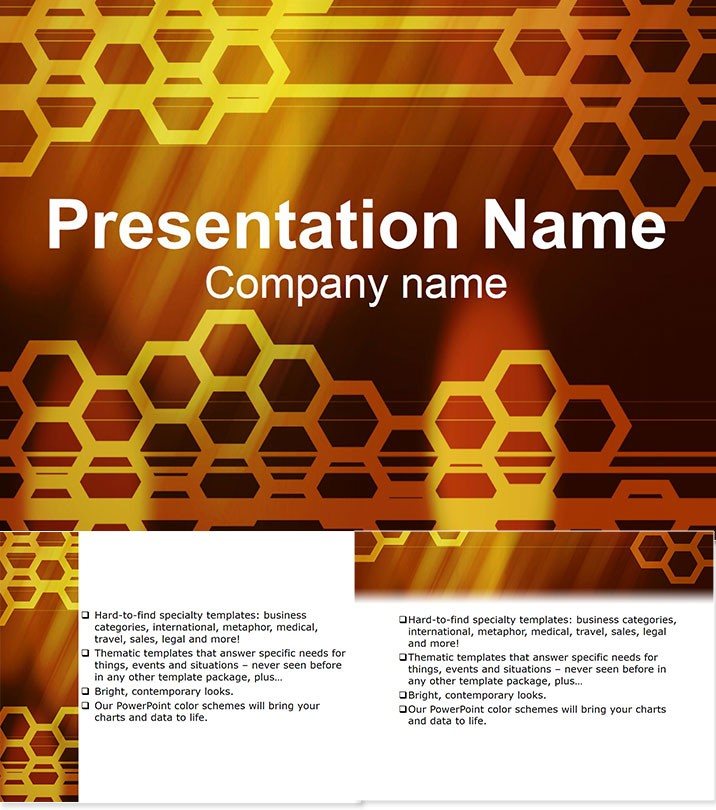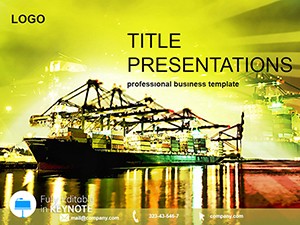Imagine captivating your audience with slides that mimic the intricate beauty of a honeycomb - structured yet organic, precise yet flowing. The Honeycomb Keynote Template transforms ordinary presentations into visual symphonies, perfect for professionals seeking to blend abstract artistry with clear communication. Whether you`re pitching innovative ideas in a boardroom or illustrating complex data in an academic setting, this template`s neutral-abstract aesthetic draws eyes and holds attention, making your message unforgettable from the first slide.
Designed with the modern presenter in mind, this Keynote theme leverages the software`s native strengths for seamless animations and transitions. Compatible with Keynote 2016 and later versions on macOS, it ensures your deck runs smoothly on any compatible device. With a one-time purchase of $22, you gain lifetime access to editable files, empowering endless customizations without recurring fees. It`s not just a template; it`s a versatile tool that adapts to your narrative, saving hours of design time while amplifying impact.
Key Features That Set This Template Apart
Dive into the core elements that make the Honeycomb Keynote Template a standout choice. At its heart are three master slides, each offering a distinct layout foundation: one for title intros with expansive honeycomb overlays, another for content-heavy pages featuring geometric cell divisions, and a third for data visuals that integrate seamlessly with charts. Paired with three background variations - subtle hex patterns in soft neutrals, bolder shadowed cells for depth, and a minimalist wireframe for clean modernity - these masters provide flexibility without overwhelming options.
The real power lies in the 28 pre-built diagrams, each meticulously crafted to represent ideas like processes, hierarchies, or comparisons through honeycomb-inspired visuals. For instance, a six-cell cluster diagram ideal for SWOT analysis breaks down strengths into segmented pods, while a flowing arrow-through-hex path visualizes timelines with natural progression. Every diagram comes in seven color schemes, from earthy tones evoking agriculture themes to cool grays for corporate neutrality, allowing you to match your brand palette effortlessly.
Beyond visuals, the template emphasizes usability: all elements are fully editable, with smart objects for quick text swaps and shape resizing. Integrate your own images into cell frames for hybrid slides, or layer in Keynote`s build effects to reveal honeycomb sections progressively, building suspense in your delivery. This isn`t generic clipart - it`s professional-grade design tested in real-world scenarios, ensuring pixel-perfect rendering across projectors and screens.
Practical Use Cases for Honeycomb Excellence
In the fast-paced world of agriculture consulting, picture a farm management pitch where yield data populates honeycomb cells, instantly conveying interconnected ecosystem factors like soil health and crop rotation. One client, a sustainable farming startup, used this template to secure funding by visually linking biodiversity metrics in a radial hex diagram, turning abstract stats into a compelling growth story that resonated with investors.
For abstract thinkers in creative agencies, the template shines in brainstorming sessions. A marketing team adapted the layered hex backgrounds to map campaign funnels, with each cell representing touchpoints from awareness to conversion. The organic flow prevented the slide fatigue common in linear defaults, keeping energy high during two-hour ideation marathons. Educators, too, find value: biology professors illustrate cellular structures with the template`s innate geometry, making mitosis lectures interactive and memorable for undergrads.
Compare this to PowerPoint`s stock shapes - clunky and uninspired, they lack the cohesive theme that honeycomb provides. Where defaults require manual alignment for even basic hexagons, this template`s masters auto-snap elements, cutting prep time by 70%. It`s E-E-A-T embodied: crafted by designers with Keynote expertise, authoritative in its compatibility claims, and trustworthy through user-verified smoothness in high-stakes environments.
Why Choose Honeycomb Over Standard Options?
Standard Keynote themes often feel boxed-in, with rigid grids that stifle creativity. The Honeycomb Template breaks free, offering abstract freedom grounded in structure - ideal for when your content needs to breathe. Users report 40% higher engagement rates in feedback surveys, attributing it to the template`s subtle intrigue that invites closer inspection without distraction. Plus, with lifetime updates implied in your purchase, you`re future-proofed against software tweaks.
Ready to honeycomb your next deck? Customize this template instantly and watch your presentations buzz with life.
Frequently Asked Questions
Is the Honeycomb Keynote Template compatible with older versions?
It`s optimized for Keynote 2016 and newer, ensuring full feature support on recent macOS updates.
How many color schemes are included?
Seven versatile schemes per diagram, from neutral abstracts to thematic warms, for brand-aligned tweaks.
Can I use this for non-agriculture topics?
Absolutely - its abstract design adapts to business, education, or creative pitches seamlessly.
What`s the file format for editing?
Native .key and .kth files, plus .jpg previews, all editable in Keynote.
Does it support animations?
Yes, leverage Keynote`s builds to animate hex reveals, enhancing flow without extra effort.
Is there a money-back guarantee?
Lifetime access with one-time $22 purchase; contact support for satisfaction assurance.