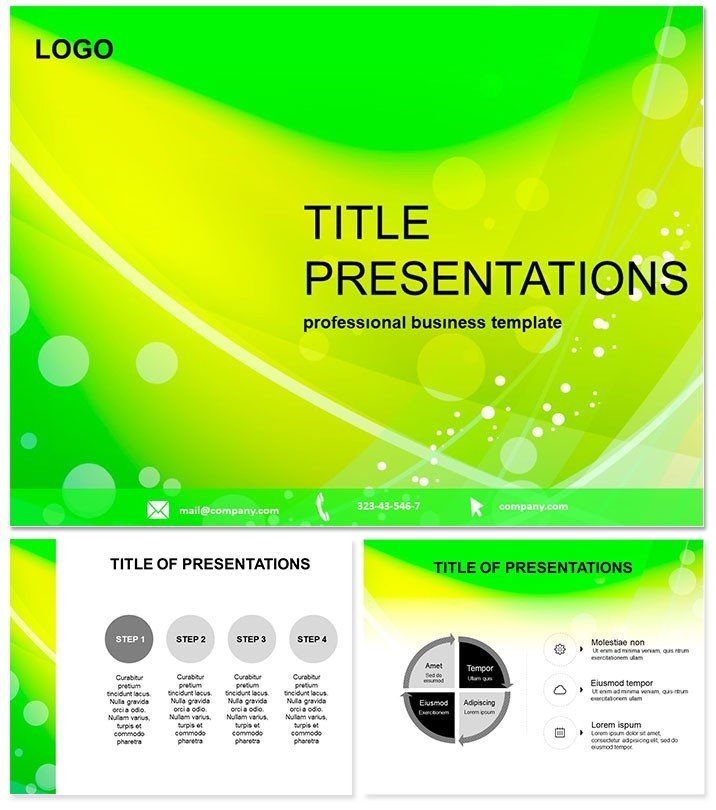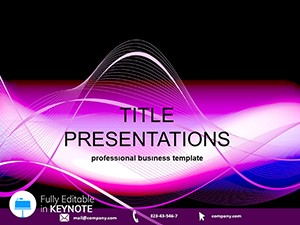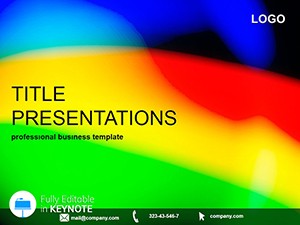Ever walked into a room and felt the subtle glow of possibility? That`s the magic the Green Light Keynote Template brings to your presentations. Tailored for Apple Keynote, this theme infuses a soft, inviting green luminescence into every slide, turning ordinary talks into mesmerizing experiences. Ideal for professionals across industries who want to command attention without shouting, it balances serenity with sophistication, making complex ideas feel approachable and exciting.
What sets this apart is its universal appeal - whether you`re unveiling a new strategy in a boardroom or sharing insights at a workshop, the green light motif evokes clarity and forward momentum. Fully compatible with Keynote 2016+, it comes with editable masters that let you infuse your personal touch. And at a one-time price of $22 for lifetime use, it`s an investment in presentations that pay dividends in audience connection.
Discover the Core Features Driving Engagement
This template isn`t just pretty; it`s packed with practical power. With three master layouts for structural consistency, three background options to set the mood, and 28 meticulously crafted diagrams, you`ll have everything needed to visualize success. The seven color schemes allow nuanced adjustments, from cool mints for tech demos to warm sages for wellness topics.
- Vector Precision: All elements scale flawlessly, ensuring your content looks sharp on projectors or laptops alike.
- Smart Animations: Gentle fades and reveals guide the eye naturally, enhancing flow without distraction.
- Text and Media Integration: Drag-and-drop placeholders for images, videos, and hyperlinks streamline your build process.
- Accessibility Built-In: High-contrast options and alt-text ready for inclusive design practices.
These tools transform raw data into compelling stories. For example, use a radial diagram to illustrate market growth radiating like light beams, captivating stakeholders instantly.
Versatile Use Cases for Everyday Impact
In the fast-paced world of sales, reps use this template to illuminate quarterly results, with light-themed charts that make metrics pop and persuade closes. Educators in design classes leverage it for lesson plans, where the green glow fosters creative brainstorming sessions that students rave about.
One marketing director recounted how it revamped their product launch deck, leading to a 25% uptick in lead generation through visually harmonious slides. Non-profits apply it to grant proposals, where the theme subtly conveys hope and innovation, securing vital funding.
Beyond Basics: How It Outshines Standard Options
While Keynote`s defaults suffice for simple needs, they lack the thematic cohesion that builds brand recall. This template`s green light elements create a unified narrative, reducing design time by up to 50% and boosting perceived expertise. It`s like upgrading from a flashlight to a spotlight - your ideas shine brighter.
Don`t dim your potential. Grab the Green Light Keynote Template now and light up your next presentation with confidence.
Pro Tips for Seamless Implementation
Begin by selecting a master that aligns with your content hierarchy. Populate diagrams with your dataset using Keynote`s chart tools, then fine-tune colors via the inspector panel for brand synergy. For dynamic delivery, rehearse with build orders to synchronize animations with your speech rhythm.
In team environments, export sections as outlines for collaborative input, ensuring everyone contributes to a cohesive whole. A project manager shared how this approach streamlined their agile retrospectives, fostering deeper insights and team buy-in.
Ideal Users and Scenarios
- Business Consultants: Highlight strategies with luminous timelines that clarify paths forward.
- Creative Professionals: Pitch concepts where the theme sparks imaginative discussions.
- Academic Presenters: Illustrate theories with diagrams that draw students into the glow of discovery.
- Event Organizers: Craft agendas that set an energetic, welcoming tone from slide one.
This adaptability makes it a staple for diverse communicators seeking that edge.
Workflow Mastery: From Concept to Curtain Call
Kick off with an opening slide bathed in soft green light, posing a provocative question to hook viewers. Transition to data slides, employing layered animations to reveal insights progressively. Conclude with a call-to-action slide, where the theme reinforces urgency and optimism.
For polish, incorporate subtle sound effects tied to transitions, or embed QR codes linking to resources. The outcome? Presentations that linger in minds, driving conversations long after the lights come up.
Illuminate your ideas today - download and customize effortlessly for slides that truly resonate.
Frequently Asked Questions
Why choose a green light theme for presentations?
It symbolizes clarity and growth, making your content feel fresh and insightful while appealing to modern audiences.
Does it support collaborative editing?
Yes, via Keynote`s iCloud sharing, multiple users can edit in real-time for efficient teamwork.
Can I adapt it for dark mode?
Absolutely - the color schemes include inverted options for low-light environments or accessibility.
How many diagrams are included?
Twenty-eight, covering charts, timelines, and processes to suit various data needs.
Is there a learning curve?
Minimal - intuitive controls mean even beginners can achieve pro results quickly.
What file formats come with it?
.key for editing, .kth for masters, and .jpg for previews, all ready to use.