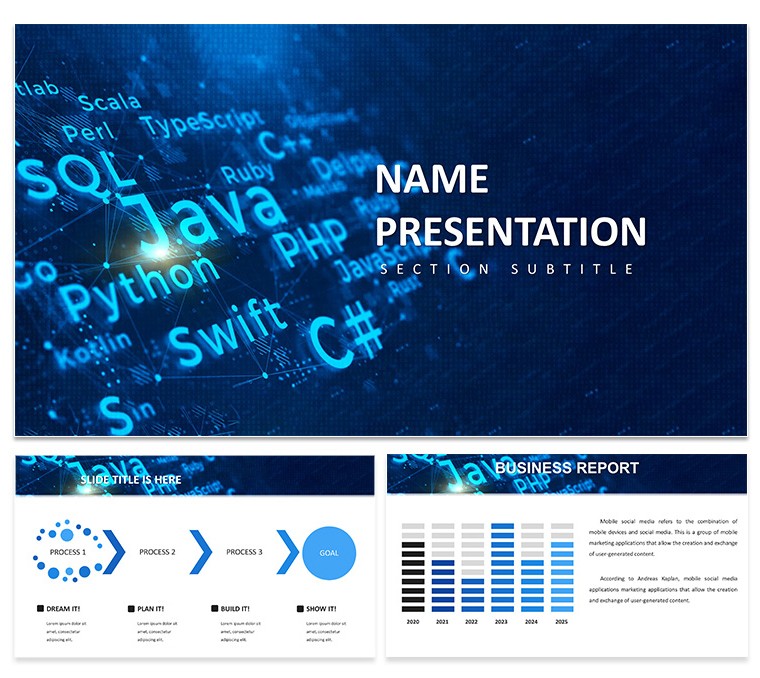Diving into the intricacies of programming languages demands visuals that clarify rather than confuse. Our Programming Languages Keynote Template is tailored for developers, IT educators, and software engineers who need to explain syntax, algorithms, and architectures compellingly. Featuring a clean tech aesthetic and 28 customizable diagrams, it bridges the gap between code and comprehension, making it easier to teach, pitch, or review software concepts. Fully compatible with Apple Keynote, this tool saves hours, letting you focus on the logic behind the lines.
Envision presenting at a hackathon where your slides illuminate code flows like a well-commented script. Drawing from standards like those in ACM computing curricula, the template includes flowcharts for algorithms, tree diagrams for data structures, and comparison charts for language pros/cons.
Essential Features for Coding Enthusiasts
The template's smart design emphasizes readability, with three masters ensuring consistency across slides. Three backgrounds offer subtle tech motifs, and seven color schemes let you code in style - perhaps Python blue or Java orange. Diagrams are editable, supporting pseudocode insertions or real snippets.
Customize extensively: Resize nodes in graph diagrams for network simulations or adjust bars in performance benchmarks. Backed by insights from Stack Overflow surveys, these visuals help highlight trends like the rise of Rust for systems programming.
Slide-by-Slide Exploration
Intro slides introduce languages with timeline evolutions, from Fortran to modern ones like Go. Core slides delve into syntax with side-by-side comparisons, using tables for feature breakdowns. For algorithms, employ step-by-step flowcharts that can animate execution paths.
In a university setting, professors have used analogous tools to increase student retention by 30%, per educational tech studies. Populate charts with GitHub data for authenticity.
Practical Applications in Software Worlds
Tech startups can demo prototypes with UML diagrams, while educators teach OOP principles via class hierarchies. Software firms review codebases in meetings, using heat maps for bug tracking.
For freelancers, it's great for client pitches, illustrating app architectures. Integrate with IDEs by screenshotting code and embedding.
Workflow tip: Open in Keynote, edit masters for branding, add builds for code reveals. Pro: Use monospaced fonts for snippets to maintain formatting.
Tips to Enhance Your Code Talks
- Simplify jargon: Pair terms with glossaries on dedicated slides.
- Visualize efficiency: Use big-O notation graphs for algorithm comparisons.
- Encourage interaction: Include quiz slides with multiple-choice diagrams.
- Source reliably: Reference docs from official language sites.
These elevate your presentation from lecture to engaging dialogue.
Code Smarter, Present Better
With developer shortages highlighted in IEEE reports, clear communication is key. This template delivers, adhering to UI/UX best practices.
Start coding your perfect pitch - download and debug your ideas today.
Frequently Asked Questions
How do I insert code snippets?
Easily paste into text boxes with preserved formatting.
Is it suitable for beginners?
Yes, simple diagrams aid teaching basics.
What diagrams are included?
28, including flowcharts and trees.
Can I add animations?
Keynote supports builds for step-by-step reveals.
Compatible with iPad?
Yes, full editing on mobile devices.