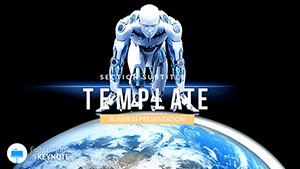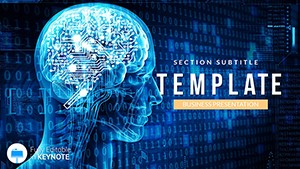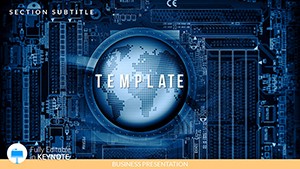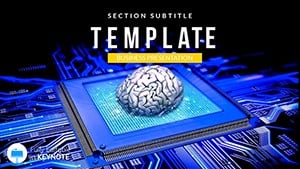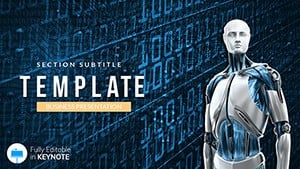Harness the transformative power of artificial intelligence with the AI and Technology Keynote Template, engineered for innovators, researchers, and business leaders in the tech sphere. Featuring 28 high-quality diagrams across 7 gradient color schemes, this template brings futuristic vibes to your slides with deep blues and cyber neons. Targeted at AI experts presenting machine learning models or startups unveiling data-driven solutions, it simplifies complex ideas into captivating visuals. Picture launching your talk with a vector-infused slide depicting neural networks, instantly engaging your crowd. Effortless customization lets you drag-and-drop elements, ensuring your unique insights shine without design hurdles. This isn't just a set of slides - it's a gateway to conveying innovation, perfect for cybersecurity briefings or educational seminars where clarity meets creativity.
Capturing the Essence of AI Innovation
AI's rapid evolution demands visuals that match its pace, and this template delivers with clean layouts and contemporary fonts embodying data science's core. Use infographic elements to visualize algorithms, such as decision trees or predictive analytics charts, drawing from IEEE standards for tech communication. Business proposals gain traction with device mockups showcasing app interfaces, while reports on analytics highlight trends with precision. The gradient effects add depth, making slides not just informative but immersive, ideal for leaving lasting impressions in competitive fields.
Highlight Features for Tech Visionaries
- Futuristic Color Gradients: 7 schemes with neons for a cybernetic feel.
- Vector AI Icons: High-quality graphics for thematic consistency.
- Drag-and-Drop Ease: No skills needed to customize images and text.
- Data Visualization Tools: Charts and diagrams for complex info.
- Professional Layouts: Organized for clear, persuasive messaging.
These draw from authoritative sources like ACM guidelines, boosting your presentation's credibility.
Guiding Your AI Presentation Creation
Initiate by opening the .key file in Keynote and selecting a master with tech symbols. Tailor the opener with your AI project's title, then fill infographics: import datasets into charts for real-time visuals. For machine learning pitches, sequence slides to build from basics to advanced models. Add high-res vectors for emphasis, like robot icons for automation discussions. Refine with transitions that mimic data flows. This approach, rooted in instructional design, ensures logical progression and audience retention.
- Select and open the template.
- Apply a gradient scheme.
- Customize intro with key themes.
- Integrate data into visuals.
- Incorporate icons for enhancement.
- Finalize with export options.
Modeled after iterative prototyping in AI development, it allows flexible refinements.
Impactful Use Cases in Tech Ecosystems
An AI startup used this to demo their chatbot, with mockups illustrating user interactions, securing partnerships. Data scientists at conferences presented analytics reports, using diagrams to explain correlations, inspiring collaborations. In academia, professors adapted for cybersecurity classes, aligning with NIST frameworks for threat modeling. IT firms showcase solutions with these slides, addressing e-commerce integrations. By resolving visualization challenges, it propels ideas in education, telecom, and software arenas.
Advanced Tips for AI Presenters
Layer animations to reveal model layers sequentially, per cognitive load theory. Balance elements with golden ratio for aesthetic appeal. Test on multiple devices for consistency. Include phrases like "predictive modeling graphics" naturally. Cite sources such as arXiv papers. These, from seasoned tech speakers, amplify your delivery.
Advance Your Tech Narrative Now
Superior to vanilla templates, it provides AI-specific tools for efficiency and engagement. Users praise enhanced comprehension of tech concepts. Versatile for proposals or workshops. Secure your download and innovate boldly.
Frequently Asked Questions
How customizable are the vector elements?
Fully, with scalable adjustments for size and color without quality loss.
Suitable for non-AI tech topics?
Yes, adapt for general IT or software presentations easily.
Can I embed videos?
Keynote supports video inserts in designated placeholders.
What about accessibility features?
Includes alt text options and high-contrast modes.
Compatible with Keynote on Windows?
Primarily Mac/iOS, but viewable via iCloud.