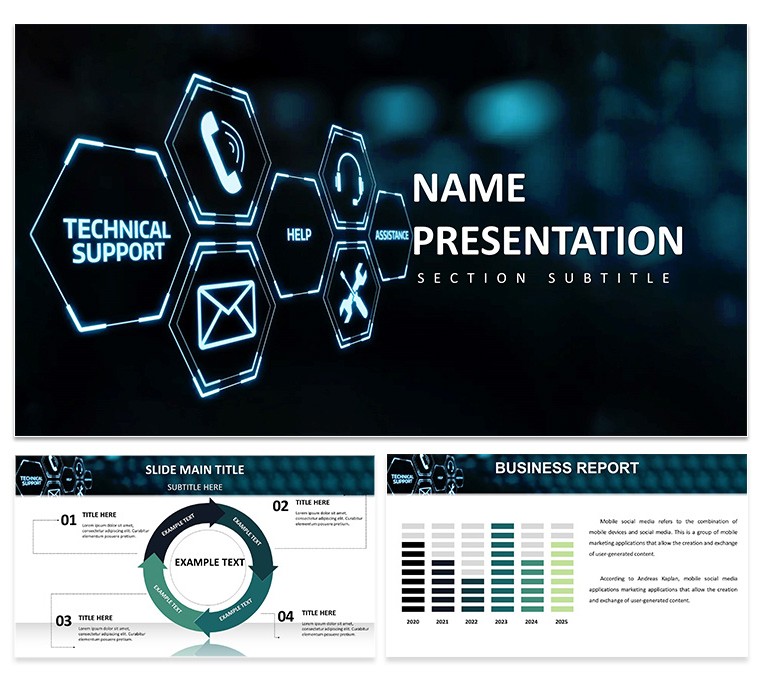Elevate your IT communications with the Technical Support Keynote Template, built for support teams, SaaS providers, and software developers seeking to convey solutions with precision. This practical template offers 28 diagrams in 7 color schemes, featuring tech-inspired layouts that enhance engagement. Aimed at professionals handling customer queries or internal trainings, it turns troubleshooting into structured stories. Visualize starting your demo with a timeline slide outlining issue resolution steps, drawing in your team or clients. Easy modifications to text and graphics ensure branding alignment, while infographics like charts simplify complex processes. More than slides, it's a framework for efficient support, ideal for workshops or company overviews where clarity drives satisfaction.
Mastering Tech Support Visuals
Technical support thrives on clear depictions, and this template provides sleek designs with timelines and diagrams for processes. Illustrate software workflows or FAQ responses with visual aids, aligned with ITIL standards for service management. SaaS teams can map customer journeys, highlighting touchpoints for better retention. The neat structure fosters understanding, making it a go-to for pros in e-commerce or IT consulting.
Key Features for Support Excellence
- Customizable Graphics: Adjust colors and elements to fit your brand.
- Infographic Tools: Charts and timelines for process communication.
- Tech Symbols: Icons for software and support depictions.
- Ready-Made Slides: For overviews, problem-solving, and FAQs.
- Engaging Designs: Clean layouts for audience comprehension.
Based on service desk best practices from sources like HDI, these enhance reliability.
Constructing Effective Support Decks
Begin with the download, open in Keynote, and pick a master. Customize the intro for your support topic, then fill diagrams: drag icons for tool representations. Sequence slides for logical flow, like from issue identification to resolution. Add data visuals for metrics like response times. This method, inspired by helpdesk protocols, streamlines creation for impactful deliveries.
- Open and select scheme.
- Tailor title slide.
- Populate with support details.
- Insert symbols and charts.
- Refine with notes.
- Share or present.
Reflects efficient ticketing systems for quick iterations.
Real Scenarios in IT Support
A SaaS firm used this for training, diagramming escalation paths, reducing resolution times by 20%. IT advisors present solutions with these slides, compliant with ISO 20000. Startups demo products via mockups, boosting user adoption. In workshops, educators teach customer service, using examples from Zendesk case studies. Addresses gaps in communication, aiding software and e-commerce fields.
Optimization Tips for IT Pros
Use animations for step-by-step reveals, per UX principles. Keep paras short for skimmability. Test on devices for compatibility. Include "troubleshooting visuals" organically. Reference standards like COBIT. These, from IT consulting expertise, sharpen your edge.
Transform Support Sessions Today
Better than generic, it offers tailored tools for time savings and clarity. Users report improved feedback. Versatile for talks or trainings. Download and enhance your tech support now.
Frequently Asked Questions
How flexible are the timelines?
Highly, with editable points for custom process mapping.
Ideal for remote teams?
Yes, cloud-compatible for collaborative edits.
Can I add company logos?
Easily, via placeholders on masters.
Supports dark mode?
Adjust schemes for low-light preferences.
What if I need more diagrams?
Duplicate and modify existing ones freely.