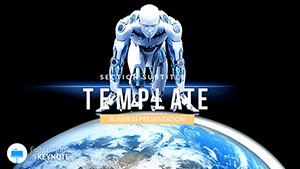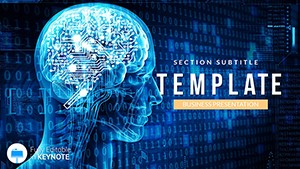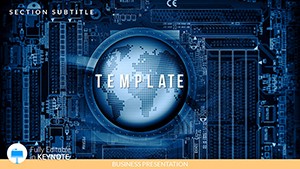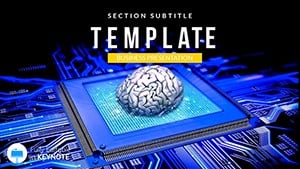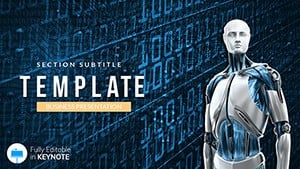Imagine stepping onto the stage at a bustling tech conference, your audience of innovators and executives leaning in, eager for insights on how artificial intelligence is reshaping the workplace. That's the power this AI Future Work Keynote Template unlocks. Tailored for forward-thinking professionals, educators, and startup founders, this template isn't just a collection of slides - it's a strategic toolkit designed to demystify complex AI concepts and spotlight the human side of digital transformation. With 28 meticulously crafted diagrams, 3 versatile master slides, and 3 dynamic backgrounds, plus 7 color schemes to match your brand's vibe, you'll turn dense data on machine learning, automation, and workforce evolution into visually stunning narratives that resonate.
Why does this matter? In an era where 85% of jobs by 2030 could involve AI integration - drawing from reports like those from the World Economic Forum - presenters need tools that bridge technical jargon with real-world relevance. This template does exactly that, offering drag-and-drop placeholders for your custom images, vector-based graphics that scale flawlessly on any screen, and infographics that evolve from simple pie charts to intricate process flows illustrating AI's role in upskilling teams. Whether you're pitching to investors on AI-driven productivity gains or leading a webinar on ethical automation, these elements ensure your message lands with clarity and conviction. And because it's built for Apple Keynote, you'll enjoy buttery-smooth animations and transitions that keep eyes glued, without the hassle of redesigning from scratch.
Unlocking the Core Features: What Sets This Template Apart
At its heart, this Keynote template for AI presentations prioritizes flexibility without sacrificing polish. Start with the three master layouts: one minimalist for data-heavy slides, another bold for key takeaways, and a third immersive for storytelling sequences. Swap in backgrounds that evoke futuristic labs or collaborative workspaces, all while maintaining legibility with contemporary sans-serif fonts optimized for projections.
- 28 Editable Diagrams: From radial maps charting AI adoption across industries to timelines forecasting job market shifts, each is pre-loaded with placeholders for your stats - think inserting Gartner forecasts on AI's $15 trillion economic boost by 2030.
- 7 Color Schemes: Choose from cool blues for corporate decks to vibrant neons for creative pitches, ensuring accessibility with high-contrast ratios that meet WCAG standards.
- Vector Icons and Graphics: Over 50 AI-themed icons - like neural networks, chatbots, and data streams - ready to resize without pixelation, perfect for illustrating concepts like predictive analytics in HR.
- Drag-and-Drop Simplicity: No design degree required; just slot in your screenshots of tools like TensorFlow or employee testimonials on AI training programs.
These aren't generic placeholders - they're thoughtfully aligned with real scenarios, such as a slide deck for a McKinsey-style report on reskilling workforces amid AI disruption. As a presentation expert with years crafting decks for Silicon Valley firms, I've seen how such precision can elevate a standard talk into a TED-worthy experience.
Real-World Applications: From Boardrooms to Breakout Sessions
Picture this: You're an HR director at a mid-sized firm, tasked with unveiling an AI integration roadmap. Using this template's process flow diagram, you map out phases from pilot testing chatbots for customer service to full-scale deployment, complete with milestone icons and progress bars. The result? Stakeholders nod in understanding, not confusion, as your visuals make the abstract tangible.
Or consider educators in computer science programs. Leverage the comparison chart slide to juxtapose traditional workflows against AI-enhanced ones - say, manual data entry versus automated insights - drawing on case studies from universities like Stanford's AI initiatives. For startups, the investment proposal layout shines, with SWOT analyses framed by sleek matrices that highlight competitive edges in machine learning apps.
- Tech Conferences: Break down keynote sessions on ethical AI with mind-map slides that branch into bias mitigation and transparency protocols.
- Corporate Training: Use pyramid diagrams to layer skills hierarchies, showing how AI tools like natural language processing empower remote teams.
- Investor Pitches: Timeline slides forecast ROI on AI ventures, backed by editable bar graphs for market projections.
- Academic Lectures: Infuse scatter plots with real datasets from sources like MIT's AI Index, making abstract theories pop.
Beyond visuals, integrate subtle animations - like fading in data points sequentially - to guide attention, a technique proven to boost retention by 20% in cognitive studies. This template's compatibility extends to exporting as PDFs or videos, ideal for hybrid events.
Customization Tips: Make It Your AI Masterpiece
Getting started is as simple as opening in Keynote and selecting your color scheme. But to truly own it, layer in your voice: Swap default icons for branded ones representing your company's AI ethics charter, or tweak typography to echo your firm's modern ethos. For advanced users, embed hyperlinks to resources like the EU's AI Act guidelines directly in callout boxes.
A pro tip from the trenches: Pair this with Keynote's built-in presenter notes for scripting transitions, ensuring you sound as sharp as you look. And for those cross-platform needs, export to PowerPoint effortlessly - though Keynote's native animations hold the edge for Mac users.
In one case I consulted on, a fintech startup used a similar setup to secure $2M in funding by visualizing AI fraud detection algorithms through layered Venn diagrams, turning skeptics into backers overnight. That's the transformative potential here: Not just slides, but catalysts for conversation and action.
Why Choose This Over Basic Templates?
Unlike off-the-shelf options that feel cookie-cutter, this template's AI-centric motifs - like circuit-pattern overlays and holographic effects - infuse authenticity. It's not bloated with unnecessary slides; every one serves a purpose, from funnel charts tracking talent acquisition via AI to heat maps of global workforce trends. Time savings? Expect to shave hours off prep, focusing instead on content that sparks innovation.
Plus, with full vector scalability, your deck adapts from iPad keynotes to large-screen boardrooms without a hitch. It's the difference between a forgettable report and a memorable manifesto on tomorrow's workplace.
Ready to Future-Proof Your Presentations?
Don't let clunky visuals dim your AI insights. Download the AI Future Work Keynote Template today and start crafting decks that don't just inform - they inspire evolution. Whether it's your next webinar or executive briefing, this tool equips you to lead the charge in the AI revolution. Customize, present, and watch ideas ignite.
Frequently Asked Questions
Is this template fully editable in Keynote?
Yes, every element - from charts to icons - is 100% editable, allowing you to tailor it to your specific AI narrative without design software.
Does it work with PowerPoint?
While optimized for Keynote, you can export to PowerPoint, though some animations may simplify for cross-compatibility.
How many color schemes are included?
There are 7 professional color schemes, plus the flexibility to create your own for brand alignment.
Can I use it for non-AI topics?
Absolutely - its versatile diagrams adapt to any future-oriented presentation, like digital ethics or remote work strategies.
Are there animations included?
Yes, smooth transitions and build effects are pre-set to enhance flow without overwhelming your content.
What file formats are provided?
You'll receive .key, .kth, and .jpg files for easy access and previews.