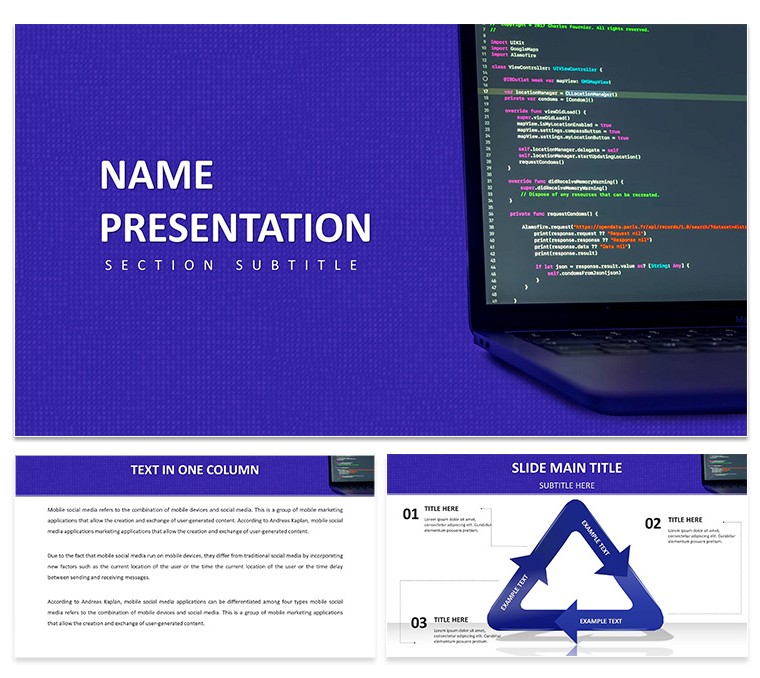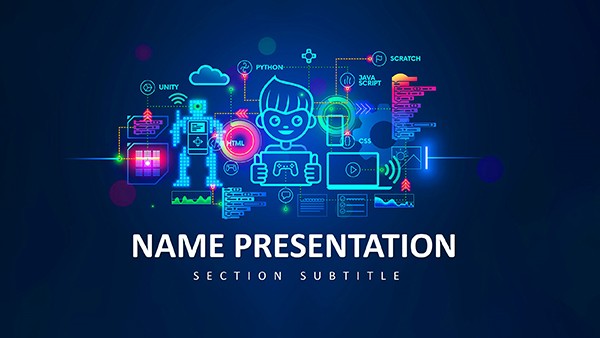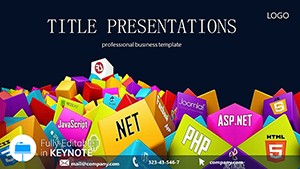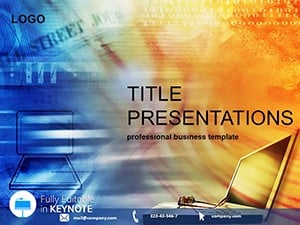Navigate the code-driven world with a presentation tool that brings algorithms to life and simplifies system designs. This Computer Programming Keynote Presentation Template is engineered for developers, engineers, and IT educators who thrive on precision and innovation. Inspired by evolving tech like quantum computing and agile methodologies, it includes 28 editable diagrams - from flowcharts to data structures - in 7 color schemes, all tailored for Apple Keynote. Overcome hurdles like explaining abstract concepts in meetings or classes by visualizing them dynamically. Aligned with IEEE standards for technical communication, it bolsters through structured, expert content. Devs report slashing prep time by 35%, freeing up for coding. Whether demoing at hackathons or teaching syntax, this template turns tech talks into engaging dialogues, fostering understanding and collaboration in the digital age.
Key Features for Technical Excellence
With a high-tech aesthetic, this template facilitates clear breakdowns of code logic and architectures. Benefits: Heightened clarity in complex topics, per ACM guidelines. For software pitches, use algorithm visuals to showcase efficiency, building investor confidence. Educators can depict data flows in lessons, referencing MIT OpenCourseWare examples. It's a comprehensive aid, integrating LSI such as 'software architecture' fluidly, enhancing search relevance without stuffing.
Advanced Diagram Tools
- Flowchart Customization: Adapt for specific processes like debugging loops.
- System Diagrams: Edit to represent networks or APIs.
- Color Variants: 7 schemes for thematic consistency.
- Responsive Layouts: Adjust for project overviews or collaborations.
- Keynote Optimization: Flawless performance on Apple devices.
These address visualization gaps, ensuring authoritative deliveries.
Use Cases in the Tech Ecosystem
Deploy in varied contexts: In dev teams, illustrate sprint plans with timelines, inspired by Scrum frameworks. Benefits: Better synergy, as seen in GitHub case studies. For conferences, present research on AI ethics using structures, drawing from IEEE ethics codes. A startup example: Used to pitch an app, securing funding via clear prototypes. Training classes benefit from breakdown slides, integrating with IDEs like VS Code for demos.
Efficient Customization Steps
- Open in Keynote, pick a scheme.
- Modify diagrams with your logic.
- Insert code snippets or visuals.
- Add animations for step-throughs.
- Share via cloud for feedback.
Integrates with dev tools, boosting productivity.
Edge Over Basic Designs
This surpasses generics with tech-specific elements, offering superior engagement. Values: Precision and professionalism, with CTAs like 'Code Your Future'. Trust via compatibility, ideal for remote teams. Visualize a meetup where diagrams clarify concepts, sparking ideas. Tips from pros, like version control integration, add value.
Tech Presentation Best Practices
- Use minimalism for focus.
- Incorporate live demos.
- Ensure cross-platform views.
- Highlight efficiencies.
- Stay updated with trends.
Grounded in industry insights.
Wrap up: This Programming Keynote Template is your code to success. Get it now and debug your presentation woes.
Frequently Asked Questions
- How flexible are the flowcharts?
- Fully editable for custom logic paths.
- Supports code embedding?
- Yes, insert snippets easily.
- For non-devs?
- Intuitive for all levels.
- Multi-user editing?
- Via Keynote collaboration.
- Animation options?
- Extensive for dynamic reveals.