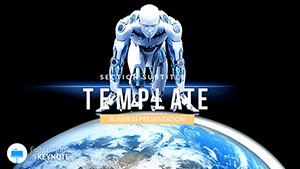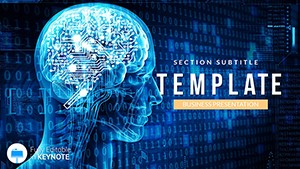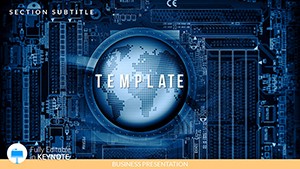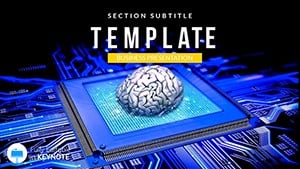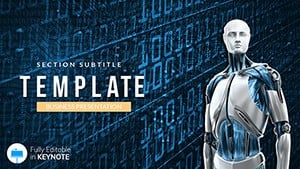In the fast-evolving world of artificial intelligence, where breakthroughs in machine learning and neural networks reshape industries daily, presenting your ideas effectively can make all the difference. Imagine stepping into a tech conference or a boardroom with slides that not only convey complex algorithms but also inspire innovation. Our Artificial Intelligence (AI) Keynote Template is crafted precisely for that - tech enthusiasts, researchers, AI experts, and companies aiming to showcase their cutting-edge projects. With a clean, modern aesthetic featuring futuristic imagery and AI-themed graphics, this template transforms dense data into engaging stories. Boasting 28 editable diagrams across 7 color schemes, 3 master slides, and 3 backgrounds, it's designed to save you hours while ensuring your presentation stands out. Whether you're pitching an AI startup at events like NeurIPS or educating teams on ethical AI practices, this template adapts seamlessly to your needs, enhancing clarity and professionalism.
Why Choose This AI-Focused Keynote Template?
As an AI specialist, you know the challenge of explaining intricate concepts like deep learning models or reinforcement learning without overwhelming your audience. This template addresses that head-on with high-quality, responsive layouts optimized for both widescreen and standard formats. Its professional design draws from real-world applications, such as how companies like Google use visual aids in their AI ethics reports to build trust. By integrating dynamic charts and infographics, you can illustrate trends - like the exponential growth in AI adoption post-2020 - making your points memorable. Plus, the fully editable elements mean you can tweak colors to match your brand, swap fonts for better readability, or resize icons to emphasize key ideas, all without starting from scratch.
Key Features That Drive Engagement
- AI-Themed Icons and Graphics: Over 50 custom icons representing neural networks, data flows, and robotic elements, perfect for visualizing concepts like computer vision in autonomous vehicles.
- Dynamic Charts: Pre-built bar graphs, pie charts, and line diagrams that update automatically with your data, ideal for showing AI performance metrics or market forecasts.
- Editable Infographics: Timeline slides for mapping AI history from Alan Turing's era to modern GPT models, with drag-and-drop simplicity.
- Color Schemes: Seven variations, from cool blues evoking tech serenity to vibrant oranges symbolizing innovation, ensuring visual harmony.
- Master Slides: Three foundational layouts for consistent branding, reducing setup time for multi-slide decks.
These features aren't just add-ons; they're built on best practices from industry leaders. For instance, drawing from IEEE standards on AI visualization, the template ensures accessibility with high-contrast elements, helping you comply with presentation guidelines in academic or corporate settings.
Real-World Applications and Use Cases
Picture this: You're a researcher presenting at an AI summit on predictive analytics for healthcare. Start with the intro slide featuring a sleek AI brain graphic, then transition to a flowchart diagram outlining your model's workflow - from data input to outcome prediction. Customize the color scheme to align with your institution's palette, and add animations for smooth reveals. This template shines in such scenarios, turning abstract ideas into tangible insights. For startups, use the SWOT analysis slides to pitch AI solutions to investors, highlighting strengths like scalability with real data from case studies, such as how AI optimized supply chains during the pandemic.
Step-by-Step Workflow Integration
- Download and Open: Instantly access the .key file in Keynote on your Mac, with compatibility for iPad versions too.
- Customize Basics: Edit the master slides to insert your logo and set default fonts, ensuring brand consistency from slide one.
- Add Content: Populate diagrams with your data - e.g., a scatter plot for machine learning accuracy rates - using Keynote's built-in tools.
- Enhance Visuals: Incorporate your images into placeholders, like photos of AI prototypes, and apply transitions for a professional polish.
- Rehearse and Present: Test on different devices, then deliver with confidence, knowing your slides support your narrative flawlessly.
In educational contexts, educators can leverage the template for workshops on AI ethics, using quote slides to feature experts like Timnit Gebru, fostering discussions on bias in algorithms. Compared to basic Keynote blanks, this template offers pre-themed efficiency, reducing design time by up to 70% while boosting audience retention through visual storytelling.
Tips for Maximizing Your AI Presentation
To elevate your delivery, focus on narrative flow: Begin with a problem statement slide showing real stats, like AI's $15.7 trillion projected economic impact by 2030 from PwC reports, then build to solutions via process diagrams. Keep text concise - aim for 5-7 lines per slide - and use the template's icons to replace bullet points for a cleaner look. For virtual presentations, the responsive design ensures crisp visuals on Zoom or Teams. Subtly weave in calls to action, like encouraging Q&A on AI implementation, to engage viewers further.
This template isn't just slides; it's a tool for thought leadership. By spotlighting features like editable graphs, it helps you demonstrate expertise, as seen in successful pitches at events like CES, where visually compelling decks secured funding for AI ventures.
Elevate Your AI Narratives Today
Ready to transform your AI concepts into captivating presentations? Download this versatile Keynote template now and start customizing. Whether refining a tech talk or building a research deck, it empowers you to communicate with authority and flair. Don't settle for ordinary - unlock professional-grade slides that inspire action and innovation.
Frequently Asked Questions
- How editable are the diagrams in this AI Keynote template?
- All 28 diagrams are fully customizable; you can change data, colors, and shapes directly in Keynote for tailored visuals.
- Is this template compatible with older Keynote versions?
- Yes, it works seamlessly with Keynote 6 and later, ensuring broad accessibility for Mac users.
- Can I use this for non-AI topics?
- Absolutely, the modern design adapts to any tech-related presentation, though it's optimized for AI themes.
- What file formats are included?
- You get .key, .kth, and .jpg files for easy editing and previews.
- Are there animation options built-in?
- Yes, dynamic transitions and builds are pre-set, with options to add more for engaging storytelling.