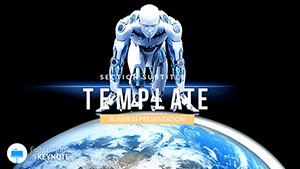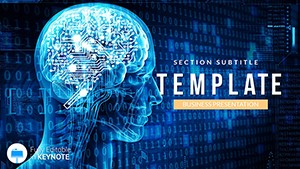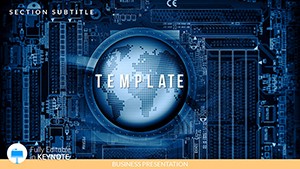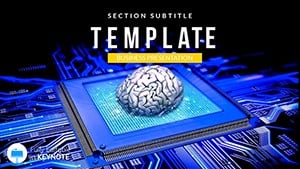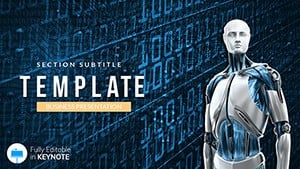Dive into the realm of conversational AI where tools like ChatGPT are transforming communication, education, and business. Our ChatGPT AI Keynote Template is your gateway to crafting presentations that capture this excitement, tailored for professionals, creatives, and tech innovators. With sleek futuristic visuals, strong typography, and AI-infused graphics, this template features 28 diagrams in 7 color schemes, 3 masters, and 3 backgrounds, all fully editable on Mac devices. Ideal for pitching AI-driven ideas at conferences like Web Summit or training sessions on natural language processing, it streamlines complex topics into compelling narratives, saving time and amplifying impact.
What Sets This ChatGPT Template Apart?
In a landscape where AI chatbots like ChatGPT handle everything from customer service to content creation, visualizing their potential requires more than standard slides. This template excels with its high-resolution, optimized designs that mirror real applications - think how OpenAI uses similar visuals in their developer updates. Customizable elements let you adjust layouts to fit your story, whether highlighting prompt engineering techniques or demonstrating chatbot integration in e-commerce.
Standout Features for Creative Delivery
- AI-Infused Graphics: Icons depicting chat bubbles, neural pathways, and response flows, great for illustrating dialogue trees in virtual assistants.
- Dynamic Transitions: Smooth animations that reveal content progressively, enhancing engagement in live demos.
- Infographic Tools: Charts for showing adoption stats, like ChatGPT's 100 million users milestone, with easy data swaps.
- Color Variations: Seven schemes from minimalist grays to energetic greens, symbolizing growth in AI tech.
- Master Layouts: Three core designs for uniform styling across your deck.
Grounded in expertise from AI ethics guidelines by organizations like the Alan Turing Institute, the template promotes clear, bias-aware visuals, boosting your authoritativeness in presentations.
Practical Use Cases in Action
Envision leading a workshop on ChatGPT for marketing teams: Open with a title slide showcasing a stylized chatbot interface, then use a process diagram to map content generation workflows. For startups, adapt the slides for investor pitches, incorporating bar charts to project revenue from AI tools, drawing from success stories like Jasper AI's growth. This versatility extends to educational seminars, where timeline infographics trace ChatGPT's evolution from GPT-1 to current iterations.
Integrating into Your Workflow
- Start with Download: Open the .key file in Keynote for immediate access.
- Brand It: Modify masters to include your colors and logos.
- Input Data: Fill graphs with specifics, such as user engagement metrics from your ChatGPT experiments.
- Polish Visuals: Add custom images, like screenshots of chatbot interactions, via placeholders.
- Present Confidently: Rehearse with built-in transitions for seamless delivery.
Unlike generic templates, this one offers specialized AI elements, cutting design effort while increasing persuasiveness, as evidenced by higher engagement in AI-focused webinars.
Expert Tips for ChatGPT Presentations
Craft stories around real prompts: Use quote slides to display sample ChatGPT outputs, then analyze with pie charts showing efficiency gains. Keep paragraphs short for scannability, and leverage the template's typography for emphasis. In virtual settings, the high-quality graphics ensure no pixelation, perfect for sharing on platforms like Microsoft Teams.
By incorporating these, you position yourself as an AI authority, much like speakers at AI for Good summits who use visuals to drive home societal impacts.
Transform Ideas into AI Masterpieces Now
Seize the opportunity to elevate your ChatGPT discussions. Download this adaptable template today and begin creating presentations that resonate and inspire innovation in every slide.
Frequently Asked Questions
- How customizable are the AI graphics?
- Every graphic is editable; resize, recolor, or replace to fit your narrative perfectly.
- Does it support animations for demos?
- Yes, with pre-built transitions ideal for showcasing ChatGPT interactions.
- Is it Mac-only?
- Primarily for Keynote on Mac/iOS, but exportable to PDF for broader use.
- What diagrams are best for ChatGPT topics?
- Flowcharts for response logic and timelines for model evolution stand out.
- Can I add my own data?
- Absolutely, charts update instantly with your inputs for personalized insights.