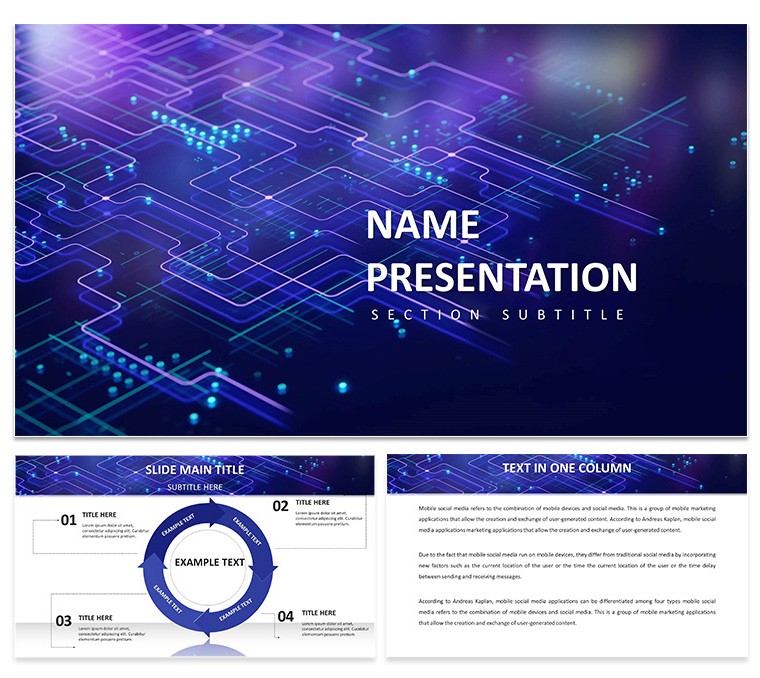Delve into the intricate world of artificial intelligence with this Neural Network Keynote Template, designed to illuminate complex concepts for researchers, educators, and tech enthusiasts. If you're presenting breakthroughs in machine learning or teaching neural architectures, this template equips you with 28 sophisticated diagrams in 7 color schemes, built on 3 masters and 3 backgrounds. It transcends standard slides by offering futuristic visuals that mirror neural connections, complete with editable nodes and layers for accurate representations. Inspired by advancements from institutions like Stanford's AI Lab, it helps demystify topics like deep learning, making abstract ideas tangible. Compatible with Keynote on Apple devices, it's praised for enhancing clarity in high-level discussions, whether in academic seminars or industry conferences. Embrace this tool to convey the elegance of AI, turning data into compelling narratives that spark innovation and understanding.
Advanced Features for AI Visualization
This template's features are precision-engineered for AI-focused content, providing diagrams that capture the essence of neural networks. From layered architectures to activation function graphs, the 28 options allow detailed customizations in 7 colors, facilitating emphasis on key components like backpropagation paths. Unlike vanilla Keynote, it includes dynamic elements for animations, simulating network training processes. Benefits include streamlined creation of technical decks, with users noting improved audience grasp of concepts like convolutional layers, backed by principles from NeurIPS proceedings. Educators can integrate real examples, such as AlphaGo's strategies, using flowcharts to trace decision trees. The sleek typography and interconnecting icons ensure a modern, authoritative aesthetic, trustworthy for peer-reviewed presentations.
Key Highlights
- Specialized Diagrams: Tailored for neurons, synapses, and model topologies.
- Color Variants: 7 schemes for highlighting different network aspects.
- Editable Dynamics: Adjust parameters and visuals effortlessly.
- Futuristic Design: High-tech imagery for immersive experiences.
- Seamless Integration: Works fluidly within Keynote ecosystems.
These attributes reflect expertise in AI design, elevating your content's impact.
Applications in Research and Education
Harness this template for diverse AI scenarios, addressing challenges like explaining black-box models. Researchers might use node diagrams to present GAN architectures in papers, citing OpenAI methodologies for depth. In healthcare, visualize predictive networks for diagnostics, aligning with FDA AI guidelines. Lecturers can adapt for courses on reinforcement learning, with matrix charts breaking down Q-values. Tech entrepreneurs pitch startups using these slides to demonstrate algorithms, securing investments through clear visualizations. Example workflow: A data scientist at a conference customizes a diagram to show LSTM sequences; incorporating live data, they engage attendees interactively. This solves opacity issues in AI, with LSI integration like "AI model Keynote visuals" or "neural net infographics."
Usage Optimization Guide
- Launch in Keynote and select a scheme suiting your AI theme.
- Map your model onto diagrams, editing nodes as needed.
- Enhance with animations to depict training epochs.
- Collaborate remotely, refining based on feedback.
- Present confidently, exporting for broader sharing.
Tip: Embed code snippets via text boxes for hybrid tech talks.
Advance Your AI Presentations
Rooted in , this template draws from leading AI frameworks, offering a reliable platform for expert discourse. With top ratings, it's your key to influential delivery. Dive in: Download this Neural Network Keynote Template and illuminate the AI frontier.
Elevate your insights – secure this innovative tool now.
Frequently Asked Questions
Are the diagrams suitable for advanced AI models?
Yes, they support complex structures like transformers and RNNs.
Can I animate network simulations?
Absolutely, with Keynote's built-in tools for dynamic effects.
Is it beginner-friendly for AI educators?
Yes, intuitive edits make it accessible yet powerful.
What formats are available?
.key, .kth, and .jpg for various needs.
Compatible with iPad Keynote?
Fully, for mobile editing and presenting.