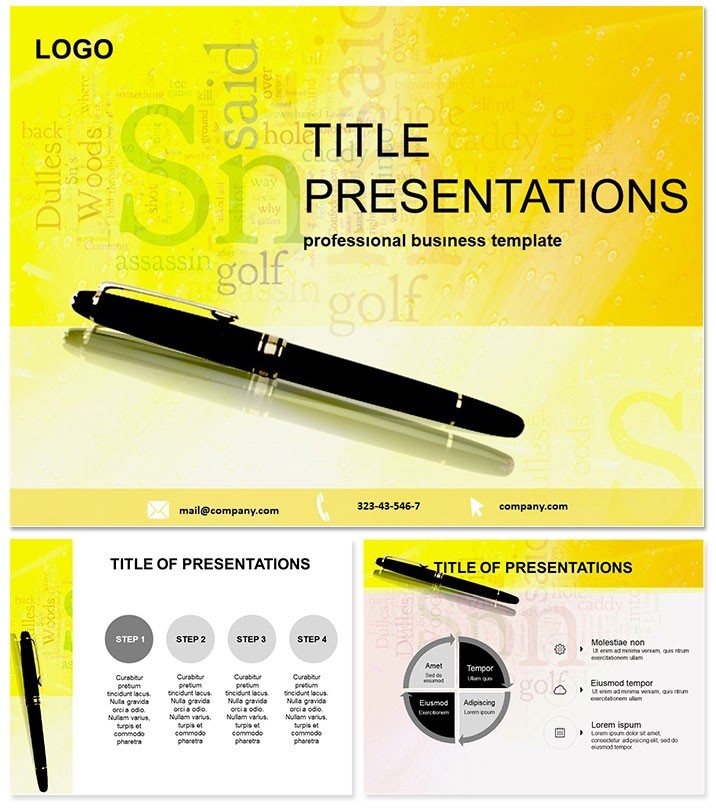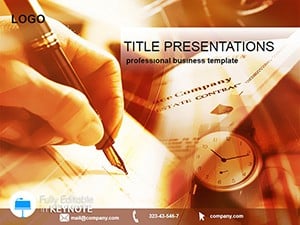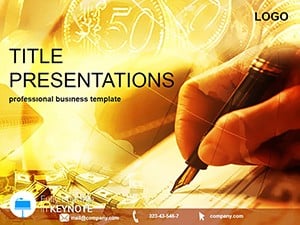Picture a cluttered desk of papers transformed into a sleek digital dossier that commands respect. The Document Keynote Template makes that vision reality for professionals, educators, and project managers. Its clean, modern lines cut through noise, delivering structured presentations that inform, persuade, and inspire action. Ideal for reports that need to resonate or proposals that must convert.
Optimized for Keynote on macOS, with compatibility from version 2016 onward, this $22 one-time purchase grants lifetime access. Three masters and backgrounds provide a minimalist foundation - think crisp whites and subtle grids evoking organized files. Why invest? It empowers you to present with authority, turning data dumps into digestible narratives that drive decisions.
Edit effortlessly today and file your success story.
Core Features for Precision Presentation
Unlock 28 diagrams, from flowcharts archiving processes to matrices cataloging assets, all in high-resolution vectors. Seven color schemes - neutral tones to accent pops - ensure brand harmony. HD backgrounds scale perfectly, while placeholders for images and text maintain balance.
Your routine: Drag in content, resize elements intuitively, and sync animations for sequential reveals. This isn`t mere formatting; it`s a system for amplifying clarity in every slide.
Key Slide Breakdowns
- Archive Overview: Title slide with folder icons for section navigation.
- Process Folder Tree: Hierarchical map for workflow documentation.
- Asset Inventory Grid: Table layout for item lists with sortable columns.
- Risk Ledger Bar: Horizontal bars assessing threats and mitigations.
- Compliance Wheel: Circular diagram for regulatory checkpoints.
These 28 variations extend to pie charts for allocations and lines for timelines, all themed around documentation efficiency.
Versatile Applications in Daily Work
Lawyers drafting case summaries use the evidence timeline to build compelling arguments. HR teams leverage org chart evolutions for policy rollouts, fostering buy-in.
In academia, thesis outlines benefit from chapter breakdowns that guide reviewers logically. Non-profits reporting impacts via metric dashboards demonstrate accountability vividly. Real scenarios where structure sparks progress.
Example: Project Manager`s Quarterly Review
A PM streamlined status updates with the milestone tracker, reducing meeting times by 25% while clarifying next steps. Precision design turned routine reports into strategic assets.
Better Than Keynote`s Built-Ins
Native shapes are basic binders; this is the executive portfolio. Pre-aligned layouts and thematic consistency outperform defaults, with 30% quicker builds and superior visual hierarchy. It`s the tool that turns good docs into great ones.
Archive Your Ideas with Impact
Stop shuffling papers - Acquire the Document Keynote Template now and catalog excellence. Its refined framework awaits to organize your triumphs.
Frequently Asked Questions
What Keynote versions does it support?
Compatible with Keynote 2016 through current macOS versions for reliable use.
Suitable for business proposals?
Yes, lifetime license includes all professional and commercial endeavors.
Number of color options?
Seven, from minimalist to highlighted, for instant thematic shifts.
Fully vector editable?
Indeed, scales infinitely without quality loss on any device.
Provided file types?
.key for Keynote, .kth themes, and .jpg for quick views.
Animation capabilities?
Includes build effects for layered reveals, customizable further.