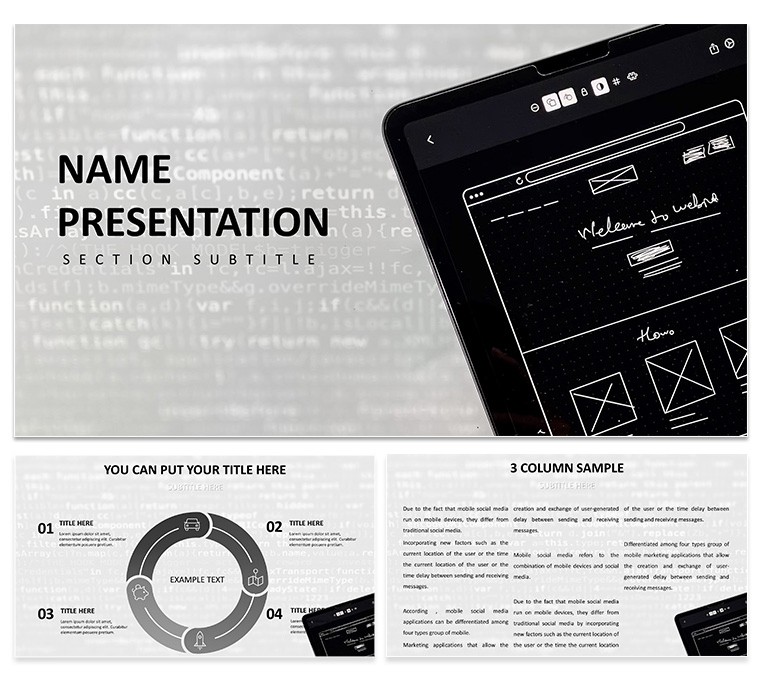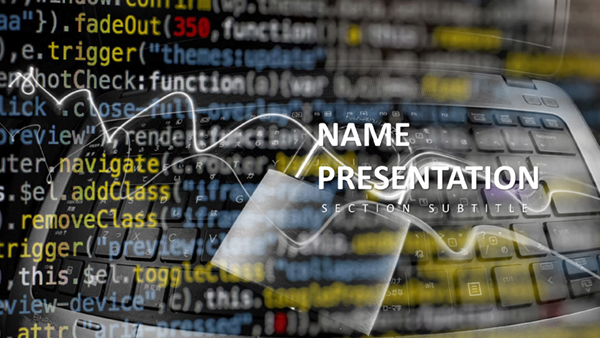Envision unveiling wireframes that don't just inform but enchant, drawing stakeholders into your design's logic with effortless grace. The UI/UX Design Keynote Template is built for designers, agencies, and innovators pitching prototypes, user journeys, or concept evolutions to clients and teams. It bridges the gap between sketch and strategy, making intricate interactions crystal clear in boardrooms or design critiques.
With 28 diagrams spanning seven sleek color schemes, plus infographics and photo placeholders, it accommodates everything from A/B test results to persona mappings. Keynote-ready from 2016, its components yield to your brand's touch, scalable for high-res displays or quick iterations. This tool elevates pitches, echoing how studios like IDEO use visuals to humanize data-driven decisions.
Modern aesthetics - flat icons and grid alignments - ensure your focus stays on usability stories, not formatting frustrations.
Key Components for Design-Driven Decks
Three masters and three backgrounds provide a solid foundation, with automatic layouts that snap elements into professional grids. The variety keeps presentations fresh, from minimalist overviews to detailed breakdowns.
- Diverse Slide Styles: Twenty-eight diagrams including journey maps, wireframe mocks, and heatmap overlays, all editable for real-time tweaks.
- Branding Flexibility: Photo placeholders for app screenshots, paired with icons like cursors and touch gestures for intuitive labeling.
- Visual Hierarchy: Pre-balanced fonts and spacings that guide eyes from problem statements to solution reveals.
Modifying is a breeze: resize infographics, swap schemes for dark mode demos, or layer vectors over prototypes. Tested in agency workflows, it maintains fidelity across exports.
Strategic Applications in Design Workflows
Pitching a mobile app redesign? Lead with a user flow diagram, branching paths from onboarding to retention, then layer in usability scores via bar variants. This narrative pulls investors along, much like client wins in responsive design sprints.
For stakeholder reviews, deploy radial personas to cluster behaviors and needs, inserting empathy maps for qualitative depth. An agency lead could sequence prototype iterations in a timeline, highlighting pain points resolved.
- Storyboard Your Pitch: Align slides to design phases - research, ideation, validation.
- Embed Assets: Drag prototypes into placeholders, annotating with callouts.
- Simulate Interactions: Use builds to mimic user taps, revealing layers progressively.
Training sessions thrive on its infographics: cycle diagrams for feedback loops or donut charts for accessibility metrics. The template's adaptability turns solo critiques into collaborative sparks.
From Concept to Conviction
Unlike cluttered stock slides, this template's modern edge clarifies UX narratives, making abstract heuristics tangible. It streamlines selling visions, whether for e-commerce interfaces or edtech tools.
Imagine a portfolio review: a comparison matrix weighs design options against goals, customizable tables for metrics. Or, in team huddles, scatter user test data to spot outliers. Each facet amplifies the template's utility in iterative cycles.
Workflow enhancer: Batch-edit colors via master slides, and hyperlink to Figma files for deeper dives. For print collateral, flatten to PDF without losing crispness.
Fine-Tuning for Client Impact
Match schemes to brand guidelines - vibrant for consumer apps, subdued for enterprise. Subtle zooms on key frames heighten drama without distraction.
Craft Your Next Design Triumph
Design with distinction. Grab the UI/UX Design Keynote Template for $22 and prototype your path to applause.
Frequently Asked Questions
What slide types support wireframes?
Grid-based diagrams and placeholders integrate seamlessly with exported frames.
Can I adjust for dark themes?
Yes, schemes include inversions for versatile mode switches.
Is it agency-scalable?
Built for teams, with masters for consistent multi-user edits.
How editable are the infographics?
Fully, from data inputs to icon swaps in Keynote.
Does it include photo integration?
Yes, high-res placeholders for mockups and screenshots.
Compatible with collaboration tools?
Exports to shared drives or iCloud for group access.