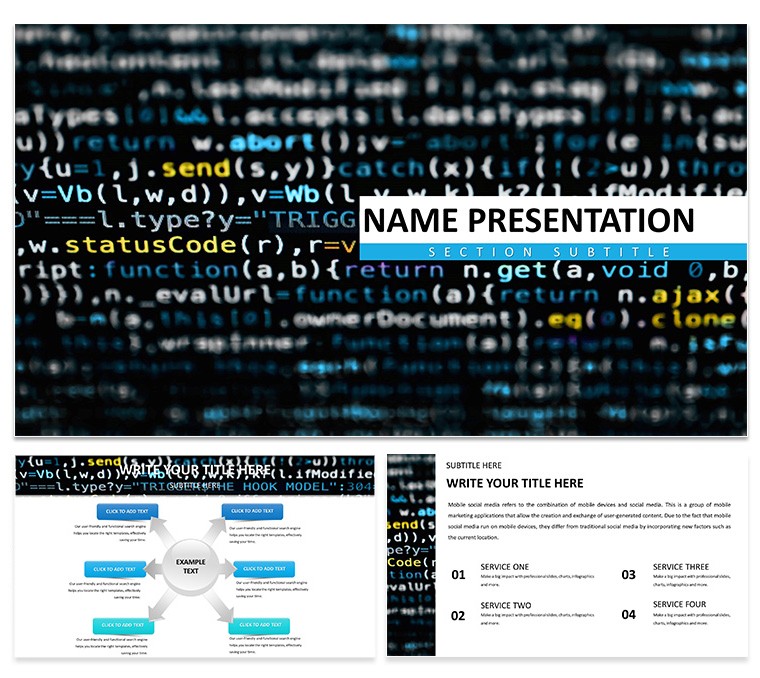Code can feel like an abstract labyrinth until a well-placed diagram lights the way - enter the Free Programming Language Keynote Template, a lifeline for developers, coding instructors, and tech evangelists aiming to demystify syntax and structures. Packed with 28 diagrams that mirror the logic of loops, hierarchies, and APIs, this template distills intricate programming paradigms into slides that click as cleanly as a well-debugged function. Whether you're breaking down Python's elegance for bootcamp recruits or contrasting Java's robustness in a team retrospective, these visuals make concepts stick without the syntax overload.
Crafted in Keynote's responsive ecosystem, the design leans on crisp lines, monochromatic bases with accent pops of electric blue and verdant green - colors that nod to terminal glows and growth in learning curves. Forget fumbling with shapes from scratch; here, pre-built elements let you focus on the code story, tweaking node labels for variable scopes or animating data flows to simulate runtime. It's the free tool that turns "let's talk algorithms" into "watch this binary tree bloom," empowering even solo freelancers to pitch freelance gigs with pro-level polish.
Dissecting the Template's Code-Worthy Components
Anchor your deck with three master slides: a header-focused one for module overviews, a grid variant for syntax comparisons, and a flowchart base for process walkthroughs. Three backgrounds keep it versatile - a sleek black for dark-mode vibes, a subtle grid for drafting pseudocode, or a faint circuit pattern evoking hardware roots. The star is the 28 diagrams: from Venn sets illustrating inheritance overlaps to Sankey flows tracing function calls, each one vector-precise and animation-ready.
Seven color schemes cater to themes - neon for hackathon energy, earth tones for enterprise demos - while editability reigns supreme. Reshape connectors in a UML diagram to fit your object's relationships, or batch-recolor classes for emphasis in a design pattern breakdown. Seamless with Keynote's layers, you can embed code snippets as live text or hyperlink to GitHub repos, bridging slides to source with zero friction.
- Logical Icons: Built-in symbols for arrays, stacks, and queues, scalable without pixelation for any resolution.
- Modular Builds: Snap-together elements for custom architectures, like stacking microservices in a cloud diagram.
- Swift Tweaks: Inspector tools for instant font swaps to monospace styles, mimicking code editors.
From Syntax to Spotlight: Use Cases and Implementation Blueprint
Picture a university lecture on data structures: kick off with the template's agenda pyramid, then deploy a binary search tree diagram, animating traversals to reveal O(log n) efficiency. For a startup pitch, adapt radial menus to map language ecosystems - JavaScript at the core, branching to Node and React - highlighting interoperability. Coding clubs thrive on the timeline slides for version histories, plotting commits to forks in a git-flow narrative that feels as narrative as a commit log.
In corporate training, use matrix grids to compare paradigms - procedural vs. functional - populating rows with real-world trade-offs, like speed in C++ versus expressiveness in Elixir. To roll it out: Launch the .key file, pick a master matching your talk's arc, and clone a diagram like the loop unrolling sequence. Label iterations with sample code, apply a scheme for visual pop, and rehearse builds to sync with your explanations - Keynote's timeline ensures precise pacing.
Debugging Your Deck: A Developer Tip
For algorithm deep dives, layer transparency on path lines to trace recursion depths, akin to how debuggers step through calls, revealing stack overflows before they crash your audience's comprehension.
Streamlining Tech Narratives for Impact
This template isn't filler - it's the compiler for your ideas, turning raw concepts into executable presentations that debug confusion and deploy understanding. Educators and engineers report how its structures clarify edge cases, fostering Q&A that dives deeper into optimizations. In a field where clarity codes success, these slides execute flawlessly, from conference keynotes to internal wikis.
Grab the free Programming Language Keynote Template today and refactor your talks into masterpieces.
Frequently Asked Questions
Is this template optimized for explaining object-oriented concepts?
Yes, with dedicated diagrams for classes, inheritance, and polymorphism that adapt to languages like Java or C#.
Can I integrate actual code snippets into the slides?
Certainly - text boxes support syntax highlighting via Keynote's formatting, or link to external syntax highlighters.
What if I need to cover web development stacks?
The stack and layer diagrams are perfect for visualizing MEAN or MERN, with expandable sections for tools like Docker.
Are animations included for dynamic demos?
Built-in transitions simulate flows, like array shifts, customizable to match your demo's speed.