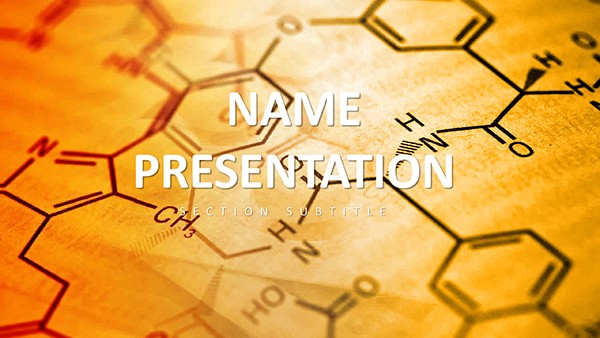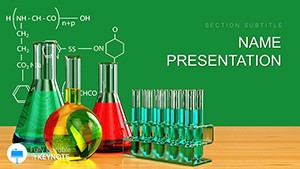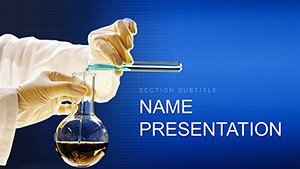Innovation thrives in labs, but conveying it demands visuals that match the spark. The Lab Innovations Keynote Template arms scientists, educators, and biotech leaders with a toolkit to illuminate new technologies, experimental triumphs, and strategic shifts. Its 28 infographics, woven across 3 masters and 3 backgrounds with 7 color schemes, capture the essence of discovery - think metallic silvers for cutting-edge gear or earthy tones for sustainable biotech.
Built for Keynote 2016 and beyond, it facilitates effortless tweaks: resize timelines for multi-year projects or recolor charts to denote innovation stages. This isn't just slides; it's a canvas for turning lab logs into launchpads, ideal for those racing against discovery deadlines.
Visualize demoing a CRISPR edit: infographics layer genome segments, revealing cuts with precision strikes - making the abstract profoundly persuasive.
Innovation Ignited: Standout Features
Rooted in lab realities, the features prioritize usability and wow-factor. Infographics blend timelines with radial menus for tech stacks, all vector-sharp for any scale.
- Tech Timeline Tools: Curved paths marking prototypes to patents, with milestone badges.
- Infographic Integrals: Pie charts fused with lab icons for resource allocations.
- Background Versatility: Three styles, from circuit-patterned for electronics to fluid for biofluids.
- Scheme Spectrum: Seven palettes, accessibility-tuned for global teams.
A pharma innovator might chart drug trials with phase gates, gating risks visually - elevating reports from routine to riveting.
From Concept to Slide: Innovation Workflow
- Initiate with Intent: Select a master suiting your innovation theme, like tech for hardware reveals.
- Layer Innovations: Slot tech specs into 28 infographic frames, auto-fitting metrics.
- Connect Narratives: Draw innovation arrows linking challenges to solutions.
- Animate Evolutions: Sequence builds to unfold developments progressively.
- Validate Visually: Preview on lab projectors, adjusting for ambient light.
This streamlines what once tangled in tools like Illustrator, focusing energy on ingenuity.
Living Innovations: Diverse Deployments
This template flexes across lab landscapes. In conferences, showcase apparatus evolutions with before-after infographics, dissecting improvements metric-by-metric.
Educators animate enzyme kinetics via reaction wheels, spinning to show rate accelerations - sparking lab curiosities. For corporate demos, map supply chains with node networks, pinpointing innovation chokepoints for agile fixes.
Thesis defenders use it to sequence lit reviews into innovation gaps, bridging with proposal visuals. In quarterly recaps, highlight patent filings with trophy timelines, celebrating collective wins.
Lab Leader Strategies
For virtual labs, embed QR codes in infographics for deep dives. Channel Edison's iterative sketches by versioning slides for feedback. Ensure modularity for plug-and-play updates.
Edge Over Everyday Edits
Ditching default drags, this template infuses lab-specific savvy, crafting decks that catalyze change.
Download free and let your innovations shine brighter.
Frequently Asked Questions
What infographic types are in the Lab Innovations Keynote Template?
Timelines, charts, and networks tailored for tech and process innovations.
Easy to adapt for medical labs?
Yes, swap icons for clinical tools while keeping structural integrity.
Supports Keynote on iPad?
Completely, with touch-friendly edits for on-the-go tweaks.
How to handle large datasets?
Infographics link to external sources, refreshing dynamically.
Best for team reports?
Ideal, with collaborative masters for unified branding.
Color schemes for dark mode?
Seven include high-contrast options for varied displays.