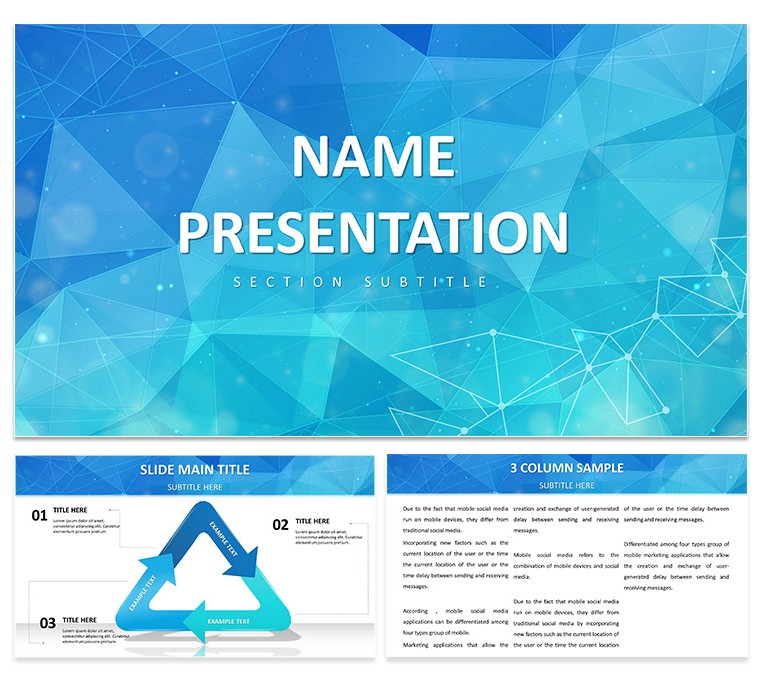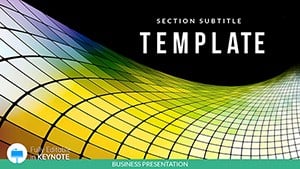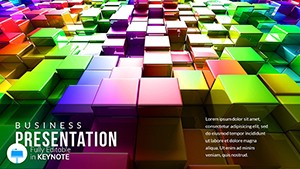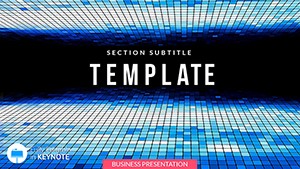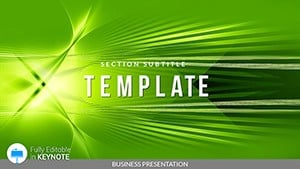Ever stared at a blank slide, cursor blinking like it's judging your every move, while your big idea begs for a stage? Enter the Abstract Geometric Keynote Template - a free powerhouse that turns that void into a canvas of clean lines and bold forms. Tailored for anyone juggling reports, pitches, or portfolios, this template whispers sophistication without shouting, letting your content take center stage. Picture a startup founder unveiling growth metrics amid interlocking hexagons, or a teacher illustrating historical timelines with flowing polygons; it's versatile geometry that adapts to your vision, not the other way around.
Boasting 28 diagrams across three master layouts and three backgrounds, this free download packs seven color schemes to match any vibe - from corporate cool blues to energetic sunset oranges. Keynote's fluidity shines here, with shapes that scale flawlessly and transitions that mimic the precision of a well-oiled machine. No more wrestling with alignment grids; these elements snap into harmony, freeing you to layer in data, quotes, or sketches that make your audience lean in. It's the quiet revolution in presentation design: abstract enough to intrigue, structured enough to inform.
For the uninitiated, this isn't your grandma's bullet-point barrage. It's a toolkit for modern minds - designers sketching concepts, execs dissecting quarterly results, or lecturers weaving theories into visual threads. A marketing whiz might deploy it for a brand refresh, using pyramid stacks to symbolize hierarchy, while a creative director prototypes mood boards with overlapping circles evoking collaboration. The beauty lies in its blank-slate ethos: customize fiercely, or keep it minimal; either way, it elevates the ordinary to the unforgettable.
Core Elements That Make Geometry Your Ally
At the heart of this template are those 28 diagrams, each a geometric gem ready to visualize your narrative. Think radial charts for market shares, tessellated grids for project phases, or fractal-inspired maps for network analyses. The three masters cater to variety: one for punchy titles with oversized type, another for dense content grids, and a third for expansive visuals that breathe on widescreen. Backgrounds range from subtle gradients to stark whites, ensuring legibility in boardrooms or lecture halls alike.
Customization? It's Keynote at its best - select a shape, tweak fills via the inspector, and watch vectors adjust without jagged edges. Infuse your brand by swapping palettes; the seven schemes include neutrals for professionalism and pops of color for flair. And for that extra polish, embed hyperlinks within shapes, turning a static pyramid into an interactive journey through your strategy.
Building Your Deck: A Hands-On Guide
- Sketch the Skeleton: Outline sections on paper - map title to intro, diagrams to data dives - then populate the master slides accordingly.
- Layer the Geometry: Drag a timeline diagram (say, page 12) onto a content master; resize nodes to fit milestones, apply a build to reveal sequentially.
- Color and Contrast: Cycle through schemes - test a monochromatic for focus groups, vibrant for client demos - ensuring text pops against shapes.
- Animate with Intent: Use scale effects on circles for emphasis, like expanding a central idea in a mind-map slide.
- Preview and Polish: Rehearse in presenter view, tweaking for flow; export as QuickTime for social shares if needed.
This process, honed for efficiency, contrasts sharply with from-scratch builds, where hours vanish into futile tweaks. Here, geometry guides you, turning potential frustration into fluid creation.
Versatile Scenarios: Where Geometry Meets Genius
Deploy this in a business review: Stack bar forms as 3D extrusions (diagram 5) to chart revenue streams, audience grasping trends at a glance amid the abstract elegance. Educators love it for abstract concepts - a history prof might align eras along a helical path (page 20), spinning narratives through time's twists. Creatives thrive too; a graphic novelist pitches panels via modular frames, each shape encapsulating a plot beat with room for thumbnails.
Startups find it indispensable for investor decks - envision funnel diagrams (page 8) morphing user acquisition stages, colors shifting from gray unknowns to green conversions. Or in workshops, facilitators use radial menus for brainstorming, participants adding sticky notes digitally. These applications draw from real-world wins, like agencies streamlining client briefs with geometric clarity, proving less is often more when forms evoke emotion.
Pro Hacks for Geometric Mastery
Layer transparencies on overlapping triangles for depth without clutter, mimicking 3D without plugins. Pair with Keynote's equation editor for math-heavy talks, embedding formulas into hexagonal cells. For accessibility, outline shapes in high-contrast for color-blind viewers, a nod to inclusive design. Unlike rigid templates, this one's modularity invites experimentation - try mirroring layouts for bilingual slides, symmetry amplifying your message.
Standing apart from basic themes, its abstract purity avoids dated motifs, echoing minimalist icons like Apple's own interfaces. For those channeling creative flows akin to brainstorming sessions, it structures chaos into compelling arcs.
Tailored for Tomorrow's Presenters
Business pros save boardroom face with metrics that mesmerize; educators spark curiosity in sterile subjects; designers prototype without pixels fighting back. Free access means no barriers - just download, dive in, and dazzle. It's for the forward-thinkers who know a straight line to insight often curves through clever shapes.
Grab this free Abstract Geometric Keynote Template now and geometrize your next big reveal - because in a world of noise, elegant form speaks volumes.
Frequently Asked Questions
What makes this geometric template unique?
Its blend of abstract shapes and customizable diagrams offers modern versatility, free of charge, for diverse presentation needs.
Can I use it for non-business topics?
Yes, the neutral designs adapt seamlessly to education, creative portfolios, or any scenario requiring clean visuals.
How do I change the color schemes?
Select a diagram in Keynote, access the color well, and apply one of the seven built-in schemes for instant updates.
Is it fully editable in Keynote?
Absolutely - every shape, text, and layout is vector-based and modifiable without quality degradation.
Does it include animations?
Built-in supports Keynote's native animations, like path builds along geometric lines for dynamic reveals.
What's the file format?
It's provided as a .key file, compatible with Keynote on macOS.