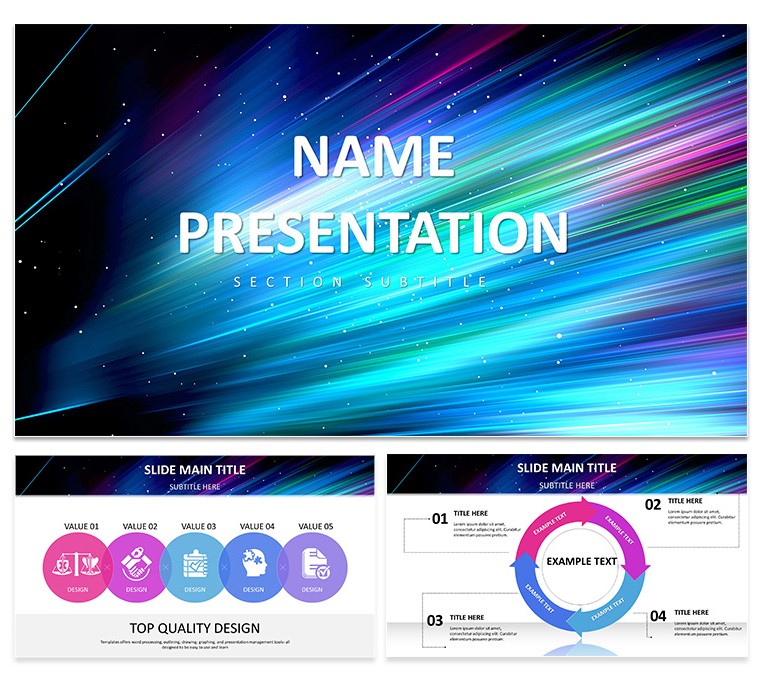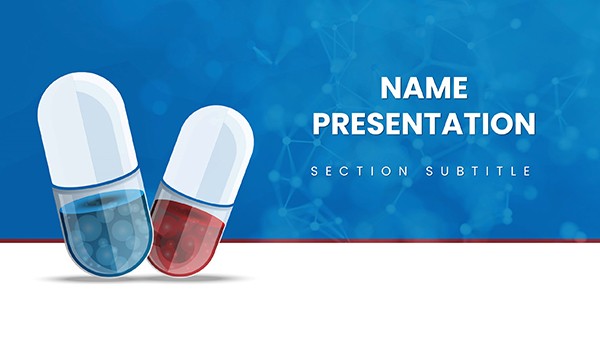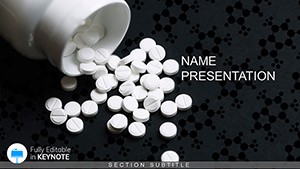Imagine stepping into a boardroom or classroom with slides that don't just inform but inspire action. That's the power of the Free Modern Keynote Template, a streamlined design powerhouse built for Apple's Keynote software. Tailored for business professionals, entrepreneurs, and educators who need to communicate ideas with clarity and style, this template transforms raw concepts into visually compelling narratives. With its clean lines, versatile layouts, and a palette of neutral tones that exude sophistication, it's your go-to for everything from quarterly reviews to startup pitches. What sets it apart? It's completely free, fully editable, and packed with tools that save you hours of design drudgery, letting you focus on the message that matters.
At its core, this template offers three master slides and three background options, giving you flexibility without overwhelming choices. Dive deeper, and you'll find 28 diagrams ready to visualize data - from simple flowcharts to intricate process maps - all available in seven color schemes to match your brand's vibe. Whether you're outlining a marketing strategy or breaking down lesson plans, these elements ensure your content shines. Professionals like sales managers crafting client proposals or teachers mapping curriculum goals have turned to similar designs to keep audiences hooked, proving that thoughtful visuals bridge the gap between complex info and instant understanding.
Unlocking the Core Features of Your Free Modern Keynote Template
Getting started is as simple as opening Keynote and importing the file. But let's break down what makes this template a standout choice for high-stakes presentations. First, the three master slides serve as your foundation: one for title pages that grab attention with bold typography, another for content-heavy sections that balance text and visuals, and a third for data-focused layouts that prioritize readability. Pair these with the three backgrounds - subtle gradients, solid neutrals, or textured abstracts - and you've got a canvas that adapts to any theme, from corporate minimalism to creative brainstorming sessions.
- 28 Versatile Diagrams: From timelines tracking project milestones to Venn diagrams illustrating overlapping strategies, these pre-built elements drop right into your slides. Swap colors via the seven schemes to align with seasonal campaigns or team branding.
- Fully Editable Elements: Tweak fonts for accessibility, resize icons for emphasis, or layer in your own photos without breaking the flow. It's designed for Keynote's intuitive tools, so drag-and-drop edits feel natural.
- Responsive Layouts: Slides scale seamlessly across devices, ensuring your deck looks sharp on a projector or iPad during on-the-go reviews.
Think of it as a Swiss Army knife for presentations: compact yet equipped for any scenario. A marketing lead might use the pie charts to dissect audience demographics, while an entrepreneur leverages the org charts to map team hierarchies in investor decks. The result? Audiences stay engaged, absorbing details without the clutter of from-scratch designs.
Step-by-Step Guide: Bringing Your Ideas to Life with This Template
Ready to build your next deck? Follow this straightforward workflow to customize and deploy in under an hour. Start by selecting a master slide that fits your opener - a title layout with space for your logo and tagline sets a professional tone right away.
- Import and Outline: Open the .key file in Keynote. Use the built-in outline view to jot your key points: intro, body, close. Assign diagram types to each section, like a Gantt chart for timelines in the methods slide.
- Populate Content: Drop in text blocks with concise bullet points - aim for no more than five lines per slide to avoid overload. For data slides, input your figures into the editable diagrams; Keynote's smart charts auto-adjust scales and labels.
- Customize Visually: Switch to a color scheme that echoes your palette - say, cool blues for trust-building pitches. Add subtle animations via Keynote's transitions menu, like a fade-in for revealing stats, to guide the eye without distraction.
- Review and Refine: Play through in presenter mode, timing each slide to 30-60 seconds. Tweak alignments for pixel-perfect polish, then export as PDF for sharing or video for remote teams.
This process isn't just efficient; it's empowering. A startup founder once shared how swapping basic bullet lists for these diagrams turned a flat pitch into a funding win, highlighting growth projections with crystal-clear visuals. Your turn: adapt these steps to reveal insights that resonate.
Real-World Applications: Where This Template Delivers Results
From bustling offices to virtual classrooms, this template flexes across contexts. In business settings, executives use it for strategy sessions, employing process flow diagrams to map operational efficiencies. Picture a sales team dissecting quarterly forecasts: bar graphs rise and fall with revenue trends, making forecasts feel dynamic rather than daunting.
Educators find it invaluable for interactive lessons. A history professor might layer timelines with key events, pulling students into narratives with annotated arrows and icons. The neutral abstract style keeps focus on content, not flash, aligning with principles from design thinkers who emphasize substance over spectacle.
For entrepreneurs, it's pitch-perfect - literally. Structure your deck around problem-solution-impact: start with empathy-building covers, move to data-backed proofs via scatter plots, and end with calls-to-action on motivational closes. Freelancers pitching services swap in portfolio snippets, turning generic proposals into tailored stories that close deals.
Even in training workshops, facilitators leverage the layouts for agenda overviews and recap slides, ensuring participants leave with actionable takeaways. The beauty lies in its adaptability - no rigid templates here, just tools that bend to your narrative.
Tailoring the Template: Pro Tips for Maximum Impact
To elevate from good to unforgettable, layer in personal touches. Start with typography: pair sans-serif fonts like Helvetica for headers with readable serifs for body text, ensuring scannability from afar. For diagrams, experiment with the seven schemes - warm earth tones for collaborative vibes, or crisp monochromes for analytical depth.
Incorporate multimedia sparingly: embed a short video clip on a tech overview slide, or hyperlink icons to detailed appendices. Accessibility matters too - add alt text to images and high-contrast modes for inclusive viewing. And remember, less is more: trim animations to subtle builds that underscore points, not steal the show.
A consultant tip: Use the backgrounds to signal sections - solids for facts, gradients for transitions - guiding viewers through your logic like a well-lit path. These tweaks not only enhance professionalism but also boost retention, as visuals that feel intuitive stick longer.
Download this free modern Keynote template today and watch your presentations gain the edge they deserve. It's more than slides; it's the framework for ideas that move mountains.
Frequently Asked Questions
What file formats does the Free Modern Keynote Template support?
It comes in .key and .kth formats, optimized for seamless import into Apple Keynote.
Can I use this template on both Mac and iPad?
Yes, it's fully compatible with Keynote on macOS and iPadOS, with responsive designs that adapt to touch interfaces.
How many color schemes are included for the diagrams?
There are seven distinct color schemes, allowing quick swaps to fit your branding needs.
Is the template suitable for non-business presentations?
Absolutely - its versatile layouts work great for educational, creative, or personal projects too.
Do I need advanced Keynote skills to customize it?
No, the intuitive elements make it beginner-friendly, with drag-and-drop editing for all features.
Can I share the template with my team?
Since it's free, feel free to distribute it within your organization for collaborative use.