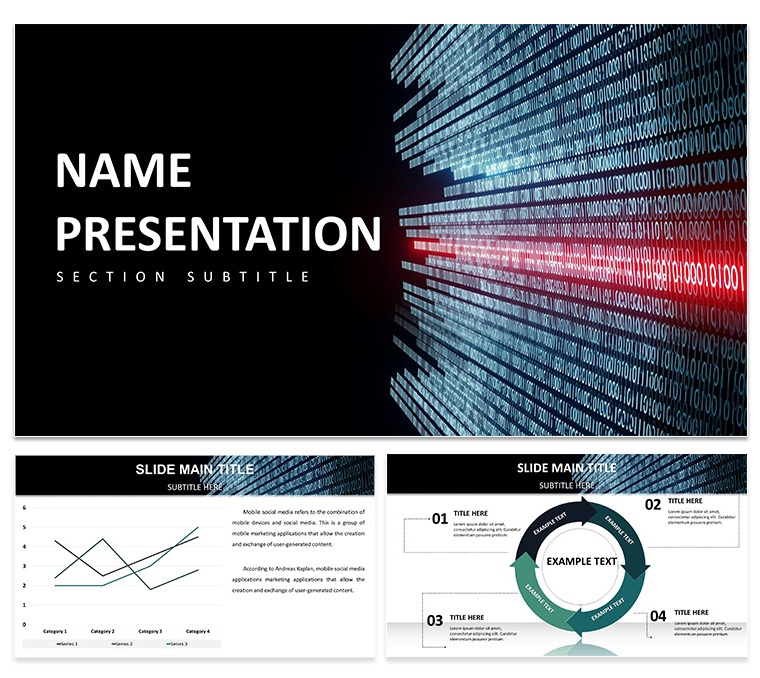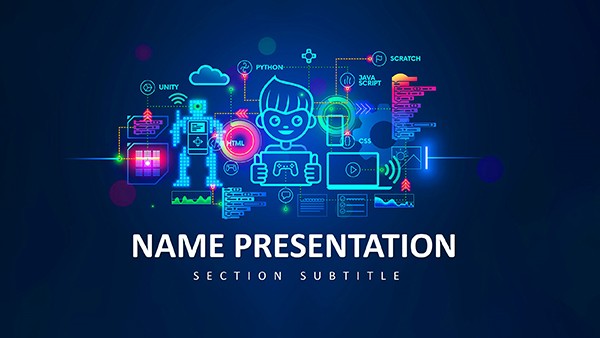In the flickering glow of a late-night coding session or the hum of a virtual webinar, your presentation needs to match the digital pulse. Enter the Binary Digital Code Keynote Template - a free powerhouse designed for those who live in lines of code and streams of data. This isn't your average slide deck; it's a visual symphony of zeros and ones, abstract backgrounds that evoke matrix-like depths, and typography that's as sharp as a well-debugged algorithm. Tailored for software engineers, IT strategists, and digital trailblazers, it transforms dense technical briefs into mesmerizing narratives that stick.
With 28 diagrams at your fingertips, you'll navigate everything from algorithm breakdowns to network topologies with ease. The beauty lies in its thematic cohesion: binary streams weave through every layout, subtly reinforcing your message without overwhelming it. And since it's free, there's zero barrier to experimenting - download, tweak, and deploy in minutes. Perfect for that startup pitch where every byte counts or a classroom demo that turns binary bafflement into breakthrough moments.
Essential Features for the Digital Frontier
What sets this template apart is its fusion of form and function, built for Keynote users who demand precision. Three master slides provide foundational control: one for code-heavy dives, another for high-level overviews, and a third for interactive Q&A flows. Complement these with three backgrounds - ethereal code rains or minimalist grids - that set the stage for your content without stealing the spotlight.
The 28 diagrams cover a spectrum of digital needs: bar graphs pulsing like data packets, scatter plots mimicking constellation networks, and process flows that trace app lifecycles from inception to iteration. Seven color schemes let you dial in the vibe, from stark monochrome for cybersecurity talks to vibrant viridian for growth metrics. Icons galore - over 40, from lock symbols for encryption to node clusters for blockchain - ensure your slides speak the language of tech fluency.
- Editable Data Visuals: Plug in your datasets, and watch scatter plots auto-adjust scales for outlier clarity.
- Themed Typography: Fonts that echo terminal outputs, scalable for emphasis on key variables.
- Layered Backgrounds: Semi-transparent binary overlays that enhance without cluttering foreground elements.
Effortless Editing in Your Keynote Environment
Opening this template in Keynote feels like slipping into a familiar IDE - intuitive and immediate. Vector graphics mean no pixelation worries, even when zooming for fine tweaks. Collaborate by exporting to .key files, where team members can layer in their contributions without version conflicts. It's optimized for macOS, ensuring buttery-smooth performance during rehearsals or live streams.
Practical Use Cases: From Code to Crowd
Envision a dev ops lead presenting a system upgrade to executives. They leverage the template's radial diagrams to illustrate load balancing, with binary accents highlighting efficiency gains. The deck doesn't just inform; it immerses, making abstract optimizations feel as tangible as a successful compile.
For educators, it's a game-changer in explaining networking fundamentals. A sequence of layered Venn diagrams, infused with code snippets, demystifies protocols, turning passive listeners into active debuggers. Or picture a digital marketer unveiling a campaign's backend: funnel charts with embedded metrics flow seamlessly, backed by icon-driven calls to action.
- Cybersecurity Briefs: Map threat vectors with interconnected node graphs, using dark schemes for dramatic effect.
- Startup Demos: Timeline slides chronicle beta testing phases, with build animations revealing user feedback loops.
- Workshop Materials: Interactive quizzes via clickable diagrams that branch based on audience input.
Versus starting with a blank canvas, this template accelerates from wireframe to wow-factor, letting you focus on refining your script rather than resizing shapes.
Tailored Tips for Tech Talks
Harness the full potential by aligning diagrams to your narrative arc - use linear flows for sequential processes like CI/CD pipelines. For color, opt for high-contrast pairs in low-light settings to keep text legible. Test transitions in presenter mode; the subtle dissolves mimic data transmission, adding a layer of thematic polish. And for inclusivity, ensure alt text on visuals describes binary elements for screen readers.
The Edge in Every Element
This free gem stands tall because it's born from the binary world it depicts - efficient, expandable, and endlessly adaptable. It bridges the chasm between jargon and clarity, empowering presenters to encode their expertise into unforgettable experiences. Whether dissecting algorithms or diagramming digital ecosystems, these slides ensure your message transmits without loss.
Fonts integrate seamlessly with system defaults, while the modular structure supports embedding live code snippets via hyperlinks. In hybrid formats, it scales from iPad annotations to full-screen projections, maintaining that futuristic flair.
FAQ
Why is the Binary Digital Code Keynote Template free?
It's offered at no cost to empower the tech community, making high-quality visuals accessible for developers and educators alike.
What Keynote versions does it support?
Fully compatible with Keynote 10 and newer, with backward tweaks possible for earlier builds.
How many diagrams are included?
There are 28 versatile diagrams, from basic charts to complex network maps, all ready for your data.
Can I add my own icons?
Yes, the layouts accommodate custom imports, blending seamlessly with the binary-themed set.
Is it suitable for mobile presentations?
Absolutely, optimized for iOS Keynote, with touch-friendly editing and responsive scaling.
Does it feature built-in animations?
Yes, preset effects like sequential reveals enhance data flows without extra setup.