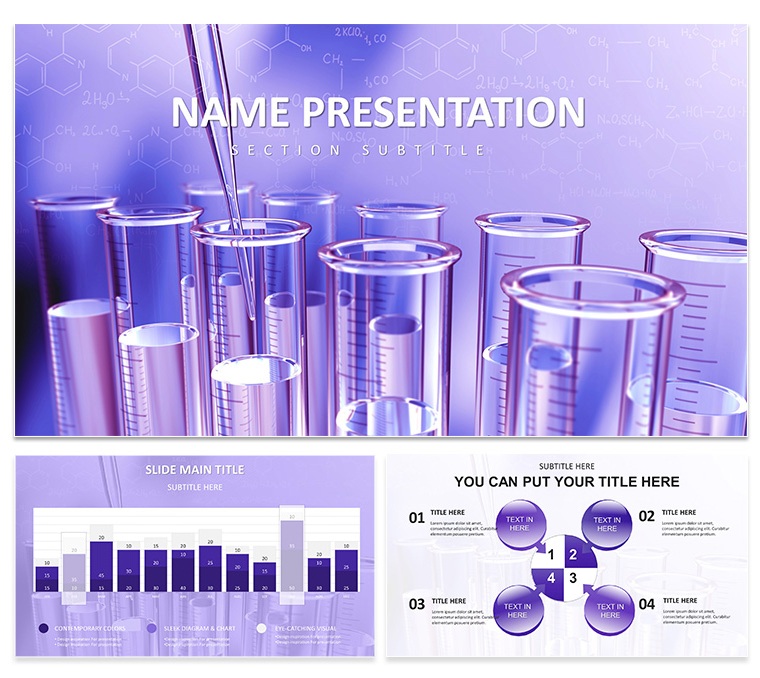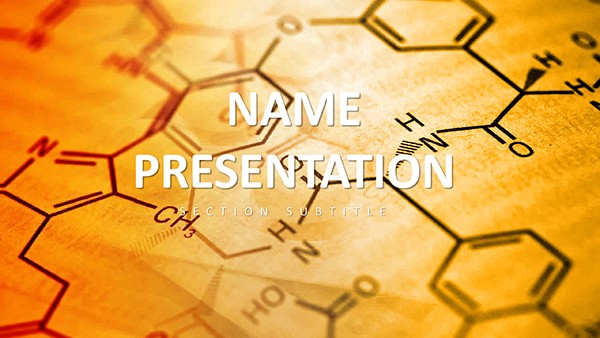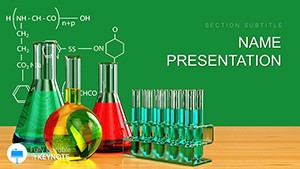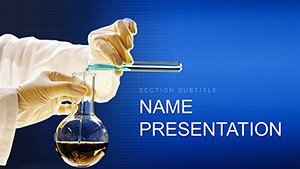Imagine stepping into a conference room where your research doesn't just inform - it captivates. That's the power of a well-crafted presentation, especially when you're dealing with complex data from experiments or field studies. This versatile scientific Keynote template is your shortcut to turning raw findings into visuals that stick. Designed for Apple's Keynote, it comes packed with 59 fully editable slides, including 28 specialized diagrams across seven vibrant color schemes. Whether you're a biologist mapping ecosystems or a chemist illustrating reactions, these layouts help you highlight patterns without the hassle of starting from scratch.
Picture this: a slide where molecular structures float elegantly against a subtle gradient backdrop, or a timeline that traces your project's evolution from hypothesis to breakthrough. The template's clean lines and ample white space ensure your audience focuses on the science, not the slides. Built with three master slides and three background options, it's flexible enough to adapt to any Keynote version from 2016 onward. And at just $22, it's an investment that pays off in hours saved and nods of approval earned.
Unlocking the Core Features of This Scientific Keynote Design
At its heart, this template shines through its thoughtful elements tailored for scientific storytelling. Start with the icons - pipettes, test tubes, and helix motifs that you can resize or recolor in seconds. These aren't just decorations; they're placeholders that guide you toward precise communication. The bar graphs and pie charts, for instance, come pre-formatted for data import, so you drag in your Excel numbers and watch them animate smoothly during your talk.
Dive deeper into the diagrams: from flowcharts mapping experimental workflows to scatter plots revealing correlations in your dataset. Each of the 28 options supports layered editing, meaning you can tweak transparency on overlapping elements to emphasize key variables. Compatibility is seamless - works flawlessly on Mac, iPad, or even exported to PDF for cross-platform sharing. Plus, the sans-serif fonts ensure readability from the back row, a detail pros like those at research labs swear by for late-night prep sessions.
- Customizable Color Palettes: Seven schemes, from cool blues evoking lab sterility to warm earth tones for environmental studies.
- Interactive Builds: Animate elements like rotating DNA strands to reveal data points step by step.
- Resource Efficiency: Lightweight file size keeps your Keynote running smooth, even with embedded images of microscopy results.
Streamlining Your Workflow with Built-in Tools
Getting started is as simple as opening the .key file and selecting your master. Replace placeholder text with your abstract, then layer in photos of your setup - think petri dishes under UV light. For a quick win, use the timeline slide to outline your methodology: Day 1 for setup, Week 3 for analysis. It's like having a co-presenter who handles the visuals while you focus on the narrative.
Real-World Applications: Where This Template Excels
Scientists aren't one-size-fits-all, and neither is this template. In academia, use it to pitch thesis defenses, where a quadrant chart divides your literature review into strengths, gaps, and opportunities. Educators might swap in student data for a radar chart comparing pre- and post-lesson metrics, making grading sessions feel more like strategy meetings.
For industry pros, consider a pharma rep unveiling trial results: the funnel diagram visualizes patient drop-off rates, turning dry stats into a compelling retention story. Or in environmental consulting, overlay maps with heat icons to show pollution hotspots - export to video for stakeholder briefings. These aren't hypotheticals; they're drawn from how teams at places like national labs streamline their quarterly updates.
Step-by-Step: Crafting a Grant Proposal Pitch
- Select Your Base: Choose the hypothesis slide and input your research question in bold.
- Build the Evidence: Insert line graphs for preliminary data; adjust axes to spotlight trends.
- Highlight Impact: Use the impact matrix to connect findings to broader goals, like sustainable tech advancements.
- Close Strong: End with a callout slide summarizing budget needs, animated to fade in deliverables.
This approach not only saves design time but positions your proposal as polished and persuasive.
Tailored Tips to Maximize Your Presentations
To really make this template sing, pair it with Keynote's native transitions - subtle dissolves between slides keep the flow organic. Test on a projector early; the high-contrast elements ensure visibility in dim auditoriums. For collaborative projects, share via iCloud links, letting co-authors tweak diagrams in real-time without version chaos.
One overlooked gem: the equation placeholders. Format them with LaTeX imports for precision, ideal for physics talks. And if you're presenting virtually, the template's responsive layouts scale perfectly on Zoom shares, maintaining that professional edge.
Ready to transform your next lab meeting or journal club? Download this versatile scientific Keynote template for $22 and watch your ideas resonate.
Frequently Asked Questions
Is this template compatible with older versions of Keynote?
Yes, it works seamlessly with Keynote 2016 and later, including iPad versions for on-the-go edits.
How many color options are included?
There are seven distinct color schemes for the diagrams, allowing quick switches to match your branding or theme.
Can I add my own images easily?
Absolutely - drag and drop functionality makes incorporating photos or charts straightforward, with auto-resizing to fit layouts.
What's the file format for download?
You'll receive .key files, plus .jpg previews and .kth themes for easy integration.
Does it include animation presets?
Yes, built-in builds for elements like graphs and icons, customizable to your presentation pace.