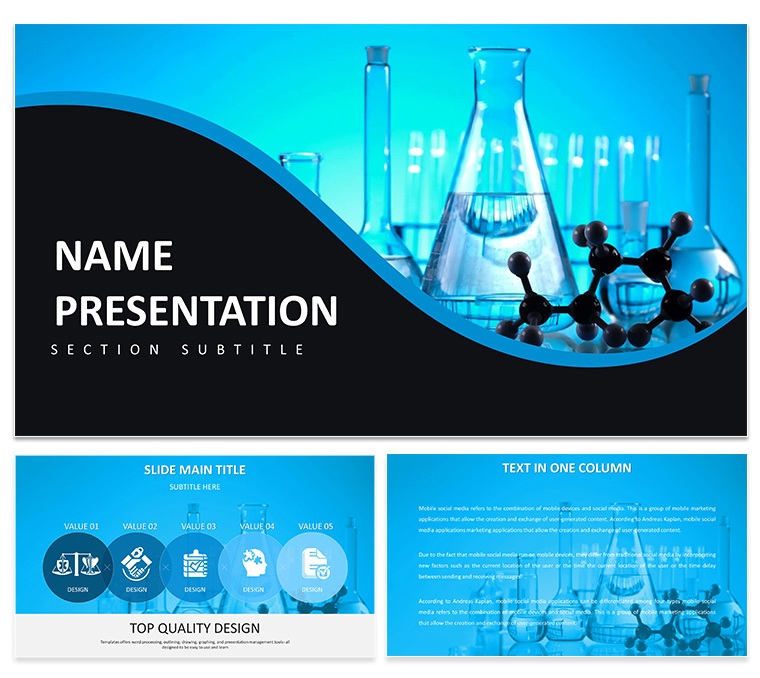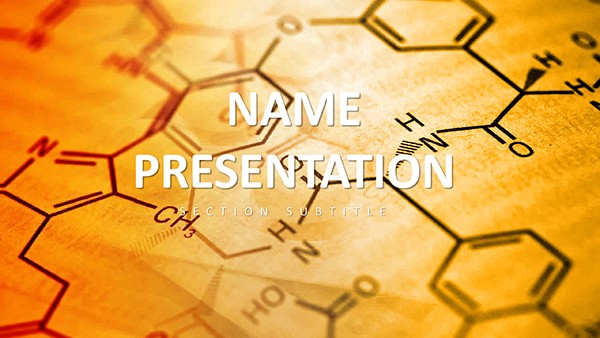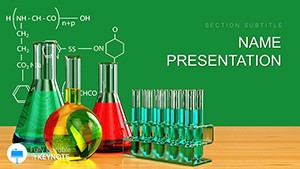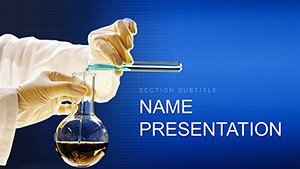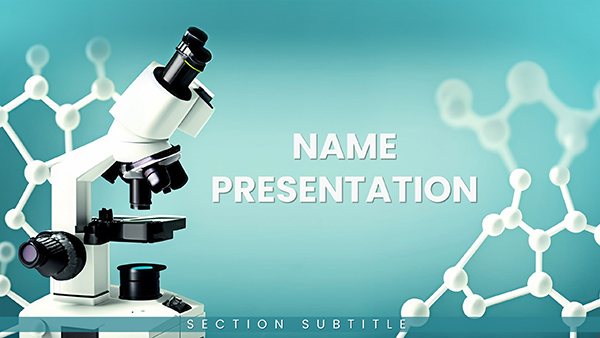Imagine stepping into a conference room or lecture hall, your slides not just displaying data but telling a story of discovery that captivates every viewer. That's the power of our Lab Report Scientific Keynote Template. Designed specifically for those pivotal moments when you need to communicate complex experimental results with precision and flair, this template is your go-to resource for turning raw lab notes into polished, professional visuals. Whether you're a graduate student defending a thesis, a researcher pitching groundbreaking findings to peers, or an educator simplifying quantum mechanics for undergrads, this tool streamlines your workflow and amplifies your message.
With 28 meticulously crafted diagrams, three versatile master slides, and three background options, you'll find everything needed to structure your narrative - from hypothesis outlines to conclusion summaries. The seven color schemes allow you to adapt the look to your institution's branding or the mood of your presentation, ensuring your slides feel fresh yet authoritative. Built for Keynote users who value seamless integration, this template supports drag-and-drop customization, letting you swap in your own photos of petri dishes or graphs without breaking a sweat. It's more than slides; it's a framework that lets your science shine, helping you focus on the thrill of revelation rather than the tedium of design.
Unlocking the Core Features of This Scientific Keynote Template
At the heart of this template lies a commitment to clarity and adaptability, tailored for the rigors of scientific discourse. Each of the 28 diagrams serves a distinct purpose, from flowcharts mapping experimental procedures to pie charts breaking down variable impacts. These aren't generic placeholders; they're engineered with vector-based icons that scale perfectly, maintaining sharpness even on large projection screens.
- Customizable Diagrams: Dive into editable timelines for multi-phase experiments, where you can adjust milestones with a few clicks - ideal for illustrating the evolution from data collection to analysis.
- Icon Library: Over 50 science-themed icons, like beakers and DNA helices, ready to punctuate your points without overwhelming the layout.
- Color Versatility: Switch between schemes like cool blues for clinical precision or vibrant greens for environmental studies, all while preserving readability.
- Master Slide Efficiency: Three masters mean consistent headers, footers, and transitions across your deck, saving hours on formatting.
Compatibility extends to Keynote 2016 and later, ensuring smooth performance on Mac devices. Pair it with your lab's high-res images, and watch as your presentation gains that professional edge reminiscent of top-tier journal visuals.
Real-World Applications: Bringing Lab Discoveries to Life
Picture a biologist at a national symposium, using this template to unveil microbial growth patterns. The process starts simple: open the file, select the growth curve diagram on slide 7, and input your time-series data. Adjust the axis labels to reflect incubation periods, then apply the teal color scheme to evoke natural ecosystems. As you advance, the built-in animation triggers reveal data points sequentially, building suspense like a well-crafted experiment narrative.
For educators, consider a chemistry professor revamping lecture slides. Slide 12's reaction schematic lets you layer reagents step-by-step, with callout boxes for safety notes. This not only engages students but reinforces key concepts, turning passive viewing into active learning. In corporate settings, a pharmaceutical lead might adapt slide 19's results matrix for regulatory submissions, where editable tables align with FDA formatting guidelines, ensuring compliance without custom builds.
Step-by-Step Guide to Customizing Your Deck
- Import Your Data: Copy-paste Excel results into charts on slides 4-6; the smart objects auto-update visuals.
- Tailor Visuals: Replace placeholder icons with your electron microscope shots, resizing effortlessly via Keynote's handles.
- Refine Flow: Use the three backgrounds to segment sections - neutral for methods, textured for discussions - enhancing logical progression.
- Preview and Polish: Run presenter view to test transitions, then export as PDF for handouts that retain full fidelity.
These steps highlight how the template bridges the gap between raw science and audience connection, much like how Nobel laureates distill years of work into TED-style talks. It's practical magic for anyone weary of blank-canvas dread.
Why This Template Stands Out in Scientific Presentations
Compared to starting from scratch in Keynote, this template cuts preparation time dramatically, letting you iterate on content rather than aesthetics. Its diagrams, like the Venn overlays on slide 22 for overlapping hypotheses, offer insights that basic shapes can't match - think intersecting sets for interdisciplinary research. Users in fields from astrophysics to materials science report that the structured layouts help distill dense info into digestible bites, fostering questions and collaborations post-presentation.
Integrate it into your workflow by linking to tools like GraphPad for data export, then fine-tune in Keynote. For a touch of inspiration, recall how researchers at CERN use similar modular designs to explain particle collisions; this template empowers you to do the same on a budget-friendly scale.
Ready to make your next lab report unforgettable? Download this Keynote template for $22 and start crafting slides that don't just inform - they ignite curiosity.
Frequently Asked Questions
What makes this Keynote template ideal for lab reports?
It offers 28 specialized diagrams tailored to scientific workflows, from data tables to process flows, all fully editable for your specific experiments.
Can I use this template on older versions of Keynote?
Yes, it's compatible with Keynote 2016 and newer, ensuring broad accessibility for academic and professional users.
How do the color schemes work with my branding?
With seven schemes, you can match institutional colors easily, maintaining professionalism while adding a personal touch.
Are there animations included?
Subtle build-in animations are preset on key diagrams to reveal information progressively, enhancing engagement without distraction.
What's included in the download?
You get the .key file, three masters, backgrounds, and .jpg previews for quick reference.