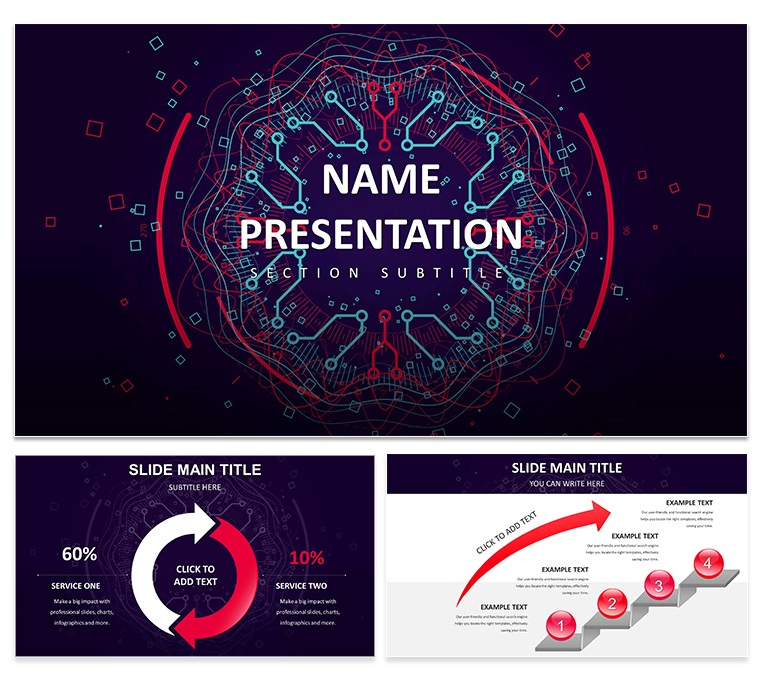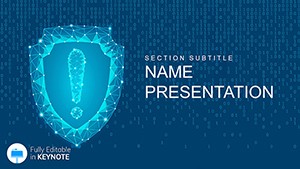Innovation thrives on connections - ideas linking like nodes in a vast web, sparking breakthroughs from the fringes. The Innovation Network Keynote Template embodies this, weaving 28 diagrams into a nexus of creativity with three masters, backgrounds, and seven color schemes. Keynote-ready from 2016, it empowers founders, strategists, and innovators to diagram disruptions, from AI integrations to sustainable supply webs.
For the trailblazers pitching moonshots or teams brainstorming pivots, this template turns nebulous concepts into networked realities. See a product manager charting feature rollouts, threads converging on user pain points, or a consultant mapping trend intersections: it fosters that "aha" moment, where complexity yields to clarity and action.
Nodal Features for Creative Flow
The design pulses with interconnectivity - hubs as content anchors, links as relational arrows - facilitating drag-and-drop builds that mirror mind-mapping sessions.
Interactive Diagrams Unleashed
Hub slides let you cluster themes, like tech stacks in a launch plan, with zoomable clusters for deep dives. Typography scales dynamically, keeping labels legible amid sprawl.
- Web Structures: Radial networks for ecosystem overviews, editable spokes.
- Graph Tools: Customizable for SWOT webs or value chain links.
- Layered Hubs: Multi-tier for phased innovations, like prototype to scale.
These ignite collaborative sparks in remote huddles.
Charts That Connect Dots
Bubble maps and Sankey flows handle data streams, routing metrics from ideation counts to adoption rates. Animate cascades to trace influence paths.
- Feed in collaboration logs to populate node weights.
- Bridge gaps with curved connectors, styled for emphasis.
- Harmonize with schemes - neons for emerging trends, earths for grounded plans.
An edtech dev might network learner journeys, revealing engagement bottlenecks.
Weaving Networks in Key Scenarios
In boardrooms, it scaffolds strategy sessions, threading OKRs into outcome webs. For conferences, excerpt innovation clusters as standalone visuals, captivating keynotes.
Product teams network feedback loops, prioritizing features via weighted edges, while seminars use it to entangle historical inventions with modern echoes.
Launch Narratives That Link
Craft reveal decks by sequencing node blooms - from problem hubs to solution clusters. Keynote hyperlinks turn static maps into navigable stories.
Polish with presenter cues, guiding live explorations.
Brainstorm Boosters
Facilitate ideation by sharing editable networks, letting contributors add strands in real-time. In consulting, it disentangles client challenges into solvable meshes.
Networking Tips for Peak Innovation
Foster emergence by starting broad, then pruning links for focus - Keynote's groups aid this. Ensure responsiveness with vector purity, suiting any canvas size.
Blend in multimedia nodes for video embeds, enriching tech talks. This template doesn't dictate; it connects. Link up with the Innovation Network Keynote Template for $22 and weave your next big idea.
Frequently Asked Questions
What defines the network design?
Interlinked nodes and paths, evoking idea flows in innovation ecosystems.
Are slides interactive in presentation mode?
Yes, with hyperlinks and builds that engage viewers dynamically.
How to import external data?
Copy-paste from tools like Excel into linked objects for auto-sync.
Suitable for non-tech fields?
Versatile for any networked thinking, like marketing funnels or org charts.
Customization depth?
Full - colors, shapes, and layouts via intuitive Keynote controls.